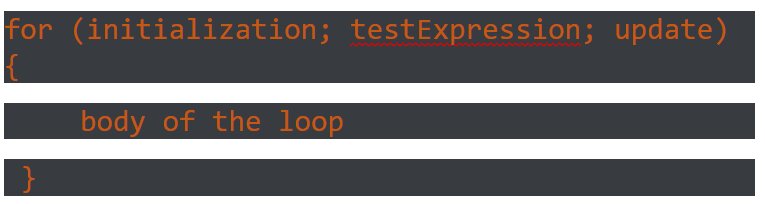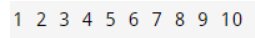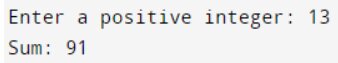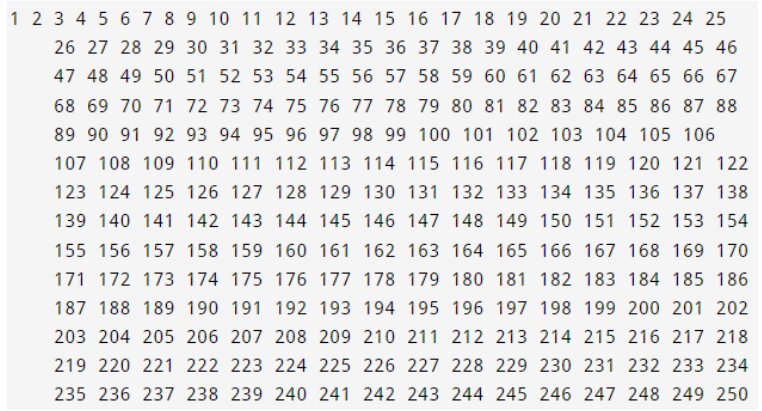Introduction to For Loop in C
A loop is one of the most fundamental logical structures in computer programming. Defining loops in code allows computers to repeat specific tasks. Defining the loop in a computer program is required for various reasons, depending on the tasks performed.
Loops are a common programming concept used to create sophisticated and effective programs. In this article, we will talk about the For loop in the C programming language. This loop basically executes a set of statements in the code repeatedly.
We will be covering the following sections today:
So, without further ado, let’s get started!
For Loop in C
The for loop in C is a repetition control structure that aids in the creation of a loop that runs a section of code repeatedly according to the loop’s specifications.

For Loop Syntax
Following is the syntax for a for loop in C:
Here,
- Initialization – this statement initializes variable(s) and is executed only once.
- testExpression – if the specified test expression is True, the body of the for loop is executed. In case the expression is False, the for loop is terminated right away.
- Update – this statement updates the value of initialized variables and then the test expression is checked again.
Let’s examine the for loop flowchart shown below as an example:
C++ For Loop Implementation Examples
Example 1:
#include \n \n <span class="textrun scxw74690171 bcx0" lang="en-in" xml:lang="en-in" data-contrast="none">\n \n <span class="normaltextrun scxw74690171 bcx0">\n \n <\n \n <span class="normaltextrun spellingerrorv2themed scxw74690171 bcx0">\n \n stdio.h\n \n <span class="normaltextrun scxw74690171 bcx0">\n \n >\n \n <span class="eop scxw74690171 bcx0" data-ccp-props="{"201341983":0,"335559739":0,"335559740":276,"469777462":[916,1832,2748,3664,4580,5496,6412,7328,8244,9160,10076,10992,11908,12824,13740,14656],"469777927":[0,0,0,0,0,0,0,0,0,0,0,0,0,0,0,0],"469777928":[1,1,1,1,1,1,1,1,1,1,1,1,1,1,1,1]}">\n \n \n int main() { \n int i; \n for (i = 1; i <= 10; i++) \n { \n printf("%d ", i); \n } \n return 0; \n } \n </span class="eop scxw74690171 bcx0" data-ccp-props="{"201341983":0,"335559739":0,"335559740":276,"469777462":[916,1832,2748,3664,4580,5496,6412,7328,8244,9160,10076,10992,11908,12824,13740,14656],"469777927":[0,0,0,0,0,0,0,0,0,0,0,0,0,0,0,0],"469777928":[1,1,1,1,1,1,1,1,1,1,1,1,1,1,1,1]}">\n \n </span class="normaltextrun scxw74690171 bcx0">\n \n </span class="normaltextrun spellingerrorv2themed scxw74690171 bcx0">\n \n </span class="normaltextrun scxw74690171 bcx0">\n \n </span class="textrun scxw74690171 bcx0" lang="en-in" xml:lang="en-in" data-contrast="none">
Output 1:
In the example illustrated above, we first set the variable i = 1. Then, we state the test expression as i <= 10. Until the test expression is True, the loop will continue to execute.
We define the update statement as i++, which, provided the condition is True, will increase the variable i by 1 each time the loop runs.
To understand how the for loop functions, let’s look at the following table:
| Iteration | Initialization | Condition | Action and Update |
|---|---|---|---|
| 1st | i = 1 | True | 1 is printed. i incremented to 2. |
| 2nd | i = 2 | True | 2 is printed. i incremented to 3. |
| 3rd | i = 3 | True | 3 is printed. i incremented to 4. |
| 4th | i = 4 | True | 4 is printed. i incremented to 5. |
| 5th | i = 5 | True | 5 is printed. i incremented to 6. |
| 6th | i = 6 | True | 6 is printed. i incremented to 7. |
| 7th | i = 7 | True | 7 is printed. i incremented to 8. |
| 8th | i = 8 | True | 8 is printed. i incremented to 9. |
| 9th | i = 9 | True | 9 is printed. i incremented to 10. |
| 10th | i = 10 | True | 10 is printed. i incremented to 11. |
| 11th | i = 11 | False | The loop is terminated. |
Example 2:
We will find the sum of n-natural numbers using for loop in C –
#include <stdio.h>\n \n <stdio.h>\n \n \n \n int main() { \n \n int n, i, sum = 0; \n \n \n \n printf("Enter a positive integer: "); \n \n scanf("%d", &n); \n \n \n \n for (i = 1; i <= n; ++i) { \n \n sum += i; \n \n } \n \n \n \n printf("Sum: %d", sum); \n \n return 0; \n \n } \n \n \n \n \n \n </stdio.h>
Output 2:
We have set the three variables num, i, and sum = 0 in the code above. The user enters a value for the variable num. The number up to which we want to find the sum of natural numbers will be this value.
- The variable i is then initialized to 1.
- To make sure that the loop runs from 1 to num, specify the test expression as i <= num.
- The update statement includes the notation i++, which increases i by 1 with each iteration.
The sum is reported when i = 11 and the test expression returns False:
1 + 2 + 3 + 4 + 5 + 6 + 7 + 8 + 9 + 10 + 11 + 12 + 13 = 91
The for loop then comes to an end.
Best-suited IT & Software courses for you
Learn IT & Software with these high-rated online courses
Infinite For Loops
The for loop in C will run indefinitely until it runs out of memory if the test expression is always True. Consider the following code example:
// infinite for loop
#include \n \n <iostream>\n \n <iostream>\n \n using namespace std; \n \n \n \n int main() { \n \n \n \n for(int i = 1; i > 0; i++) { \n \n cout << i << " "; \n \n } \n \n \n \n return 0; \n \n } \n \n \n \n \n \n </iostream>
Output 3:
To avoid running infinite loops, the test expression in the loop must be correct. As a beginner in programming, you could ask yourself a few questions to help you work with loops –
- What do I want this loop to do?
- How many times do I want the loop to run?
- At what point should my loop stop?
Based on this, you can construct your for loop accordingly. ?
Endnotes
I hope that this article was useful in helping you comprehend how the for loop is created and used in C. Additionally, we covered infinite for loops. Explore our C articles to find out more about the language and consolidate your knowledge of the fundamentals.

 Call 8585951111
Call 8585951111