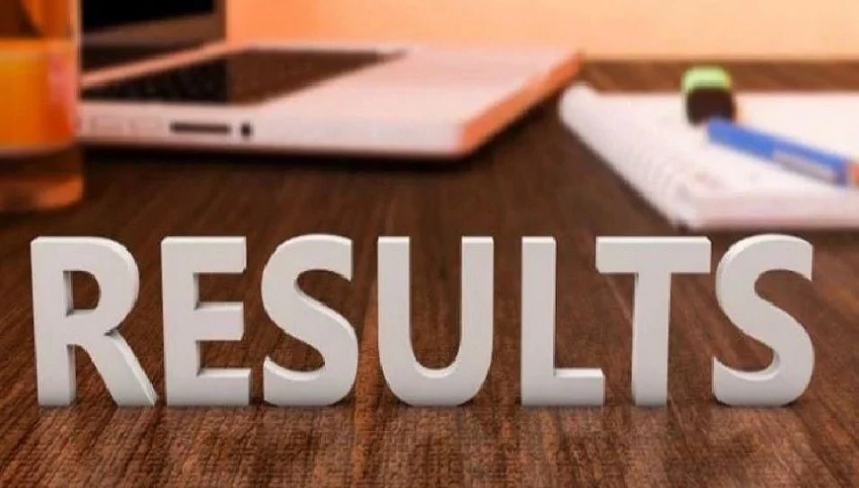Maharashtra Board is all set to release Maharashtra SSC Results 2020. Let's learn different ways to check the Maharashtra board results for Class 10.
Maharashtra SSC Results 2020 to be released soon! Maharashtra Board is prepping up to declare the Maharashtra SSC Results 2020 (Class 10). According to the reports, Maharashtra State Board of Secondary & Higher Secondary Education or MSBSHSE decided to release Maharashtra SSC 2020 results by July 31. However, many reports suggest that there are chances Maharashtra to release the Maharashtra HSC Results 2020 before July 31. Students who appeared for Maharashtra SSC board exams must keep their Maharashtra SSC Admit Card 2020 handy while checking their 12th board results. Once the Maharashtra SSC results 2020 will be declared, students will be able to check their board results using multiple ways.
MSBSHSE SSC Results 2020: Where to check Maharashtra 10th board results?
While the Maharashtra Board SSC Results 2020 will be published on its official website, students who don’t have access to the internet must not worry. Maharashtra Board will make the Maharashtra Board SSC Results 2020 available to check in multiple ways.
- Online Official Portal
- Third-Party Websites
- DigiLocker
- Google Search Engine
Maharashtra HSC Results 2020: Websites to check
| Board Result 2020 |
Websites to check MSBSHSE 12th Results |
|---|---|
| Maharashtra Board SSC Results 2020 |
mahresult.nic.in |
| mahahsscboard.maharashtra.gov.in |
|
| examresults.net/maharashtra |
|
| maharashtra.indiaresults.com |
How to check Maharashtra SSC Result 2020 online?
Students who appeared for the Maharashtra SSC Board Exams 2020 can check their Maharashtra 10th Results 2020 by following these simple steps mentioned below:
- Go to the official results portal of Maharashtra Board i.e. mahresult.nic.in
- Navigate and click on the link that reads, ‘Maharashtra SSC result 2020’
- A new window with input fields will open
- Enter roll number and mother’s name in the appropriate fields as mentioned on Maharashtra SSC Admit card
- Verify and click on ‘Submit’
- mahresult.nic.in 2020 ssc result for the entered credentials will open
- Take a printout or screenshot of the same and keep it safe for further references
NOTE: The Maharashtra SSC Result 2020 available online is just for informational purposes only. Students are advised to collect the original Maharashtra SSC Result 2020 mark sheet and passing certificate from their respective school office.

How to Use DigiLocker to download Maharashtra SSC Results 2020?
In order to access Maharashtra SSC Results 2020 Mark Sheets along with a migration certificate on DigiLocker, students must have a DigiLocker Account. After signing up on the DigiLocker, follow the steps mentioned below to access Maharashtra SSC Marksheet and passing certificates:
- Login to the DigiLocker App using Username and Password
- Go to the ‘Profile’ page and Sync Aadhar Number. If the DigiLocker Account is already created using Aadhar Number, need not to sync again
- Click on ‘Pull Partner Documents’ button
- A screen with two drop-down menu will open
- Select ‘Maharashtra State Board of Secondary & Higher Secondary Education’, in the first dropdown,
- In the next drop-down, select Marksheet i.e. SSC Marksheet/ Migration or Passing etc.
- A new screen will open
- Enter the required details such as Year of Passing and Roll Number as mentioned on Maharashtra SSC Admit Card
- After clicking on ‘Get Document’ Maharashtra SSC Digital Marksheet/ Certificate will be downloaded.
- Click on Save to Locker’s button to save these documents in the DigiLocker account.
- Maharashtra SSC Results 2020: Know how to download MSBSHSE Digital Marksheet from DigiLocker
Read More:
Follow Shiksha.com for latest education news in detail on Exam Results, Dates, Admit Cards, & Schedules, Colleges & Universities news related to Admissions & Courses, Board exams, Scholarships, Careers, Education Events, New education policies & Regulations.
To get in touch with Shiksha news team, please write to us at news@shiksha.com