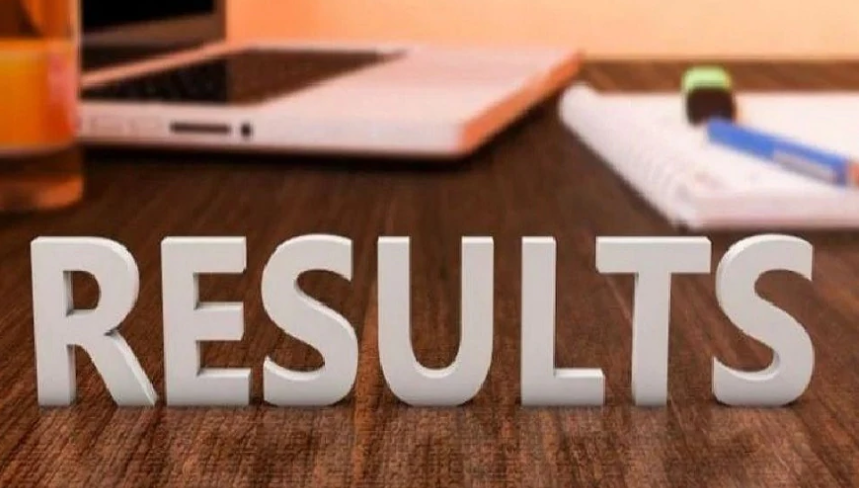Once released, students who appeared for the Tamil Nadu Class 12 Board Exams can check TN 12th result 2020 at tnresults.nic.in or dge.tn.gov.in.
Tamil Nadu Class 12 results 2020 likely to be out in July first week. The TN 12th Board Exams 2020 results will most likely be released in the first week of July as the evaluation of answer-sheets is nearing completion, Minister K A Sengottaiyan said on June 18, 2020.
The School Education and Sports Minister revealed the information regarding the expected release date of the Tamil Nadu 12th Results 2020 to reporters at Gobichettipalayam in Erode district when he was inaugurating the ‘Kudimaramathur’ scheme. According to the Tamil Nadu Date Sheet 2020, TN 12th Board Exams were conducted from March 2 to March 24, 2020. However, students who could not appear for the last exam due to the nationwide lockdown imposed in order to control the virus, the TN education department released a revised TN 12th Time Table 2020 and conducted the last exams again on June 4, 2020.
He further added that as the academic year is delayed due to the outbreak of the novel coronavirus, a committee is formed to decide on the syllabus for the year, he said.
To sort out the issues related to the annual school fees in private schools, another panel, headed by a retired judge is formed, the Minister said.
Mr Sengottaiyan explained that the panel would be dedicated in verify the infrastructure in the school, the quality of education and other details, then fix the tuition fees in the private schools.
Further, the Minister said book-printing was delayed due to the coronavirus and it is hoped the printing would be over by June-end before being given to students.
TN 12th Results 2020: How to check Tamil Nadu 12th Result 2020?
Once released, students who appeared for the Tamil Nadu Class 12 Board Exams 2020 can check TN 12th result 2020 by following the given steps:
- Visit the TN Board's official website at tnresults.nic.in or dge.tn.gov.in
- Click on TN HSC result 2020. A login window of result will open on the screen
- Enter registration number followed by the date of birth in appropriate fields. (Note: enter date of birth in this format: dd/mm/yyyy)
- Click on ‘Get marks’
- The result will open on the screen. Check the details carefully
- Take a printout or screenshot and keep it safe for further reference
Read More:
Follow Shiksha.com for latest education news in detail on Exam Results, Dates, Admit Cards, & Schedules, Colleges & Universities news related to Admissions & Courses, Board exams, Scholarships, Careers, Education Events, New education policies & Regulations.
To get in touch with Shiksha news team, please write to us at news@shiksha.com