HPBOSE 12th Result 2025 Website Crashing? Alternate ways to check HP Board Class 12 Result 2025
Apart from checking HPBOSE 12th Result 2025 online, students can also check the Class 12 HP Board Result 2025 via SMS and DigiLocker. Scroll down to learn steps to check and download HPBOSE Class 12 Digital Marksheet 2025 via DigiLocker, and to check HPBOSE 12th marks 2025 via SMS:
HPBOSE 12th Result 2025: The Himachal Pradesh Board of School Education (HPBOSE) announced the HP Board Class 12 result 2025 on May 17. The Himachal Pradesh Board announced the HP Board 12th result 2025 online through its official websites, i.e. hpbose.org. Students can check and download their HPBOSE 12th Result 2025 using the credentials available on their HPBOSE Class 12 admit card 2025. Students require HPBOSE 12th exam roll number and other exclusive credentials to check their HPBOSE 12th Result 2025.
- HPBOSE 12th Result 2025 via official website
- Alternate ways to check HPBOSE 12th Result 2025
- How to check HPBOSE Class 12 Result 2025 via SMS
- How to check HPBOSE 12th Result 2025 via Digilocker?
- Details mentioned on HPBOSE12th Result 2025
HPBOSE 12th Result 2025 via official website
Step 1: Go to the official website of HPBOSE, i.e. hpbose.org.
Step 2: On the homepage, click on the HPBOSE 12th or 12th result link 2025.
Step 3: In the input fields, enter specific roll number in the designated field.
HP Board releases the original mark sheets for students after a few days of the declaration of HP Board 12th results 2026. Students can collect the same from their respective schools. This document is very important and must be secured by all students. It is required for admission to any institute of higher education and also acts as your birth certificate.
Pariksha pe Charcha was started by PM Narendra Modi in 2018. It talks about combating stress and effective preparation during exams. Time and again, our prime minister has suggested students to stay focused and confident about their preparation. He also advise students not to overstress themselves but rather celebrate exams like festivals.
The HPBOSE board results have seen considerate improvement through the years. So, yes, Pariksha pe charcha does help students to remain calm and relaxed during examinations and this has resulted in better performance.
Step 4: The HPBOSE Class 12 Result 2025 scorecards will appear on the screen.
Step 5: Verify the information provided and download the HPBOSE 12th result 2025.
Alternate ways to check HPBOSE 12th Result 2025
Apart from checking HPBOSE 12th Result 2025 online, students can also check the Class 12 HP Board Result 2025 via SMS and DigiLocker. Scroll down to learn steps to check and download HPBOSE Class 12 Digital Markshet 2025 via DigiLocker, and to check HPBOSE 12th marks 2025 via SMS:
How to check HPBOSE Class 12 Result 2025 via SMS
There are times when the official website breaks down due to heavy traffic. During such scenarios, students may check their HPBOSE 12th Result 2025 via SMS following the steps listed below:
Send an SMS in the following format: HP12 roll number to 5676750.
How to check HPBOSE 12th Result 2025 via Digilocker?
Yes, Universities in Himachal Pradesh offers admission to courses like BSc, BA, Bcom based on Class 12 score. The university considers the merit of the candidates in last qualifying exam for admission. Aspirants must pass Class 12 in relevant subject to apply for BSc admission. The requirement of subjects varies specialisation-wise. After meeting the selection requirements, students have to participate in Centralised Allotment Process to get a seat in the university.
HP Board releases the HPBOSE 12th supplementary result in August. The result will be out on the official website - hpbose.org and students can check their HPBOSE Supplementary result 2026 Class 12 using their roll number.
After the declaration of the HPBOSE 12th result, If students are not happy with the HPBOSE 12th result, they can apply for re-evaluation or appear for the supplementary exams. Other students should apply to colleges or submit the mark sheet to the colleges for higher studies. They should prepare for various entrance tests they have applied for.
Apart from the official website, students can also check and download their HPBOSE Class 12 Marksheet 2025 via DigiLocker. Read further to know how to check and download HPBOSE 12th Class Results 2025 digital marksheet via DigiLocker website or mobile application. Students may go to the official website of DigiLocker, or download DigiLocker App from playstore, to check and download HP Board Class 12 Digital Marksheet:
Step 1. Go to digilocker.gov.in or install the DigiLocker app from Google Play Store
Step 2. Sign up on the DigiLocker App using your Aadhaar Card number.
Step 3. Sign in using the registered credentials.
Step 4. Go to HPBoSE 12th Result link.
Step 5. Choose the HPBOSE class 12 result link.
Step 6. Enter HP Board Class 12 Exam 2025 roll number, as mentioned on HPBOSE 12th Admit Card 2025.
Step 7: Submit the credentials and HPBOSE Class 12 Marksheet 2025 will appear on the screen.
Details mentioned on HPBOSE12th Result 2025
While checking HPBOSE 12th Result 2025 online, students must go through the following details mentioned on the scorecard. In case of any discrepancy, students must contact their school authority to get the error rectified.
- Student Name.
- Roll Number.
- Subjects in which a student have appeared/ opted for the exams.
- Marks obtained.
- Total Marks.
- Qualifying Status.
Read More:

Comments
(2)
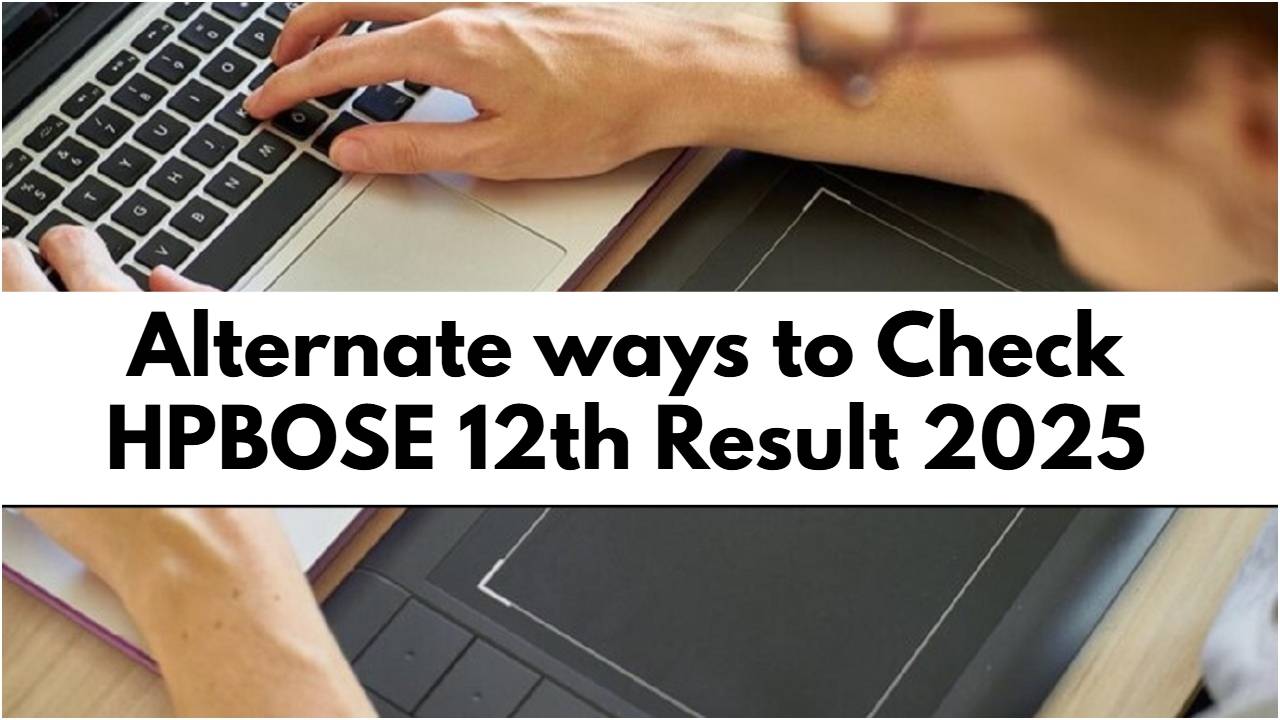
HP Board is expected to release the HPBOSE 12th result 2026 in May 2026. The result of HPBOSE Class 12 2026 will release on the official website. Students can check the same using their roll number. The HP Board 12th result 2026 can also be checked via SMS. Students must click on HPBOSE Class 12 result 2026 to find more details.