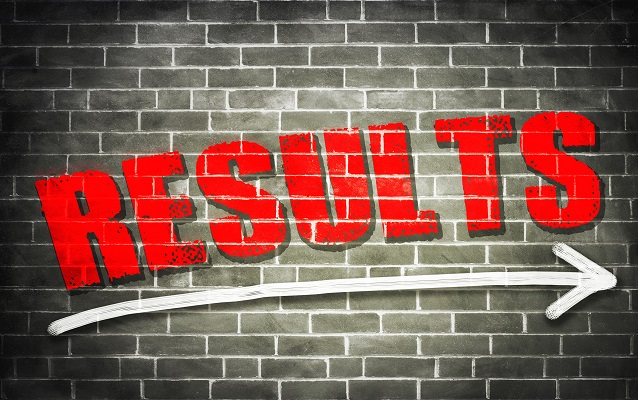AFCAT 2 result 2019 has been announced on Sept 17
AFCAT 2 result 2019 has been announced on September 17 by Indian Air Force. Candidates can check their result online by logging with email ID and password.
Indian Air Force (IAF) has announced AFCAT 2 result 2019 on September 17. The result is available online on the official website - afcat.cdac.in. To check AFCAT 2 result, candidates need to login using their email ID and password. The result displays registration number, candidate’s name, AFCAT cut off marks, scores and qualifying status. Candidates who have qualified the exam will appear for AFSB interview.
Qualified candidates can select the date and venue of AFSB interview from September 17 to 22, 2019.
How to check AFCAT 2 result 2019?
Candidates need to follow the steps below to check AFCAT 2 result –
- Visit the official website
- Click the ‘Candidate Login’ page
- Enter email ID, password and text image
- The result will appear on the screen
- Download the result and take its printout
Latest: To check AFCAT 2 result 2019 - Check here
AFCAT 2 dates 2019
| Events |
Dates |
|---|---|
| Online test of AFCAT |
August 24 and 25, 2019 |
| Declaration of AFCAT result |
September 17, 2019 |
What after AFCAT 2 result 2019?
The AFSB centres are at Dehradun (1 AFSB), Mysuru (2 AFSB), Gandhinagar (3 AFSB) and Varanasi (4 AFSB). Only the candidates who have opted for flying branch can only opt for Dehradun, Mysore and Varanasi.
AFSB Interview as per AFCAT selection process is conducted in three stages. The first stage is Officer Intelligence Rating Test along with Picture Perception and discussion test. The second stage is Psychological test. The third stage is Computerised Pilot Selection System (CPSS) which is conducted only for the Flying branch.
Follow Shiksha.com for latest education news in detail on Exam Results, Dates, Admit Cards, & Schedules, Colleges & Universities news related to Admissions & Courses, Board exams, Scholarships, Careers, Education Events, New education policies & Regulations.
To get in touch with Shiksha news team, please write to us at news@shiksha.com