IBPS Clerk 2025 Application Window Closing Next Week; Check Documents To Apply Online
IBPS Clerk 2025 online application window will close next week. Therefore candidates should fill out IBPS Clerk application form soon at official website. They must ensure all required documents are ready.
Institute of Banking Personnel Selection will be closing the applications for IBPS Clerk 2025 on August 21. Eligible candidates aged 20 to 28 years with a bachelor’s degree can apply online for IBPS Clerk 2025 to fill 10,277 vacancies via the official website ibps.in. IBPS Clerk application fee is INR 850 for General and OBC candidates and INR 175 for SC, ST, and PwD categories, payable only through online mode.
Candidates must note that no correction facility will be provided to them later; therefore, they must fill and submit the IBPS Clerk 2025 application form carefully. According to the official notification, the prelims will be held on October 4, 5, and 11, 2025, while main is scheduled for November 29, 2025.

Documents Required To Apply Online for IBPS Clerk 2025 Recruitment?
To apply online for IBPS Clerk 2025 Recruitment, candidates must have scanned documents in prescribed size and format
- Passport-size photograph (200 × 230 px, 20–50 KB)
- Signature (140 × 60 px, 10–20 KB, in black ink)
- Left thumb impression (240 × 240 px, 20–50 KB, in black or blue ink)
- Handwritten declaration (800 × 400 px, 50–100 KB) with the official IBPS text written in the candidate’s handwriting.
How to Apply Online for IBPS Clerk 2025?
Candidates can fill up IBPS Clerk application form online at official website. They can check these steps to know how to apply online for IBPS Clerk
- Visit official website: ibps.in
- On homepage, click on 'IBPS Clerk Apply Online Link'
- Register for IBPS Clerk by entering all details
- After completing IBPS Clerk registration, log in and fill out IBPS Clerk application form
- Upload photograph, signature, left thumb impression and handwritten declaration
- Also, pay the IBPS Clerk registration fee and submit the form
Read More
IBPS Clerk application form is released online by IBPS. The application process consists of various stages. Candidates are not required to sent the hard copy of their application forms to the examination authority.
To fill form using smartphones are below Visit the exam conducting body, Click on the application form link, View the page in landscape mode, Switch to 'Desktop site', Set screens in auto-rotation mode, This enables the landscape mode, Same application form appear on desktop, The application forms appear the same as they appear on desktop, Fill and submit the application forms
Follow Shiksha.com for latest education news in detail on Exam Results, Dates, Admit Cards, & Schedules, Colleges & Universities news related to Admissions & Courses, Board exams, Scholarships, Careers, Education Events, New education policies & Regulations.
To get in touch with Shiksha news team, please write to us at news@shiksha.com

Sanjana Surbhi is education focused content specialist with over five years of experience in education sector. She covers engineering and government exams. She holds Bachelor’s degree in Mass Communication from Patn
Read Full Bio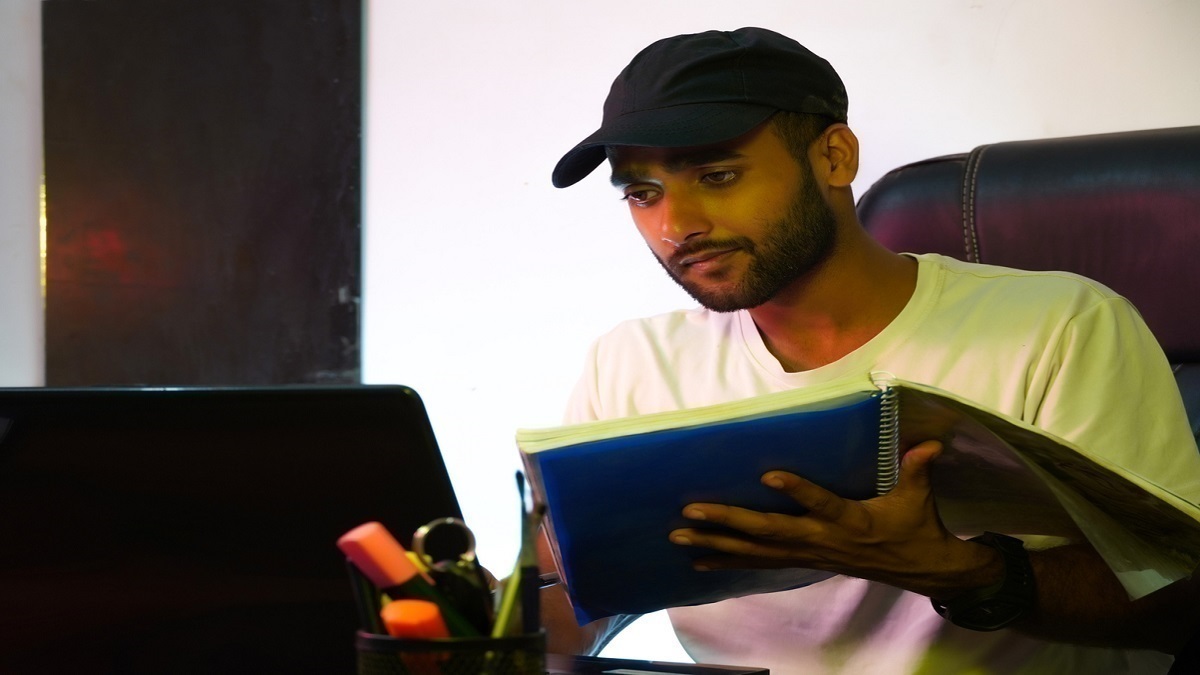
IBPS CLerk application form can be filled online. Go to IBPS, Click application link , Register for the exam, fill the detailed application form, submit the online form. Pay the fees. Candidates are not required to send the hard copy of the application form.