Candidates who wish to challenge the official CMAT 2023 answer key, need to upload a document supporting their claim. Given below is the process to challenge the official answer key of CMAT 2023.
CMAT 2023 answer key challenge window will close today at 11:50 PM. Candidates who wish to raise objection against the official CMAT answer key 2023 can do so by filling the online application form at NTA-CMAT website. The CMAT 2023 answer key and response sheets were released on May 12 and the window to raise objection was also opened the same day.
Candidates who appeared for the CMAT exam on May 4 can download the answer key and response sheet PDF from the exam website . To download the CMAT answer key and response sheet 2023 PDF candidates need to login with application number and password.
Once all the objections are received, a competent authority will examine them. If any of the objections are found to be valid, the CMAT answer key 2023 will be revised and released again as the final answer key. CMAT 2023 result will be prepared on the basis of the revised answer key.
How to Challenge CMAT 2023 Answer Key?
Candidates who wish to challenge the official CMAT 2023 answer key, need to upload a document supporting their claim. Given below is the process to challenge the official answer key of CMAT 2023.
- Open the CMAT-NTA website https://cmat.nta.nic.in/.
- Click on ‘CMAT 2023 Answer key challenge’
- Login with your Application Number and Date of Birth and Security Pin as displayed
- Click on “View Question Paper” for marked responses
- To challenge the answer keys, click on the link “Click to view /Challenge Answer Key”
- The Question IDs will be displayed in sequential order
- The ID next to the question under the column ‘Correct Option(s)’ stands for the correct answer key by NTA
- To challenge this option, use any one or more of the Option IDs given in the next four columns by clicking the check box
- After clicking the desired option, scroll down, ‘Save your Claims’ and move to next screen.
- All the Option IDs challenged will be displayed
- Upload supporting documents through ‘Choose File’ option (all documents to be put in a single pdf file).
- Click on ‘Save your Claims and pay fee’ or in case to modify the claims, click on ‘Modify your Claims’.
- After saving the claims, you will find a screen displaying your challenges.
- Pay INR 200 per objection as the fee by clicking on ‘Pay Fee’ to complete the process.
Read More:
Follow Shiksha.com for latest education news in detail on Exam Results, Dates, Admit Cards, & Schedules, Colleges & Universities news related to Admissions & Courses, Board exams, Scholarships, Careers, Education Events, New education policies & Regulations.
To get in touch with Shiksha news team, please write to us at news@shiksha.com

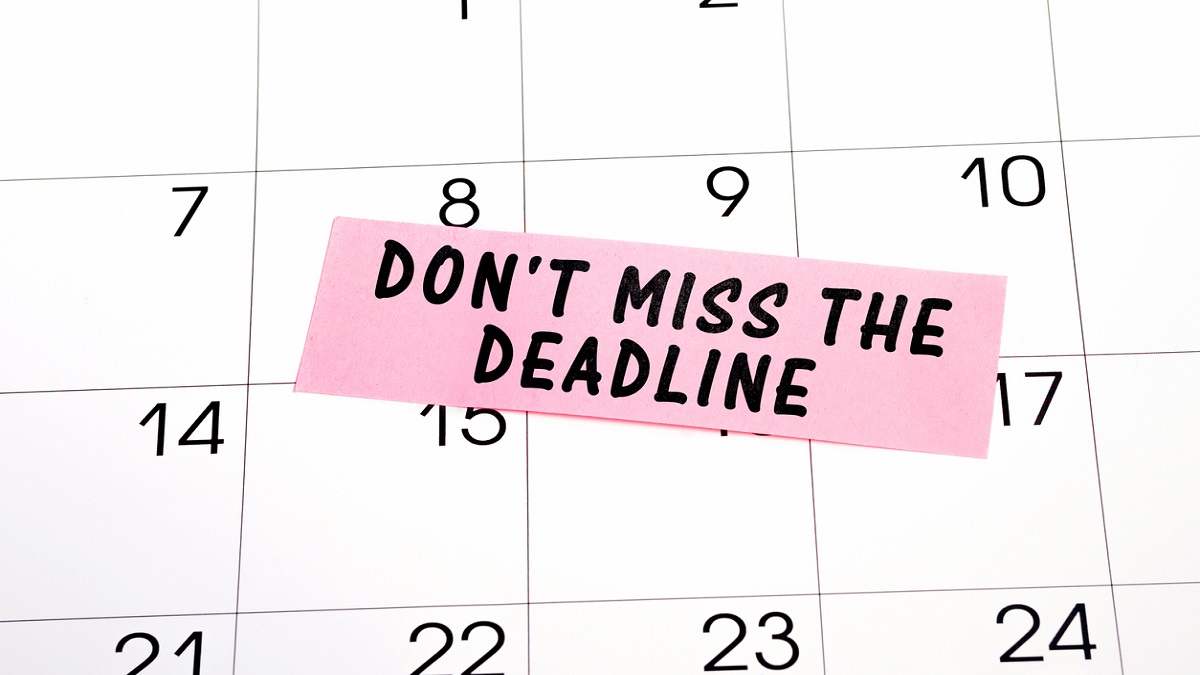
Vipra Shrivastava is MA in English Literature from Delhi University with extensive experience in content writing of over 14 years. She has been handling content for Management, Accounting and Commerce streams for 8
Read Full Bio