UGC NET application form correction window 2019 opens for removing image discrepancy
NTA has opened the correction window for removing image discrepancy in UGC NET online application form 2019. Check details below.
UGC NET 2019 application form filling process is currently underway and will continue till October 9. However, the National Testing Agency (NTA) has opened the application form correction window for removing image discrepancy.
How to avail UGC NET application form correction facility?
To remove image discrepancy in UGC NET application form 2019, candidates can follow the steps mentioned below:
- Visit the official website of the exam (https://ugcnet.nta.nic.in)
- Click on the ‘Remove Image Discrepancy’ link
- Sign in to the registered account using application number and password
- Go to the section where scanned images of photo and signature have been uploaded
- Upload better quality images as per the specifications mentioned below:
| Type of Image |
Format of Image |
Size of Image |
|---|---|---|
| Photo |
JPG/ JPEG |
10 kb to 200 kb |
| Signature |
JPG/ JPEG |
4 kb to 30 kb |
- Click on the Submit button to submit the changes
It may be noted that it is highly important for candidates to upload good quality images as per the specifications mentioned above. Application forms of candidates with blur/ unclear images of the photo and signature will be rejected.
NTA typically opens the NET online form correction facility once the application process ends. According to the UGC NET exam dates released by the agency, NTA NET application form 2019 correction facility was scheduled to start on October 18 and end on October 25. However, this is the first time that the agency has started the online form correction facility while the online application process is still underway.
Follow Shiksha.com for latest education news in detail on Exam Results, Dates, Admit Cards, & Schedules, Colleges & Universities news related to Admissions & Courses, Board exams, Scholarships, Careers, Education Events, New education policies & Regulations.
To get in touch with Shiksha news team, please write to us at news@shiksha.com
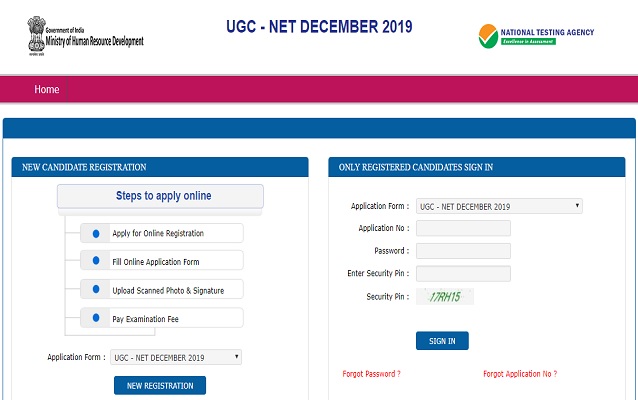

Comments