TANCET 2026 Registration Login: Direct Link at tancet.annauniv.edu
TANCET login window to fill application form will be facilitated on the official website, tancet.annauniv.edu. Check details, including how to access login portal, and functions associated with the TANCET 2026 login dashboard.
TANCET Registration Login 2026: Anna University will releases the TANCET application form link on the official exam website, tancet.annauniv.edu. Candidates can find the TANCET 2026 login to register for the exam after creating an account on the website. Candidates find the TANCET 2026 registration link on the official website. Candidates can access the TANCET login to fill the application form until a last date.
TANCET candidate login is crucial for all events that take place online during the examination process. Scroll down to get TANCET login URL for registration, and other upcoming exam events. Additionally, check here for insights on the TANCET login dates.
| Preparing for TANCET 2026? Check where you stand with previous year's question papers |
| Download Links for: Last 10 Year TANCET MBA Question Papers |
- TANCET Login 2026: Important Dates
- TANCET Login URL 2026
- TANCET 2026 Login Requirements
- TANCET 2026 Login Creation
- TANCET Login Credentials: How to Login on TANCET Website?
- TANCET Login to Fill Application Form
- TANCET Login to Download Hall Ticket
- How to Access TANCET Login Dashboard in case of Forgotten Password?
- TANCET 2026 Login Functions
TANCET Login 2026: Important Dates
Candidates can access the TANCET candidate login for a specific event until a specified date. The table below mentions the TANCET login schedule 2026:
| TANCET Events Facilitated over Login Portal |
Important Dates |
|---|---|
| TANCET login for registration |
January 2026 to February 2026 |
| TANCET candidate login for application form correction |
Anna University may not facilitate any window for form correction |
| TANCET login for hall ticket download |
First week of March 2026 |
| TANCET candidate login to download answer keys |
April, 2026 |
| TANCET login portal for checking results |
April 2026 |
| TANCET login for scorecard download |
May 2026 |
Also Check: TANCET 2026 Exam Dates
The TANCET login is critical which accessing the exam answer key. When Anna University publishes the TANCET answer key, candidates are required to visit the official website and log in with their registered email ID and password. This login step ensures that only eligible candidates can view the answer key. After logging in, candidates can download the answer key in PDF format. This enables them to verify their answers and estimate their scores before the official results are released.
TANCET Login URL 2026
Candidates can get the login URL for the facilities hosted over the dashboard in the table below:
| TANCET Login Facility | Login URL |
|---|---|
| TANCET login for application form fillup | to be updated |
| TANCET login for admit card download | to be updated |
| TANCET login to check answer keys | to be updated |
| TANCET login to check results | to be updated |
| TANCET login for scorecard download | to be updated |
TANCET 2026 Login Requirements
To use the TANCET login portal easily, candidates must use the below-mentioned hardware and software:
- Web Browser Requirements: Latest version of any of the following browsers:
- Microsoft Edge
- Mozilla Firefox
- Google Chrome
- Screen Resolution: 600 px x 800 px
- High-speed internet connection
TANCET 2026 Login Creation
Candidates need to complete the one-time registration process to create TANCET login credentials. After the creation of login credentials, candidates are able to access the TANCET application form. The space below mentions the details needed for TANCET registration:
- Email id and mobile number
- Date of birth
- SSLC registration number
- Community
- Nativity
- HSC/Diploma registration number
TANCET Login Credentials: How to Login on TANCET Website?
Candidates can access the TANCET login portal using the credentials mentioned below:
- Email ID (same as used at the time of registration)
- Password (created at the time of registration)
TANCET Login to Fill Application Form
Candidates can login to fill the TANCET application form online. Check steps to complete TANCET registration below:
- Fill personal details, including gender, category, address, nationality, religion, community details, PwD status, etc.
- Fill the academic information, including Class 10 details, Class 12 details, bachelor's course details/diploma details.
- Enter the test city preference and choice of subject
- Upload photograph and signature in the prescribed formats
- Upload category certificate if available for fee concession
- Review the filled-in details and submit the form
- Pay the online application fee for final submission.
TANCET Login to Download Hall Ticket
Candidates can download the hall ticket using TANCET login. Last date to download TANCET admit card is the exam day. The space below hossts the steps to download TANCET hall ticket using login:
- Visit the official exam website for TANCET 2026, i.e. tancet.annauniv.edu
- Click on the button reading 'Click Here' against the text for 'TANCET hall ticket download'
- Enter the login credentials, including email ID and password
- Click on the 'Submit' button
- Download TANCET hall ticket and take a print out of the same.
How to Access TANCET Login Dashboard in case of Forgotten Password?
Anna University provides a facility to recover password. A separate window helps retrieve TANCET login credentials. The space below mentions the process to login to the TANCET dashboard in case of forgotten credentials:
- Visit TANCET 2026 login screen by following the steps above
- Click on the link reading 'Forgot Password'
- Enter details such as email ID, phone number, and SSLC registration number/roll number
- Click on the button reading 'Submit' to get the password
TANCET 2026 Login Functions
All events held online as a part of the TANCET examination process requires a login facility. Functions of TANCET 2026 login are as follows:
- TANCET registration 2026
- Application form submission
- Application fee payment
- Hall ticket download
- Checking TANCET 2026 results
- TANCET scorecard download
Besides the above-mentioned functions, any other facility hosted online will be made available at the TANCET logon dashboard.
Read More:

Abhishek is a content writer and editor with 7+ years of experience in education journalism. He completed his graduation from University of Delhi with a BA Degree. At Shiksha.com, he handles content for MBA, BBA, an
Read Full Bio
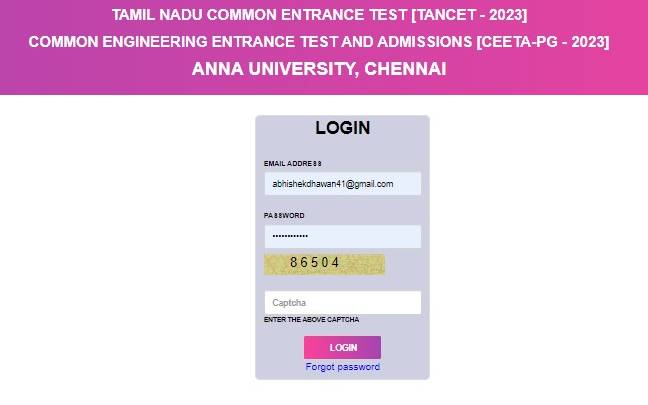
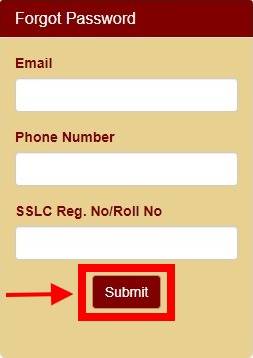
The TANCET login is necessary for candidates to check their results and download the exam scorecard. When Anna University releases the TANCET results, candidates must log in to the official website using their registered email ID and password. This ensures that only eligible candidates can access their results. After logging in, candidates can view their scores and download the scorecard in PDF format. This scorecard is important for further admission processes