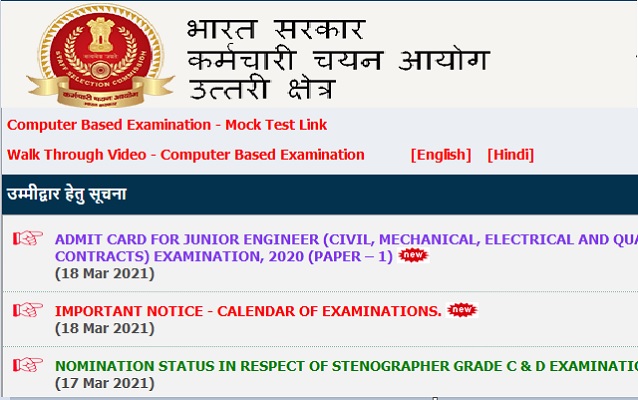SSC JE Admit Card 2020-21 for Northern Region Released. See here steps to download
SSC JE Admit Card 2020-21 was released by Northern Region website. See here the steps to download.
The SSC JE admit card Northern region was released on March 18. All the other SSC Regional headquarters had issued the SSC JE admit card on earlier dates. The candidates can download the SSC Northern Region Admit Card from the official website. The SSC JE exam 2020-21 will be conducted from March 22 to 24 (as per the new exam calendar).
How to download SSC JE Admit Card 2020-21 for Northern Region?
Step 1: Visit the official website of SSC - ssc.nic.in.
Step 2: Click on the Admit Card tab.
Step 3: Click on the respective regional website link.
Step 4: Enter the required login credentials such as:
- Roll number/registered ID OR name/father's name
- Date of birth
Step 5: Verify the given equation.
Step 5: Click on the Submit button.
Step 6: View, download and print the admit card.
Get here direct link to Download SSC JE Admit Card
The SSC JE Paper-I is a computer-based test (CBT) conducted at the designated exam centres across the nation. The SSC JE Paper-I requires a candidate to perform the best of his or her abilities in the time frame of two hours to get selected for paper-II. These two hours are very crucial. The candidate needs to tackle the negative marking also in these two hours.
See here: SSC JE 2020-21 last Minute preparation tips
The Staff Selection Commission is the exam conducting body for the Junior Engineer (JE) exam. The SSC JE exam conducted every year to recruit candidates for various infrastructural projects of the Union Government of India.
See here: SSC JE Exam Important Dates
Follow Shiksha.com for latest education news in detail on Exam Results, Dates, Admit Cards, & Schedules, Colleges & Universities news related to Admissions & Courses, Board exams, Scholarships, Careers, Education Events, New education policies & Regulations.
To get in touch with Shiksha news team, please write to us at news@shiksha.com