GATE 2026 Registration Link on August 25; Check Documents to keep ready before applying
GATE 2026 registration link will be activated on August 25. Candidates should keep all documents to apply for GATE 2026.
Indian Institute of Technology Guwahati will be releasing GATE 2026 registration form online on August 25. Earlier, official GOAPs portal gate2026.iitg.ac.in was launched, where candidates can fill out their GATE registration form. As per dates announced, last date to register for GATE 2026 without any late fee is September 25, 2025. Those filling and submitting applications between September 26 and October 6 will have to pay late fee.
Documents Required for GATE 2026 Registration
Candidates should keep these documents ready when applying online
- Valid Photo ID Proof: Candidates can provide any one of the following:
- Aadhaar Card (preferred)
- Passport
- PAN Card
- Voter ID
- Driving License
- Photograph
- Signature
- Category Certificate
- PwD Certificate, if applicable
How to Apply Online for GATE 2026?
Candidates can go through these steps to know how apply through GOAPS portal
- Go to official website gate2026.iitg.ac.in
- On homepage, select “New Candidate Registration” link
- On new page fill in details and submit
- Once registration is complete, enrollment ID and password will be sent to email ID
- Log in using enrollment ID and password and fill out the GATE application form
- Upload documents and pay application fees
- Submit form and save it
Read More
The GATE 2026 registration is now ongoing at gate2026.iitg.ac.in. Candidates can fill out the application form till September 28 (without late fees). The last date to submit the GATE 2026 application form with late fees is October 9.
Candidates must note that the GATE application form will be made available at the GOAPS portal only. The portal link is now activated.
Follow Shiksha.com for latest education news in detail on Exam Results, Dates, Admit Cards, & Schedules, Colleges & Universities news related to Admissions & Courses, Board exams, Scholarships, Careers, Education Events, New education policies & Regulations.
To get in touch with Shiksha news team, please write to us at news@shiksha.com

Sanjana Surbhi is education focused content specialist with over five years of experience in education sector. She covers engineering and government exams. She holds Bachelor’s degree in Mass Communication from Patn
Read Full Bio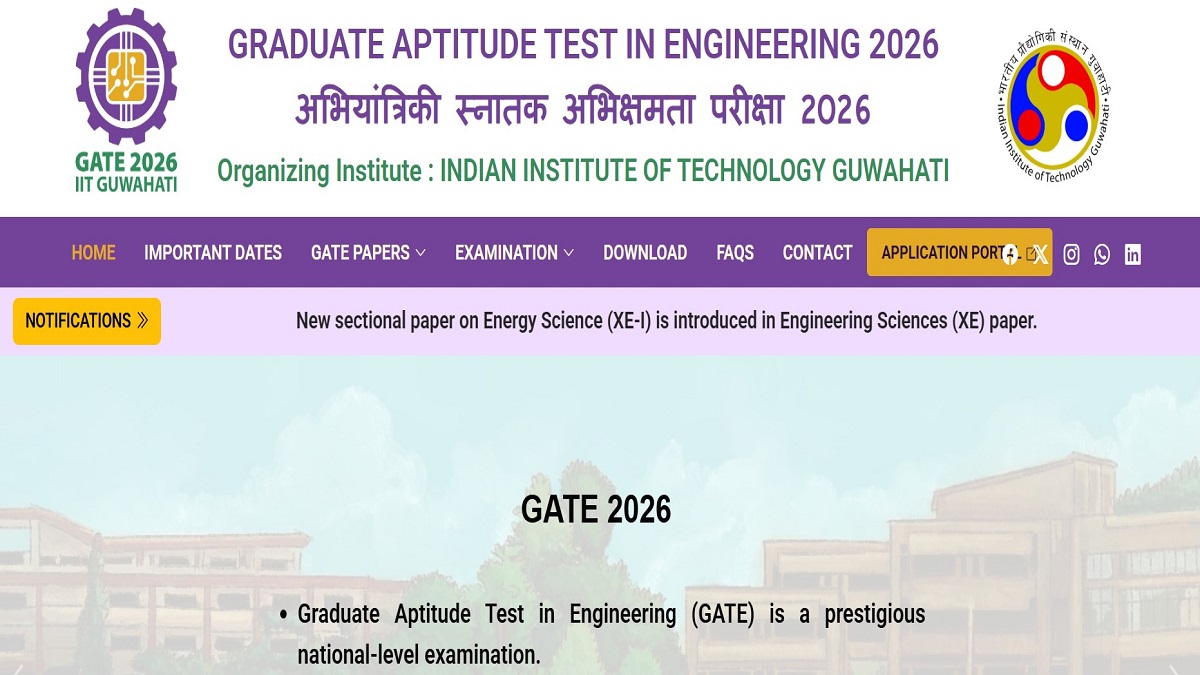
The GATE 2026 registration started on August 28 (revised). The registration link is available and is activated on the GOAPS 2026 portal. The GATE 2026 official website is launched. The GATE 2026 official notification and information brochure has been released.
GATE 2026 Event Particulars
Event Dates
GATE online application processing system (GOAPS) opens
August 28
Closing date of regular online registration without late fees
September 28
Closing date of the extended period of online registration with late fees
October 9
GATE 2026 exam dates
Forenoon - 9:30 am to 12:30 pm
Afternoon - 2:30 pm to 5:30 pm
Here are some major documents that will be required for GATE 2026 registration process -