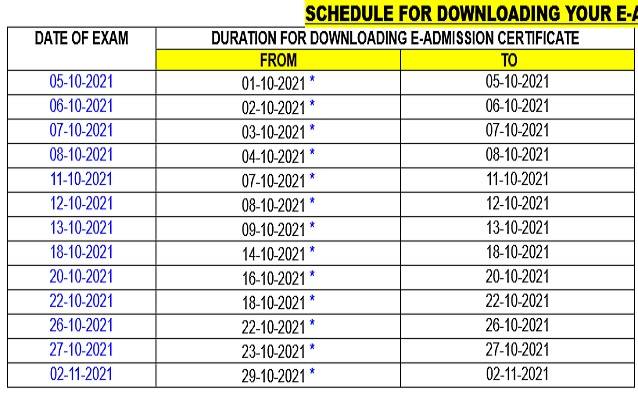SSC Southern Region released MTS 2021 Admit Cards. Check dates and Steps to download
SSC Southern Region released MTS 2021 admit card. Check here the steps and links to download.
SSC Southern Region released MTS 2021 Admit card. Staff Selection Commission will conduct the MTS 2021 Paper from October 5 to November 2. SSC Southern region also released the dates of the exam. SSC Southern Region released the application status for the candidates earlier so they could check their exam date.
How to download SSC MTS 2021 Admit Card (Southern Region)?
Candidates can download the SSC MTS admit card 2021 four days before the exam date. The admit card will be available till the day of exam. The candidates can download the admit card in the manner given below.
- Visit the official website of SSC – ssc.nic.in
- Click on the Admit Card tab at the top of the page
- Click on the SSC Southern region website link
- Click on the link available for downloading the admit card
- Enter the required login credentials
- Download the admit card
- Take a clear printout of the admit card
Get here direct link to download SSC MTS 2021 Admit card (Southern region)
SSC Southern region released the exam dates for the candidates and the availability date of admit cards. SSC MTS 2021 Paper-I will be conducted from October 5 to November 2 in the Southern region. There are various no exam days in the release calendar.
SSC MTS exam 2021 applications were released on February 5 and the applications were closed on March 21. The proposed exam dates for the MTS exam were July 1 to 20, but the exam was postponed because of the second wave of COVID-19 infections across the nation. SSC released the new exam dates on August 6.
Follow Shiksha.com for latest education news in detail on Exam Results, Dates, Admit Cards, & Schedules, Colleges & Universities news related to Admissions & Courses, Board exams, Scholarships, Careers, Education Events, New education policies & Regulations.
To get in touch with Shiksha news team, please write to us at news@shiksha.com

Comments
(1)
M
4 years ago