BUMAT 2026 registrations has commenced online. Candidates desiring to appear for exam must check the step-by-step guide to fill the BUMAT application form 2026. Candidates must ensure to fulfill the prescribed eligibility criteria before filling the application form. BUMAT application form 2026 last date has been notified.
Bharati Vidyapeeth Deemed to be University has commenced BUMAT 2026 registration at bvuniversity.edu.in. Candidates can the application form on or before the last date. The last date for BUMAT 2026 registration is June 05, 2026. Candidates must make sure to fulfil the eligibility criteria before filling the application form. Failing to which, the candidature will stand cancelled. Registered candidates will be issued the BUMAT admit card soon after the registration process is over. BUMAT 2026 exam will be held on June 13 in CBT mode. In this article by Shiksha, candidates can check the detailed steps on how to fill the BUMAT 2026 application form online.
- BUMAT Application Form 2026: Required Documents
- How to Fill BUMAT 2026 Application Form?
- BUMAT 2026 Application Form Fee
BUMAT Application Form 2026: Required Documents
To fill BUMAT 2026 application form, students must keep the below documents ready to complete the registration process successfully.
- Valid Email ID
- Active mobile number
- Documents required:
- Passport size photograph (.png, .jpeg, .jpg formats only)
- Signature (.png, .jpeg, .jpg, .pdf formats only)
Candidates applying for BUMAT 2026 must keep following documents ready:
- Scanned passport size photograph
- Scanned candidate's signature
- Class 10th marksheet
- Class 12th marksheet
- Aadhar card details
BUMAT registration has commenced online. The last date to apply for BUMAT 2026 is June 05. Candidates must upload the requied documents.
No, candidates will not be able to change the BUMAT exam centre once the application form is submitted. BVDU does not provide any provision for BUMAT application form correction window. Candidates filling the application form must carefully enter the details. The BUMAT 2026 registration link has been activated. The last date to apply for BUMAT exam will be notified. Candidates must carefully enter the personal details, academic details, exam centre preference and payment details.
BUMAT application form once submitted, no requests for change in the details of the application form will be entertained. Candidates must check the list of the BUMAT exam centres before filling the application form.
*Documents must be smaller than 1 MB
Also Read
How to Fill BUMAT 2026 Application Form?
Candidates willing to appear for BUMAT 2026 exam must follow the steps below to register for BUMAT 2026 and fill the application form.
1 Go to official website- bvducet.bvuniversity.edu
Candidates must visit the link provided. The page will be redirected to the dashboard of BVD University. Click on the tab ‘Apply online for admissions’ provided on the left side of the screen.
2. Register to create login details
Screen will display the registration page. Candidates must enter the following details to create the login credentials for filling the complete application form and future logins. Enter the following details:
- Full name
- Mobile number
- Enter Email ID
- Select level of the programme- UG
- Select programme- BBA/BCA
- Select Branch (Department)- BBA/BCA
- Click on the check box
3. Verify mobile number
After entering the details mentioned above, candidates must verify the mobile number provided. For verification, click on the tab ‘Send OTP’ provided front of the mobile number. Candidates will have the OTP on their mobile number entered. Enter the 4-digit OTP.
In case candidates do not receive the OTP, they can click on the tab ‘Resend’ or can edit the mobile number by clicking on ‘Change number’ tab.
After verifying the details click on the ‘submit’ tab
Check the table below to know the fees for colleges accepting BUMAT scores:
| Institute | Course | Regular Merit Category Fee (in INR) | Institutional Quota Merit Category Fees (in INR) |
|---|---|---|---|
| Pune | BBA | 1,50,000 per annum | 2,25,000 per annum |
| BCA | 90,000 per annum | 1,20,000 per annum | |
| New Delhi | BBA | 1,47,000 per annum | 2,10,000 per annum |
| BCA | 1,47,000 per annum | 2,10,000 per annum | |
| Karad | BBA | 22,750 per annum | 32,200 per annum |
| BCA | 28,260 per annum | 32,200 per annum | |
| Kolhapur | BBA | 26,250 per annum | 30,000 per annum |
| BCA | 26,250 per annum | 30,000 per annum | |
| Sangli | BBA | 20,000 per annum | 25,000 per annum |
| BCA | 25,000 per annum | 30,000 per annum | |
| Solapur | BBA | 20,000 per annum | 23,000 per annum |
| BCA | 25,000 per annum | 28,000 per annum | |
| Navi Mumbai | BBA | 94,000 per annum | 1,25,000 per annum |
| BCA | 89,000 per annum | 1,20,000 per annum |
BUMAT exam centre preference can be added while filling the application form. BUMAT 2026 registration forms will be released online. While filling the application form candidates will be able to select up to three exam city preference. BUMAT 2026 exam is expected to be held across 58 exam cities in India. Candidates will be able to choose form the list provided by the authorities. To select the preferred city for allotment of BUMAT exam centre, candidates must have followed the steps mentioned below:
- Register on the official website of BVDU
- Login with the credentials created.
- Screen will display the BUMAT 2026 application form.
- Enter the exam city name as per preference.
- Fill up the rest of the application details
- Submit the application form along with the payment of the application fee.
Yes, candidates can pay the application form fee for BUMAT in offline mode also. To pay the fees in offline mode, Candidates must follow the steps mentioned below:
- Visit the official website
- Click on the tab 'Admission 2026'
- Now click on the tab 'Apply now'
- Users will be redirected to the BUMAT online application registration window
- Sign up filling in the username, email ID and password and other details
- Checkmark on the Candidate Declaration, Parent Declaration and enter the ‘Submit’ button
- Once submitted, the candidate will receive a login ID and password Login through the login ID and password received to fill the application form
- To pay the offline fee candidates must submit the demand draft of INR 1200 drawn in the favour of
‘The Registrar Office, ’ Bharati Vidyapeeth Deemed University, payable at Pune,
at the following address:
The Admission Office,
Bharati Vidyapeeth University,
Bharati Vidyapeeth Bhawan,
2nd Floor Common Entrance Test (CET Dept)
LBS Marg, Pune- 4110130

Explore colleges based on BUMAT
Based on ,BBA,BUMAT
4. Fill BUMAT application form 2026
After successful registration, candidates must click on the pop-up ‘click here to login’ to proceed with filling of the application form. The screen will be redirected to the application form. Click on tab ‘Click to proceed’ to fill the application form. Enter the following details as mentioned below:
Stage 1- Enter Applicant details
- Preferred BUMAT Centre
- Mode of entrance test
- Preference cities
- Preferred exam date
- Personal Details
- Nationality
- Gender
- Category
- Date of Birth
- Alternate number (Mobile No/Landline No)
- Parent’s Details
- Father’s name
- Mother’s name
- Address
- Correspondence Address Line 1
- Correspondence Address Line 2
- Country
- State
- City
- District
- Pin code
Check for the details entered and click on tab ‘save and continue’ or save it as draft to continue filling the application form later
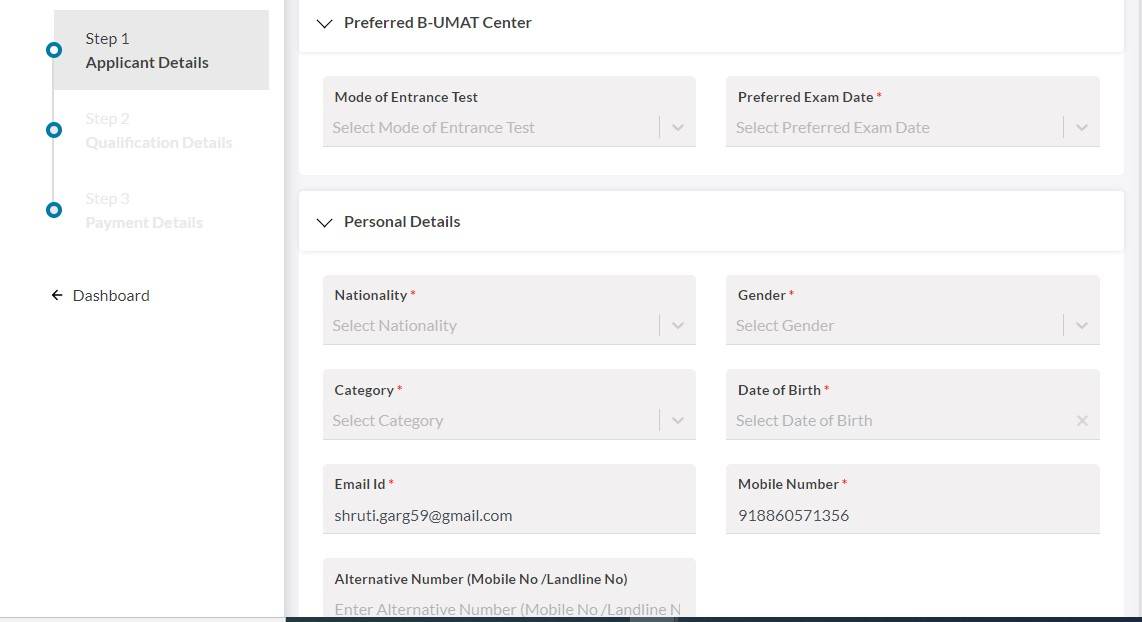
Stage 2- Qualification Details
- Stream/specialisation
- Name of the institute/school
- Name of board
- Primary subjects of 12th/ HSC
- What is the status of your HSC result? Passed/Appearing
- Upload a passport-sized photograph
- Upload signature
- Click on tab ‘save and continue’
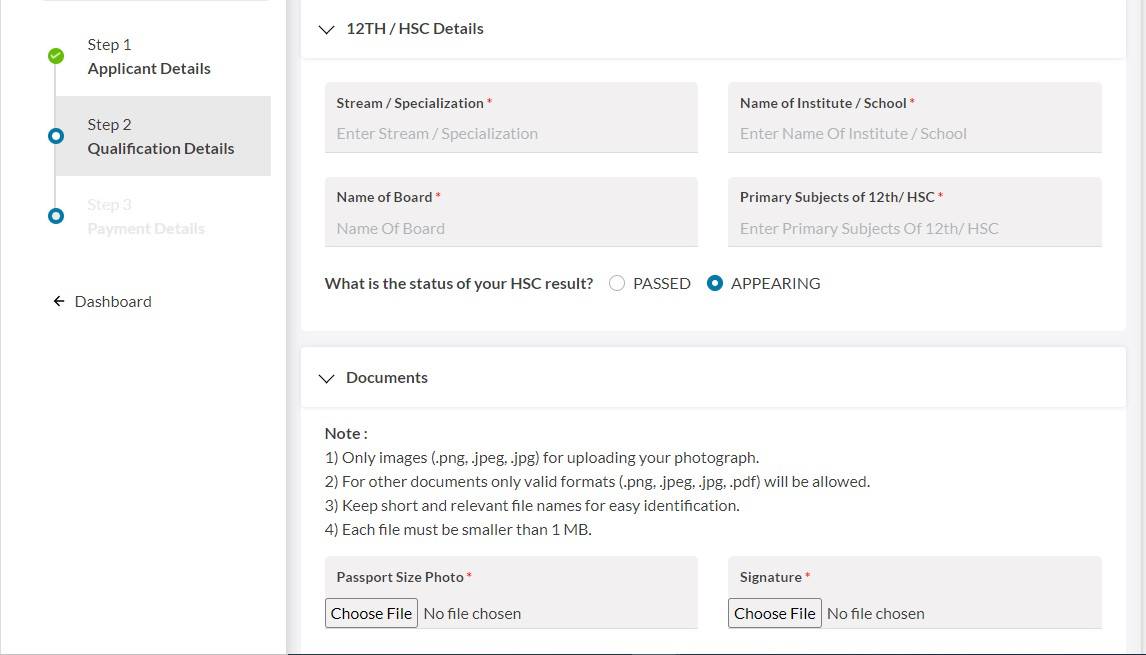
5. Pay BUMAT 2026 application fee
Screen will display the payment details and status. To complete the payment process, follow the procedure mentioned below:
- Select the payment method
- Online payment
- Read the instructions and check the box
- Click on the tab ‘pay now’
- Choose the online method to pay the application fee:
- Debit card
- Credit card
- Net Banking
- Wallets/Cash Card
- UPI
- Enter the details for the method chosen
- Pay the application fee of INR 1500 + taxes
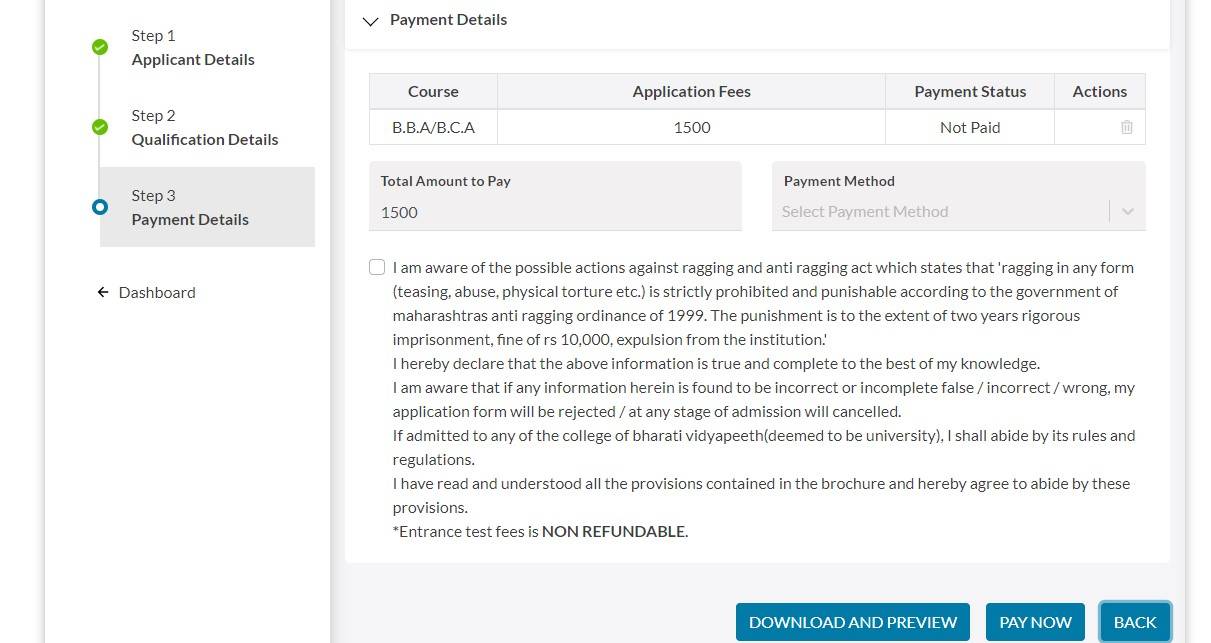
6. Download PDF
After paying the application fee successfully download the filled application form for future reference.
BUMAT 2026 Application Form Fee
Candidates will be required to pay BUMAT 2026 application fee soon after completing the registraton process and entering the details in the application form. Applicants will be required to pay BUMAT 2026 application fee of INR 1500. Candidates can pay the BUMAT 2026 exam fee through any of the below modes:
- UPI/BHIM
- Net banking
- Credit Card
- Debit Card
Read More:

Shruti Garg is a graduate in English and Education with over 7 years of experience in content writing/editing and education journalism. At Shiksha.com, Shruti covers UG and PG entrance exams like MBA entrance exams,
Read Full BioNews & Updates
Explore Other Exams
15 Apr '26 | Last date of SET Application P... |
24 Apr '26 | SET 2026 admit card availabili... |
22 May '24 - 12 Jun '24 | MUCMET Registration 2024 |
Jul '22 | CUET Exam Date |
6 Apr '22 - 6 May '22 | CUET Registration Dates |
5 Jan '26 - 28 Feb '26 | IEMJEE 2026 Exam Date - Online... |
Mar '26 | IEMJEE 2026 Exam Date - Offlin... |
2 Feb '26 - 31 Mar '26 | IPU CET 2026 Application Form... |
Apr '26 | IPU CET 2026 Release of Admit... |
Dec '25 | GLAET 2026 application Form |
Apr '26 | GLAET 2026 exam date |
Jun '26 | Last date of UGAT 2026 registr... |
Jun '26 | AIMA UGAT 2026 |
Student Forum
Answered a month ago
BUMAT syllabus is divided across three sections, namely, Numerical Aptitude, Reasoning/Logical Aptitude, Verbal Ability and Reading Comprehension. Students preparing for BUMAT exam must check section wise important topics to score well. Check table below to know BUMAT syllabus:
| Section | Topic |
|---|---|
| Numerical Aptitude | Number system, Algebra, Linear Equations, Time and Distance, Geometry, Mensuration, Simple/Compound Interest |
| Verbal Ability | Synonyms/Antonyms, Grammar, Sentence Correction, Reading Comprehension |
| Reasoning/Logical Aptitude | Number and Letter Series, Calendars, Clocks, Seating Arrangement |
N
Contributor-Level 6
Answered a month ago
Yes, BUMAT 2026 syllabus has been released officially by Bharati Vidyapeeth Deemed to be University on its official website. BUMAT syllabus PDF has been released along with BUMAT notification 2026 at bvuniversity.edu.in. Students preparing for exam must check the updated syllabus to cover important
M
Contributor-Level 6
 Registration - 19 Nov '25 - 5 Jun '26
Registration - 19 Nov '25 - 5 Jun '26


BUMAT 2026 registrations has commenced online. Candidates interested in admission to BBA or BCA programme of Bharati Vidyapeeth must fill the online application form on or before the last date. The BUMAT application form can be filled in online mode only. BVDU released the BUMAT 2026 registrations link along with the release of notification. Candidates must ensure to fulfill the prescribed eligbility criteria before filling the application form. To complete the BUMAT registrations candidates must ensure to fill the BUMAT application fee of INR 1500. The application fee can be paid in online mode only.