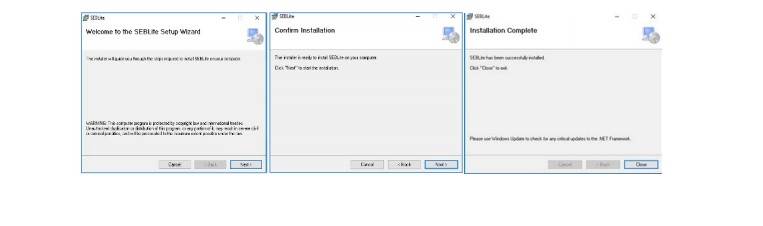ICSI will conduct the upcoming CSEET 2025 exam on November 8, 2025, in Remote proctored mode. Candidates appearing for the exam must ensure to fulfill the basic IT requirements, without which candidates will not be able to take the exam. Know how to download the Safe Exam Browser.
Steps to install SEBLite browser
Step 1- Download the browser
Candidates can download the SEBLite browser either from the above steps mentioned or directly from the link that is provided via SMS or email.
While downloading the SEBLite, the antivirus in the system prompts to reconfirm for downloading of the exe. File. Candidates do not need to worry, as it is a safe file to download. Candidates can delete the file from the control panel once the exam is over.
Step 2- Installation
Double-click on the ‘SEBLite’ to begin the installation process. Candidates will a pop-up notification as “Windows protected your PC”. Now, click on the “More Info” button to get more details. After reading the details, click on the tab “Run Anyway” to commence the installation process.
Step 3- Setup
Now click on the tab ‘Next’ to continue and then click on tab ‘Close’ to complete the setup process. Check the images below.
Step 4- RUN Time
- Candidates can now see the two shortcut icons on the desktop, i.e.,
- SEBLite
- SEBLite Repair Tool
- Double click on the tab ‘SEBLite’ shortcut icon
- As per the Windows setting test taker does not get the below-mentioned popup message. In case the candidate receives this popup notification, click on the “yes” button to continue.
Note: Please do not uninstall SEBLite until your examination is completed.
Step 5- Enter the login credentials
After setting up the secure browser, candidates must enter the login credentials to begin the test and confirm attendance. Password can be alphanumeric or DoB-based on the design.
Also Read:

News & Updates
Explore Other Exams
Jul '22 | DAVV CET 2022 Registration |
1 Aug '25 - 30 Nov '25 | ICSI CS Executive June 2026 Re... |
1 Dec '25 - 31 Jan '26 | ICSI CS Executive June 2026 Re... |
Nov '25 | CMA (Inter) Dec 2025 Admit Car... |
10 Dec '25 | CMA (Inter) Dec 2025 Exam Date... |
Jul '25 | LUACMAT Counselling |
Jul '25 | LUACMAT Result Declaration |
17 Nov '25 - 19 Nov '25 | CA Final Exam Registration Jan... |
20 Nov '25 - 22 Nov '25 | CA Final Exam Registration Jan... |
1 Aug '25 - 30 Nov '25 | ICSI CS Professional Registrat... |
1 Dec '25 - 31 Jan '26 | ICSI CS Professional Registrat... |
15 Jul '24 | PU-CET (PG) 2024: Result decla... |
7 Jul '24 | PU-CET (PG) 2024: Last day of ... |
 Registration - 16 Oct '25 - 15 Dec '25
Registration - 16 Oct '25 - 15 Dec '25