JEE Main 2026 Registration OVER Live: Form Correction (Dec 1), Exam Date, NTA Guidelines
The JEE Main 2026 session 1 registration last date was November 27, 2025. Candidates can check all the updates on the JEE Main exam, registration, eligibility, exam centre allocation and more here.
The National Testing Agency (NTA) has concluded the JEE Main 2026 session 1 registration at jeemain.nta.nic.in. Applicants had to complete JEE Mains registration, fill the form, upload documents and pay the fees. The authority will conduct the JEE Main 2026 form correction for session 1 from December 1 to 2, 2025. Candidates who have made any errors on the JEE Main 2026 application form will be able to edit their submitted forms using this one-time facility.
📢No Extension of JEE Main 2026 Application Form; NTA Announces Final Deadline
How to Apply for JEE Main 2026 Session 1?
- Visit the website, jeemain.nta.nic.in
- Click on the 'JEE Main 2026 Registration Link'
- Click on the new candidate registration button
- Complete the basic registration and create your login
- Re-login to fill out the complete form
- Upload the documents and pay the fee
- Submit your form and download the confirmation slip
JEE Main 2026 Session 1 Exam Schedule
| Event | Date |
|---|---|
| JEE Main 2026 Registration for Session 1 | October 31 to November 27, 2025 |
| JEE Main session 1 form correction date 2026 | December 1 to 2, 2025 |
| City intimation slip for JEE Mains session 1 | First week of January 2026 |
| JEE Main 2026 admit card date | Third week of January 2026 |
| JEE Mains exam date 2026 session 1 | January 21 to 30, 2026 |
| Result of JEE Main 2026 session 1 | February 12, 2026 |
LIVE UPDATE
JEE Main 2026 Registration Closed. Form correction starts on December 1. Check updates on JEE Mains application, eligibility and more.
- 9:00 AM IST• 28 Nov 2025
JEE Main 2026 Exam Date Session 1
The JEE Main exam date for session 1 is January 21 to 30, 2026.
- 8:11 AM IST• 28 Nov 2025
What to do if I missed the JEE Main 2026 session 1 registration?
If you have missed the JEE Main 2026 session 1 registration, then you can apply for the session 2 exam in January 2026.
- 7:20 AM IST• 28 Nov 2025
JEE Main 2026 Form Correction Date
The JEE Main 2026 session 1 form correction facility will be available from December 1 to 2, 2025.
- 6:16 AM IST• 28 Nov 2025
How many students have registered for JEE Main 2026 session 1 exam?
Reports suggest that more than 14.3 lakh candidates have registered for the JEE Main 2026 session 1 exam.
- 5:00 AM IST• 28 Nov 2025
JEE Mains Previous Year Cutoff
Candidates can check the JEE Mains cutoff 2025 below:
Category Cutoff 2025 Unreserved (UR) 93.1023262 Gen-EWS 80.3830119 OBC-NCL 79.4313582 SC 61.1526933 ST 47.9026465 UR-PwD 0.0079349 - 3:45 AM IST• 28 Nov 2025
Maximum marks in JEE Mains 2026
Candidates can check the JEE Mains total marks below:
Particulars Paper 1 (B.E/B.Tech) Paper 2 (B.Arch/B.Plan) Maximum marks 300 400 - 2:12 AM IST• 28 Nov 2025
How many sections in JEE Main paper 1?
The JEE Mains paper for B.E/B.Tech will have 3 subjects: Physics, Chemistry, and Mathematics. Each subject will have 25 questions each, 20 MCQs and 5 numerical answer-type questions.
- 12:59 AM IST• 28 Nov 2025
Is there negative marking in JEE Mains?
Yes, there is a negative marking of 1 mark for each incorrect answer in the JEE Mains 2026 exam.
- 11:44 PM IST• 27 Nov 2025
JEE Mains 2026 Chapter-wise Syllabus weightage for Chemistry
Chapters
Total Questions
Weightage
Solution & Colligative Properties
1
3.3%
General Organic Chemistry
1
3.3%
Stereochemistry
1
3.3%
1
3.3%
2
6.6%
2
6.6%
2
6.6%
Solid-State And Surface Chemistry
2
6.6%
Nuclear & Environmental Chemistry
2
6.6%
Thermodynamics & the Gaseous State
2
6.6%
Transition Elements & Coordination Compounds
3
9.9%
Periodic table
3
9.9%
- 10:19 PM IST• 27 Nov 2025
JEE Main 2026 Session 1 Registration Over, Fee Payment Ongoing
The fee payment for JEE Main 2026 registration can be completed till 11:50 PM.
- 9:13 PM IST• 27 Nov 2025
JEE Main 2026 Registration Over
NTA has concluded the JEE Main 2026 session 1 registration. Candidates can pay the application fee till 11:50 PM.
- 8:14 PM IST• 27 Nov 2025
JEE Main 2026 Registration Link Down
As the deadline for the JEE Main 2026 session 1 nears, the platform is experiencing technical errors due to a surge of students online.
- 7:24 PM IST• 27 Nov 2025
What is the purpose of the JEE Main 2026 login password?
The JEE Main registration 2026 password is required at every stage of the JEE Mains 2026, from filling the form to downloading the result. Candidates have to choose a password and a security question and its answer. For each subsequent login, the candidate will require his/her respective system-generated application number and the chosen password.
- 6:33 PM IST• 27 Nov 2025
What are the steps involved in JEE Main 2026 registration?
To apply for the JEE Main 2026 exam, candidates have to complete the following steps:
- Registration: Visit the official website at jeemain.nta.nic.in. In the Candidate activity box, click on the JEE Main 2026 Application Form. Go to 'New Candidates Registration' Provide your basic details, and generate your login credentials.
- Form-Filling: Re-login with your application number and fill out the form by going through various sections like personal details, educational qualification, communication address and more.
- Uploading the Documents: Upload all the required documents as per the dimensions and size guidelines.
- Payment of Fees: Pay the JEE Mains application fee as per your gender and category. One can use UPI, Netbanking, Debit or Credit card to make the payment.
- 5:41 PM IST• 27 Nov 2025
How many students have registered for the JEE Main 2026 session 1 exam?
While the official data on the number of registrations for JEE Mains 2026 will be released by NTA along with the results, reports claim around 14 lakh candidates have already applied for the exam.
- 4:46 PM IST• 27 Nov 2025
JEE Main 2026 Application Form Closes in A Few Hours
The JEE Main 2026 registration form is active only until 9 PM today. Candidates can apply at jeemain.nta.nic.in.
No Extension of JEE Main 2026 Application Form; NTA Announces Final Deadline - 3:26 PM IST• 27 Nov 2025
JEE Main 2026 Registration: Photograph Guidelines
- Do not upload a blurry or filtered/edited photo
- The Candidate has to upload only his/ her photograph, signature, and certificates (and not of anybody else
- In case it is found at any time in the future that the applicant has used/uploaded someone else’s photograph, signature, or certificates or he/she has tampered his/her application form/admit card/result/scorecard, then they will be put under the ‘Unfair Means’ category.
- Such candidates will be dealt with according to the provisions as deemed fit by the authorities.
- In case of any discrepancy in the particulars of the candidate or his/her photograph and signature shown in the e-Admit Card and Confirmation Page, the candidate may immediately approach the NTA Help Line.
- In this case, the candidate would appear in the examination with the already downloaded Admit Card. However, NTA will take necessary action to make corrections in the record later.
- 2:35 PM IST• 27 Nov 2025
JEE Main 2026 Registration will NOT be extended, Says NTA
NTA has confirmed that the JEE Main 2026 Registration Last Date for session 1 will not be extended.
- 2:14 PM IST• 27 Nov 2025
JEE Main 2026 Form Correction Editable Fields
The following details can be edited in the JEE Main application form-
- Candidate Name (or) Father's Name (or) Mother's Name
- Educational Qualification Details of Class 10 and 12
- State Code of Eligibility
- Date of Birth
- Gender
- Category
- Sub-category/PwDSignature/Paper/Examination City Selection (based on permanent/present address)
- Medium of Examination (based on permanent/present address)
- 12:48 PM IST• 27 Nov 2025
JEE Main 2026 Photo and Signature Guidelines Revised
Document
Size
Photograph
10 kb to 200 kb
Signature
10 kb to 100 kb
Class 10th certificate
50 kb to 300 kb
PwD certificate (If applicable)
50 kb to 300 kb
- 11:45 AM IST• 27 Nov 2025
JEE Main 2026 Application Last Date - Session 2
The JEE Main 2026 session 2 registration dates will be announced online. The JEE Mains application form 2026 for session 2 is expected in the last week of January 2026 and will be available for a month.
- 11:00 AM IST• 27 Nov 2025
JEE Mai 2026 Form Correction Date
The JEE Main 2026 form correction date for session 1 is December 1 to 2, 2025.
- 10:14 AM IST• 27 Nov 2025
JEE Main 2026 Registration Last Date Today
Candidates can fill the JEE Main 2026 application form for session 1 by 9 PM today, while the fee payment link is available until 11:50 PM.
- 9:11 AM IST• 27 Nov 2025
NTA on JEE Mains Registration Session 1 Last Date Extension
NTA is unlikely to extend the JEE Main 2026 registration last date for session 1.
👉Will NTA Extend JEE Main 2026 Session 1 Registration Last Date? - 8:18 AM IST• 27 Nov 2025
JEE Main 2026 Form Correction Date
The JEE Mai 2026 form correction for session 1 will be available from December 1 to 2, 2025.
- 7:23 AM IST• 27 Nov 2025
JEE Main 2026 Session 1 Registration Link
The JEE Mains session 1 registration link is available at jeemain.nta.nic.in.
- 6:32 AM IST• 27 Nov 2025
JEE Main 2026 Registration Ends Today
NTA will deactivate the JEE Main 2026 session 1 registration link today, November 27, 2025.
- 10:01 PM IST• 26 Nov 2025
What are the high-weightage topics in JEE Main 2026 syllabus for Physics?
The high-weightage topics in JEE Main 2026 syllabus for physics include:
- Heat & Thermodynamics
- Ray Optics
- Electromagnetic Waves
- Semiconductors
- Error & Instrument Analysis
- Gravitation
- Wave Optics
- Photoelectric Effects
- Oscillations
- Electromagnetic Induction & Alternating Current
- Rotation
- Kinematics
- Electrostatics
- Current Electricity & Capacitors
- 9:00 PM IST• 26 Nov 2025
When will JEE Main 2026 exam be held?
The JEE Main 2026 session 1 exam will be held between January 21 and 30, 2026, and session 2 will be held between April 2 and 9, 2026, tentatively. This is being done to ensure that the JEE Main 2026 exam does not interfere with the Board examinations, which may be held at different times across the States/UTs.
- 8:06 PM IST• 26 Nov 2025
JEE Mains Registration: Courses Through JEE Main 2026
The JEE Main 2026 result will also be used for programmes like Integrated M.Sc., Integrated M.Tech, Integrated B.Tech and MBA, Bachelor of Science, Bachelor of pharmaceutics, Bachelor of Design, etc.
- 7:14 PM IST• 26 Nov 2025
JEE Main 2026 Registration Last Date: What is the JEE Mains exam for?
The Joint Entrance Examination (JEE) Main is held for two papers. Paper 1 is conducted for admission to Undergraduate Engineering Programs at NITs, IIITs, other Centrally Funded Technical Institutions (CFTIs) and Institutions / Universities funded / recognised by participating State Governments. It is also an eligibility test for JEE Advanced, which is conducted for admission to IITs. The JEE Main Paper 2 is conducted for admission to B. Arch and B. Planning courses.
- 6:23 PM IST• 26 Nov 2025
JEE Main 2026 Registration: How to rest your JEE Mains login password
Candidates can reset their JEE Main 2026 login password:
- Using the security question and its answer you have chosen during form filling.
- Using a verification code sent via text message (SMS) to the registered Mobile No.
- Using a reset link sent via email to the registered email address.
- 5:37 PM IST• 26 Nov 2025
JEE Main 2026 Application Form: NTA Says, "One Form Only"
NTA has specified that under no circumstances will candidates be allowed to fill more than one application form.
- 4:49 PM IST• 26 Nov 2025
JEE Mains 2026 Exam Language
The JEE Mains question paper will be available in 13 languages. Candidates can check the languages in which the JEE Mains question paper will be available, state-wise below:
Language Exam Centres English All Examination Centres English and Hindi All Examination Centres in India English and Urdu All Examination Centres in India English and Assamese Examination Centres in Assam English and Bengali Examination Centres in West Bengal, Tripura, and Andaman & Nicobar Islands English and Gujarati Examination Centres in Gujarat, Daman & Diu, Dadra & Nagar Haveli English and Kannada Examination Centres in Karnataka English and Malayalam Examination Centres in Kerala and Lakshadweep English and Marathi Examination Centres in Maharashtra English and Odia Examination Centres in Odisha English and Punjabi Examination Centres in Punjab, Chandigarh, and Delhi/New Delhi (including Faridabad, Ghaziabad, Gurugram, Meerut,
Noida/ Greater Noida)English and Tamil Examination Centres in Tamil Nadu, Puducherry, and Andaman & Nicobar Islands English and Telugu Examination Centres in Andhra Pradesh and Telangana - 3:37 PM IST• 26 Nov 2025
JEE Main 2026 Session 1 Registration Last Date: UDID Verification
For PwD/PwBD candidates, the details of the UDID card will be verified from the UDID portal of the Department of Empowerment of Persons with Disabilities (DePwD). Those who do not have a UDID card should upload Disability Certificate in the proper format.
- 2:46 PM IST• 26 Nov 2025
How to capture live photograph in JEE Mains application form 2026?
For capturing a live photograph in JEE Mains 2026 registration form, candidates should switch on their camera or connect their webcam to the device used for filling the Application Form. If your device does not support a webcam, the QR code on the right can be scanned using a mobile device/tablet etc. Candidates should ensure there is a light-colored background with proper lighting, and 80% face visibility (including ears, without a mask).
- 1:58 PM IST• 26 Nov 2025
JEE Main 2026 Registration Last Date Tomorrow
JEE Main 2026 registration last date for session 1 is November 27, 2025. Candidates can fill out the application forms by 9 PM; however, the fee payment deadline is 11:50 PM.
- 1:09 PM IST• 26 Nov 2025
What are the documents required for JEE Main 2026 session 1 registration?
Candidates have to upload documents such as class 10th marksheet, photograph, signature, Identity Proof (for those candidates who will verify their identities through methods other than Aadhaar or DigiLocker), Caste certificate (if applicable), UDID card (for PwD candidates).
- 12:21 PM IST• 26 Nov 2025
Is it mandatory to upload Aadhar card during JEE Main registration 2026?
No. Candidates who select Aadhar as their identity type need not upload the Aadhar card in the documents section.
- 11:30 AM IST• 26 Nov 2025
How to complete JEE Main 2026 application form?
To apply for the JEE Main 2026 exam, candidates have to complete the following stages.
- Registration: Visit the website at jeemain.nta.nic.in. In the Candidate activity box, click on the JEE Main 2026 Application Form. Go to 'New Candidates Registration' Provide your basic details, and generate your login credentials.
- Form-Filling: Re-login with your application number and fill out the form by going through various sections like personal details, educational qualification, communication address and more.
- Uploading the Documents: Upload all the required documents as per the dimensions and size guidelines.
- Payment of Fees: Pay the JEE Mains application fee as per your gender and category. One can use UPI, Netbanking, Debit or Credit card to make the payment.
- 10:41 AM IST• 26 Nov 2025
JEE Main 2026 Registration Last Date Tomorrow: JEE Main Eligibility Marks in 12th Subject-wise
As per the JEE Mains 2026 eligibility criteria, candidates do not require a minimum score to appear for the JEE Mains exam 2026.
- 9:56 AM IST• 26 Nov 2025
JEE Main 2026 Registration Last Date: Confirmation Page
The confirmation page for JEE Main 2026 session 1 application form will be generated only after the successful payment of the fee. In case the confirmation page is not generated after payment of the fee, then the candidate has to approach the concerned Bank/Payment Gateway to ensure the successful payment, or
to obtain the refund of duplicate /multiple payments. - 9:08 AM IST• 26 Nov 2025
JEE Main 2026 Registration Last Date: NTA Mock Test
Candidates can practice the official JEE Main 2026 mock test on the NTA's official website, nta.ac.in. Students do not require any login credentials to attempt the NTA JEE Main mock test 2026.
- 8:17 AM IST• 26 Nov 2025
When will JEE Main 2026 registration form filling end?
The JEE Main 2026 registration window will close at 9 PM on November 27, while the fee payment link will close at 11:50 PM on November 27.
- 7:24 AM IST• 26 Nov 2025
What is the expected difficulty level of JEE Main 2026?
The JEE Main exam 2026 difficulty level is expected to be within the moderate to tough category. The difficulty level of each shift will vary. Usually, those who appear for the exam report mathematics as the toughest section, followed by physics and chemistry.
- 6:31 AM IST• 26 Nov 2025
What is the JEE Main exam for?
The national-level JEE Mains exam is held for B.E/B.Tech at admission to top colleges in India, including the NITs, IIITs and GFTIs. The top 2,50,000 rank holders are eligible for the JEE Advanced exam to secure admission to the prestigious IITs.
- 10:42 PM IST• 25 Nov 2025
JEE Main 2026 Result Date Session 1
NTA has announced the JEE Main 2026 result date as February 12, 2026.
- 10:01 PM IST• 25 Nov 2025
JEE Main Mathematics Chapter-wise Weightage 2026
Candidates can check the JEE Mains 2026 chapter-wise weightage for Mathematics, which has been prepared by carefully analysing the JEE Main PYQs
Chapters
Total Questions
Weightage
1
3.3%
Permutations & Combinations
1
3.3%
Probability
1
3.3%
Limits
1
3.3%
1
3.3%
Indefinite Integration
1
3.3%
Sequences & Series
2
6.6%
Straight Lines
2
6.6%
3-D Geometry
2
6.6%
2
6.6%
- 9:16 PM IST• 25 Nov 2025
How can I pay the JEE Mains application fee?
The accepted modes of fee payment for JEE Mains 2026 include:
- Debit card
- Credit card
- UPI
- Net Banking
- 8:33 PM IST• 25 Nov 2025
JEE Main 2026 Exam: What is the JEE Mains exam duration?
The duration of the JEE Mains exam for papers 1 and 2 is 3 hours. However, candidates who choose to attempt JEE Main paper 2 A & B together will be given 3 hours and 30 minutes.
- 7:47 PM IST• 25 Nov 2025
JEE Main 2026 Session 1 Registration Last Date: Attempt Limit
A candidate can appear for the JEE Mains exam twice a year for three consecutive years. This makes the total number of attempts for JEE Mains six in three successive years.
- 7:01 PM IST• 25 Nov 2025
JEE Main 2026 Exam: JAB Reconstituted
MoE has reconstituted the JEE Apex Board (JAB) for JEE Main and JEE Advanced 2026 & 2027. The revamped board, headed by Prof. S.K. Jain, will oversee policies, coordination and smooth conduct of India’s top engineering entrance exams.
👉Read more: JEE Apex Board (JAB) Reconstituted for JEE Main and Advanced 2026, 2027 - 6:12 PM IST• 25 Nov 2025
JEE Main 2026 Application Form Last Date: Is 75% required for JEE Mains?
No. Candidates do not require 75% to appear for the JEE Mains 2026 exam. Only those who seek admission to NITs, IIITs and GFTIs as per their JEE Main scores require at least 75% marks in their class 12th.
- 5:23 PM IST• 25 Nov 2025
JEE Main Registration Last Date 2026: How many students apply for JEE Mains?
Every year, approximately 14-15 lakh students apply for the JEE Mains exam. Out of these, the top 2,50,000 candidates become eligible to appear for the JEE Advanced exam for IIT admissions.
- 4:22 PM IST• 25 Nov 2025
JEE Main 2026 Registration Closes in 3 Days!
NTA is set to close the JEE Main 2026 registration in 3 days. The JEE Mains 2026 registration session 1 last date is November 27; apply now at jeemain.nta.nic.in.
- 3:29 PM IST• 25 Nov 2025
JEE Main 2026: Can a candidate leave the examination centre early if the test is finished?
No, candidates are not allowed to leave the JEE Main exam centre before the test concludes.
- 2:39 PM IST• 25 Nov 2025
JEE Main 2026 Safe Score for NITs
Institute
NIT Safe Score 2026
Tier 1 NITs
150-180
Tier 2 NITs
140-150
Tier 3 NITs
130-145
For a detailed institute-wise list, check: What is a Safe Score in JEE Main 2026 for NIT Admission?
- 1:41 PM IST• 25 Nov 2025
JEE Mains Form: Name mismatch in the between Aadhar card and the the class 10th marksheet
A difference in the name between the class 10 mark sheet and the Aadhaar Card will not affect the candidature for the JEE Main 2026.
- 12:46 PM IST• 25 Nov 2025
NTA JEE Main 2026 Registration Process Explained
To apply for the JEE Mains exam, candidates have to complete certain steps, such as registration, filling out the JEE Mains application form 2026, uploading the required documents and paying the registration fee.
- 11:50 AM IST• 25 Nov 2025
JEE Main 2026 Registration Live: Do candidates have to fill a separate application form for each session?
Yes, candidates have to apply separately for each session of the JEE Main 2026 exam. Currently, the JEE Mains registration is open only for JEE Main 2026 session 1 exam. The JEE Main session 2 form will be available in the last week of January 2026.
- 10:54 AM IST• 25 Nov 2025
JEE Mains 2026 Application Form Correction Date
NTA has announced the JEE Main 2026 form correction date for session 1 as December 1 to 2, 2025.
- 9:57 AM IST• 25 Nov 2025
Can I pay the JEE Main 2026 application form fee later?
The JEE Main 2026 registration fee payment can be completed by November 27 (11:50 PM).
- 9:01 AM IST• 25 Nov 2025
JEE Mains Application Form 2026: How many sections in JEE Main paper 1?
The JEE Mains paper for B.E/B.Tech will have 3 subjects: Physics, Chemistry, and Mathematics. Each subject will have 25 questions, 20 MCQs and 5 numerical answer-type questions.
- 8:06 AM IST• 25 Nov 2025
JEE Main 2026 Registration Link
The JEE Mains session 1 registration link is available at jeemain.nta.nic.in.
- 7:10 AM IST• 25 Nov 2025
JEE Mains Registration 2026: Can we change the examination city or centre after the allotment?
Candidates cannot change the JEE Main exam centre once allotted.
- 6:14 AM IST• 25 Nov 2025
JEE Main 2026 Registration Last Date
The JEE Main 2026 registration last date for session 1 is November 27, 2025 (11:50 PM).
- 10:28 PM IST• 24 Nov 2025
JEE Main 2026 Registration: What is the JEE Mains official website?
The JEE Mains official website is jeemain.nta.nic.in. Candidates will have to visit the official website for JEE Mains at every step of the exam, including form-filling, downloading the admit card and checking the results.
- 9:35 PM IST• 24 Nov 2025
No Change of JEE Main Exam Date 2026 In Case of Clash with National/State Level Examination
If such a clash occurs, then NTA will not change the allotted date or shift of the examination for the candidates.
- 8:47 PM IST• 24 Nov 2025
Will there be a slot booking for JEE Main 2026?
There is no JEE Main 2026 slot booking. The JEE Mains 2026 exam date, shift and slot are allotted randomly by the computer.
- 8:00 PM IST• 24 Nov 2025
JEE Main 2026 Registration: Students' ask whether to send/submit any documents including the Confirmation Page to NTA
No, candidates are not required to send/submit any document, including the confirmation page to the National Testing Agency.
- 7:13 PM IST• 24 Nov 2025
Is it mandatory to upload the category certificate during the JEE Main registration 2026 session 1?
No, candidates do not have to upload the category certificate in the JEE Main 2026 application form. Instead, they have to fill in their details such as the Certificate Number, Date of issue and the Issuing authority.
- 6:21 PM IST• 24 Nov 2025
JEE Main Registration Form: Is APAAR ID mandatory to fill the JEE Main application form?
No. APAAR ID is not mandatory to fill the JEE Main 2026 application form.
- 5:36 PM IST• 24 Nov 2025
JEE Main 2026 Registration Last Date Live: Pin code for Foreign National Candidates (OCI/PIO)
All such candidates have to fill in 111111 in the Pin Code while filling out the JEE Main 2026 application form.
- 4:49 PM IST• 24 Nov 2025
Which option to choose passed or appearing if I am Reappearing or giving the exam for improvement in class 12th exam?
While filling the JEE Mains 2026 application form, candidates who are reappearing or giving the class 12th exam again for improvement of scores have to choose the 'passed' option and not 'appearing'.
- 4:08 PM IST• 24 Nov 2025
How to apply for JEE Main 2026 Session 1 Exam?
- On the JEE Main homepage, click on the 'JEE Main 2026 Registration Link'
- Click on the new candidate registration button
- Complete the basic registration and create your login credentials
- Re-login to fill out the complete form
- Upload the documents and pay the fee
- Submit your form and download the confirmation slip
- 3:14 PM IST• 24 Nov 2025
JEE Main 2026 Application Form Live: NTA Increases JEE Mains exam centres to 323
NTA has added new exam cities for the JEE Mains 2026 exam. Candidates can check the complete list here: JEE Main 2026 Major Update: 33 New Exam Cities Added; Check Full List and Details Here
- 2:30 PM IST• 24 Nov 2025
Details That Cannot be Edited in the JEE Main 2026 Application Form
- Mobile number
- Email address
- Present or Permanent Address
- Emergency Contact Details
- Photograph of Candidate
- 2:02 PM IST• 24 Nov 2025
Is 75% criteria required to fill the JEE Main 2026 Application Form?
No. The 75% criteria in JEE Mains is only for admission to NITs, IIITs and GFTIs. Candidates do not require 75% to apply for the JEE Mains exam.
- 1:29 PM IST• 24 Nov 2025
Do I have to upload Aadhaar card during JEE Main 2026 registration?
No. Candidates are not required to upload their Aadhaar card while applying for JEE Main 2026.
- 1:01 PM IST• 24 Nov 2025
Guidelines for Creating the JEE Main 2026 Login Password
Candidates must choose a password that meets the following criteria:
- It must be 8 to 13 characters long
- It has to have at least one upper case and a lower case alphabet
- The password must have at least one numeric value
- It must also contain at least one special character, such as ! @ # $ % ^ & * -.
- 12:29 PM IST• 24 Nov 2025
JEE Main 2026 Registration: What is the use of password in JEE Main login?
During the JEE Main registration 2026, the candidate will be required to choose a password and a security question and its answer. For each subsequent login, the candidate will require his/her respective system-generated application number and the chosen password.
- 12:09 PM IST• 24 Nov 2025
JEE Main 2026 Revised Photo and Signature Guidelines
Candidates can check the revised JEE Main 2026 photo and signature guidelines below.
Document
Size
Photograph
10 kb to 200 kb
Signature
10 kb to 100 kb
Class 10th certificate
50 kb to 300 kb
PwD certificate (If applicable)
50 kb to 300 kb
- 11:50 AM IST• 24 Nov 2025
JEE Main 2026 Application Form Live Updates: Are digilocker documents valid?
Yes. Digilocker documents are also valid to fill the JEE Mains application form 2026.
- 11:35 AM IST• 24 Nov 2025
What's new in JEE Main 2026 Application Form?
- Mandatory live photo capture during registration via webcam.
- Automatic identity verification
- Aadhar address-based centre allocation
- Revised file size limits: photo (10 KB-200 KB), signature (10 KB-100 KB).
- Upload UDID (disability) certificate in PDF (50 KB-300 KB) for PwD candidates.
- 11:18 AM IST• 24 Nov 2025
JEE Main Registration 2026 Live: What is the JEE Main 2026 registration fee?
Paper(s)
Category
Gender
Centres in India
Centres Outside India
Paper 1: B.E./B.Tech or Paper 2A: B.Arch or Paper 2B: B.Planning
General
Male
Rs. 1,000
Rs. 5,000
Female
Rs. 800
Rs. 4,000
Gen-EWS/OBC (NCL)
Male
Rs. 900
Rs. 4,500
Female
Rs. 800
Rs. 4,000
SC/ST/PwD/PwBD/Third Gender
Male/Female/Third Gender
Rs. 500
Rs. 2,500
Paper 1 + Paper 2A/2B (Any Two Papers)
General/Gen-EWS/OBC (NCL)
Male
Rs. 2,000
Rs. 10,000
Female
Rs. 1,600
Rs. 8,000
SC/ST/PwD/PwBD/Third Gender
Male /Female/Third Gender
Rs. 1,000
Rs. 5,000
- 11:05 AM IST• 24 Nov 2025
JEE Main 2026 Application Form: Documents Required?
Candidates have to upload certain documents while applying for the JEE Main 2026 exam:
- Aadhar Card
- Class 10th marksheet
- Photograph
- Signature
- Income certificate (if applicable)
- Caste certificate (if applicable)
- UDID card (for PwD candidates)
- 10:47 AM IST• 24 Nov 2025
JEE Main 2026 Registration Live Updates: What is the JEE Main 2026 session 1 exam schedule?
Event Date JEE Main 2026 Registration for Session 1 October 31 to November 27, 2025 JEE Main session 1 form correction date 2026 City intimation slip for JEE Mains session 1 First week of January 2026 JEE Main 2026 admit card date Third week of January 2026 JEE Mains exam date 2026 session 1 January 21 to 30, 2026 Result of JEE Main 2026 session 1 February 12, 2026 - 10:33 AM IST• 24 Nov 2025
What is the JEE Main 2026 Form Correction Date?
The JEE Main 2026 Session 1 form correction date is December 1 to 2, 2025.
- 10:26 AM IST• 24 Nov 2025
JEE Mains Application Form Live: What after JEE Main 2026 registration?
After the JEE Main 2026 registration for session 1 concludes, the authorities will conduct the JEE Main 2026 application form correction online.
- 10:20 AM IST• 24 Nov 2025
JEE Main Application Form Last Date
The JEE Main 2026 registration last date for session 1 is November 27, 2025.
- 10:14 AM IST• 24 Nov 2025
JEE Mains Application Form 2026 Session 1
The JEE Main 2026 registration form is available at jeemain.nta.nic.in 2026.
As per the JEE Main information brochure, both UDID card and PwD/PwBD certificates will be accepted. Candidates who do not have UDID card can upload their PwD/PwBD certificate at the time of filling application form. They can get the UDID certificate before the counselling admission process.
JEE Mains correction window 2026 has now been closed. The facility to make corrections is available online on the JEE Main website jeemain.nta.nic.in. During the correction window, candidates are allowed to change/modify details filled in their application form. Candidates must note that not all fields in the application form will be open for correction. Only certain information like category, address of correspodance/permanent address, exam city preference, paper choice, signature etc. can be modified. Candidates might also be required to pay additional fees for making corrections in certain fields.
Follow Shiksha.com for latest education news in detail on Exam Results, Dates, Admit Cards, & Schedules, Colleges & Universities news related to Admissions & Courses, Board exams, Scholarships, Careers, Education Events, New education policies & Regulations.
To get in touch with Shiksha news team, please write to us at news@shiksha.com

Comments
(2)
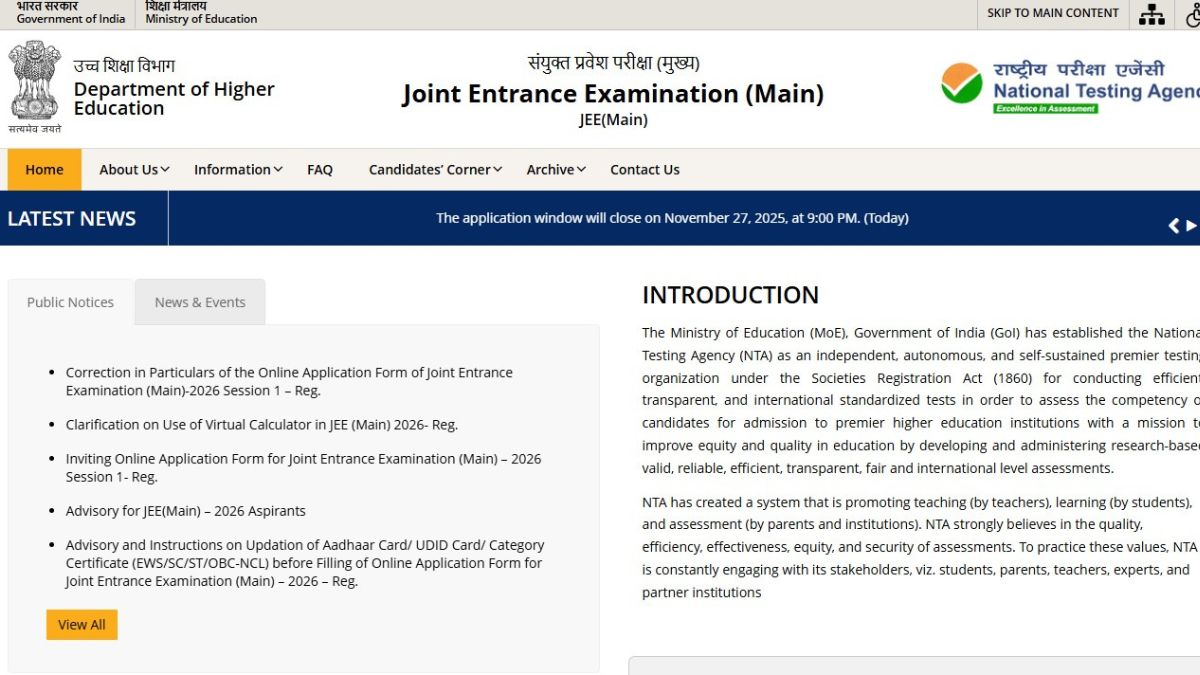
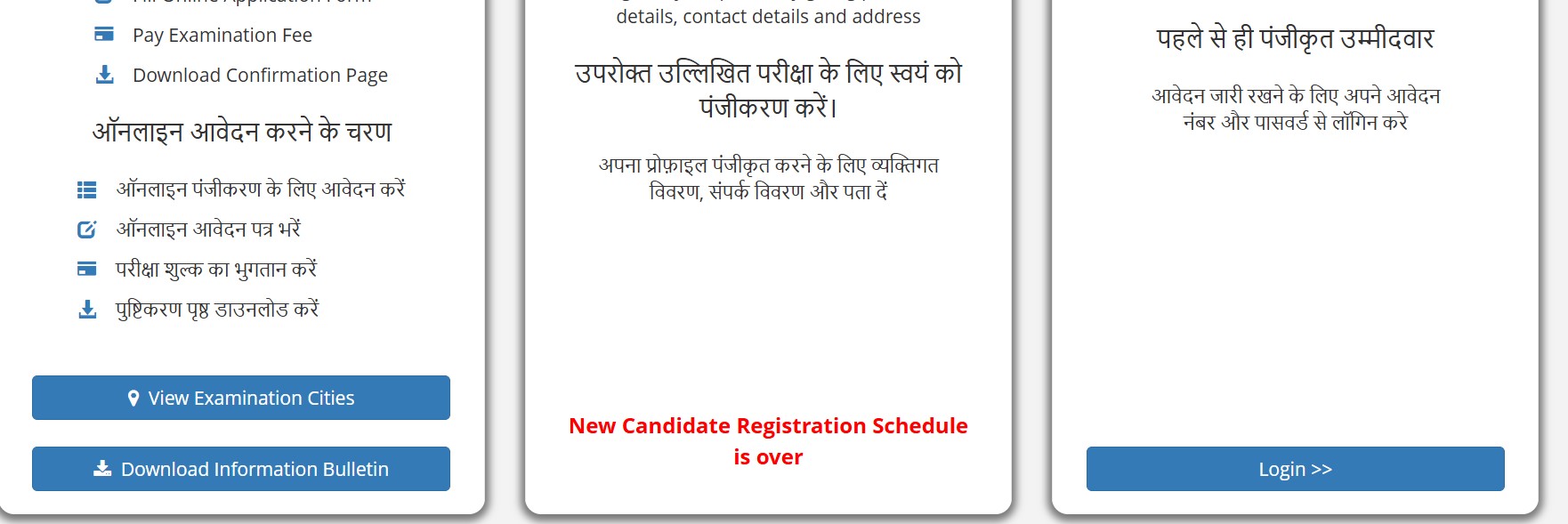
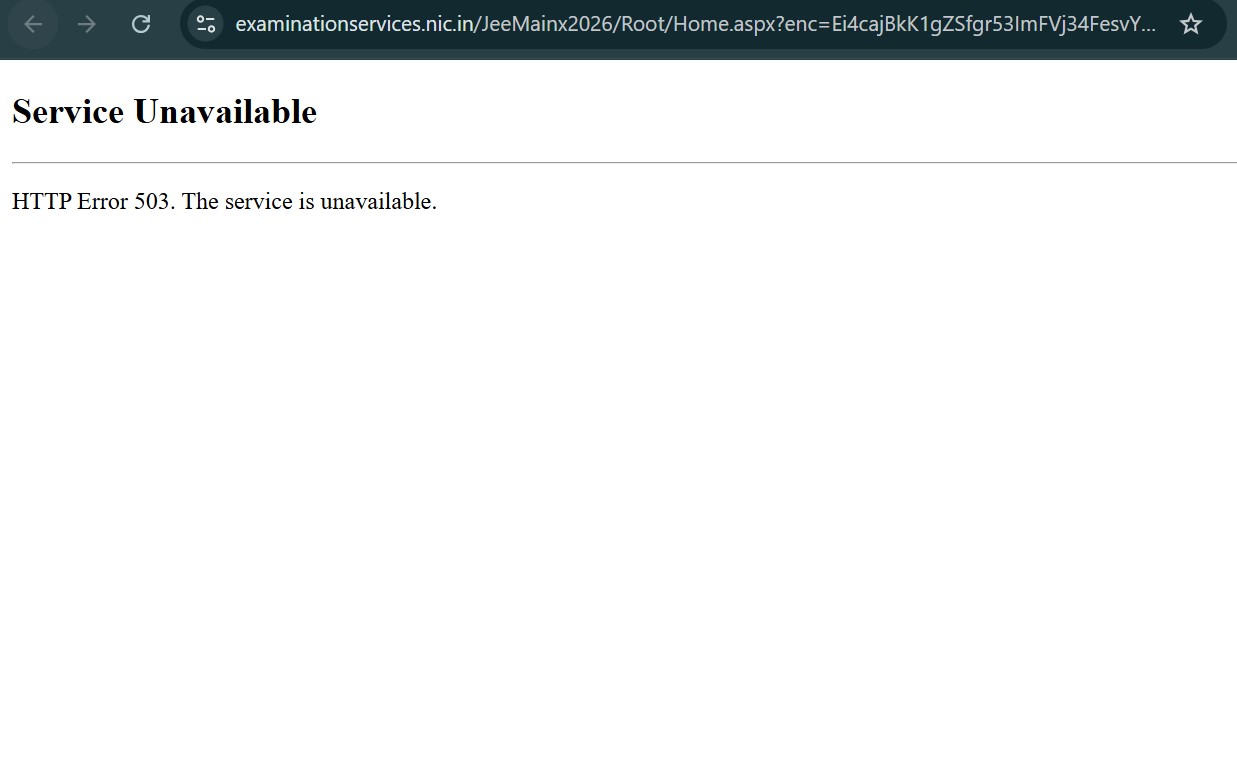
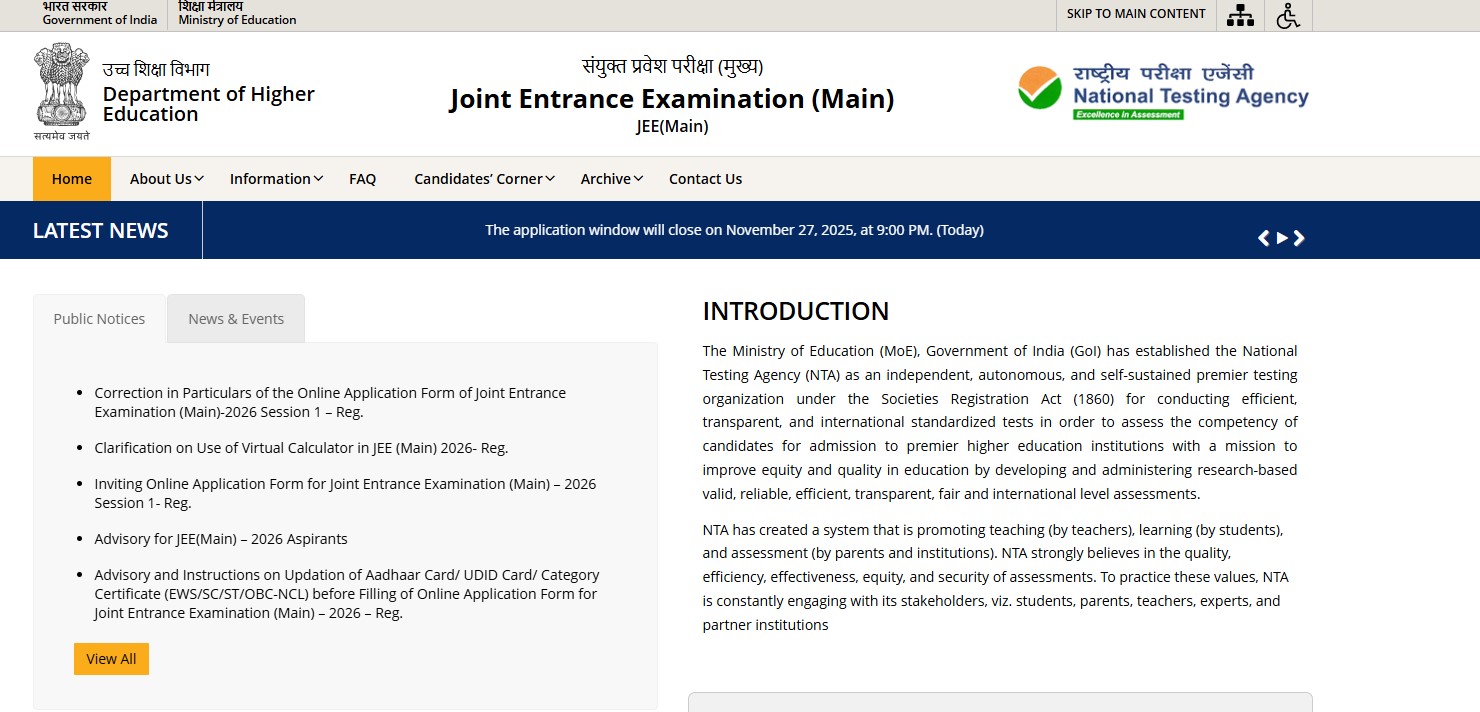
If candidates are facing issue in live photo capture, it can be due to mismatch from photo uploaded in Aadhar. For this, they need to visit the Aadhar update centre and get their current photo updated in the Aadhaar database.
The issue can also be due to any servor error/slow internet connectivity for which candidates can try uploading it after some time. Also, there can be a case of laptop/computer not supporting the webcame, for this, candidates can upload the photo using QR code provided in the application process.