GATE 2026 Registration Started: Steps to access GOAPS Candidate Login, Troubleshooting Tips, and Fees
The GATE 2026 registration has officially started on the GATE 2026 official website. This year, IIT Guwahati is conducting the GATE 2026 examination, scheduled on February 7, 8, 14, and 15. The online GATE registrations are available on the GATE’s official website under the GOAPS Candidate Login 2026 portal. Read below for more.
The GATE 2026 application form window is now activated on the website - gate2026.iitg.ac.in. Candidates can visit the GATE GOAPS candidate login 2026 goaps.iitg.ac.in/login to register for the exam.
GATE 2026 Registration and Exam Dates
The Indian Institute of Technology, Guwahati, have released the GATE 2026 dates on the website and information brochure. Candidates can check the schedule below -
| Events |
Dates |
|---|---|
| Availability of the GATE 2026 application form (without late fees) |
August 28 to September 28 |
| Availability of the GATE 2026 application form (with late fees) |
September 29 to October 9 |
| Last date to submit corrections in the application form |
November 6, 2025 |
| Release of the GATE admit card 2026 |
January 2, 2026 |
| GATE 2026 exam dates |
February 7, 8, 14, and 15 |
| Announcement of GATE 2026 results |
March 19, 2026 |
Candidates must register via the GATE GOAPS by creating a login ID (GATE enrollment ID), entering academic and personal details, uploading documents, and paying the application fee.
Read: GATE 2026 application fees revised, what's new in GATE 2026 and more
GATE 2026 Registration Process
- First, candidates have to create GATE Enrollment ID
- Fill personal, educational, and communication details
- Upload documents (photo, signature, and valid ID proof)
- Pay fees using debit/credit card, net banking, or UPI.
- Review details and submit GATE application form 2026
Read: GATE 2026 photo and signature specifications and documents required
Common Issues and Troubleshooting Tips while registering for GATE 2026
- If you are unable to access GATE website, try during less peak hours
- Keep all information ready along with documents which are needed for upload
- Incase, money is debited, then avoid making multiple payments. Any amount deducted will be refunded to the source account within 15 days
Queries Candidates Often Raise by the Applicants during GATE 2026 Registration
- Can I change my exam city after submission? Yes, during correction window, but an additional fee will be applied.
- Is Aadhaar mandatory? Aadhaar or any other ID proof details, such as PAN card, Voter ID must be provided for verification.
- Can I apply for two papers? Yes, candidates can appear for up to two papers from approved combination list. But, it is not compulsory.
- What if I upload the wrong certificate? GATE correction window allows re-uploading of documents.
- Is a provisional certificate required during GATE registration? No, only mentioned documents are needed while filling form.
Also read:
- AICTE GATE Scholarship 2025-26 official notification released: check documents, dates and more
- GATE 2026 registration link activated at gate.2026.iitg.ac.in: apply now at GOAPS portal
| Explore important events of GATE | ||
|---|---|---|
| Dates | Application Form | Overview |
Candidates can check the GATE application fees for different categories below. The GATE fees 2026 are increased.
Candidates can make the GATE fee payment via net banking/credit card/debit card/UPI. However, additional online transaction charges may be applicable and will be reflected on the payment portal.
| Category | Regular Period (August 28 to September 28, 2025) |
During the Extended Period (September 29 to October 09, 2025) |
|---|---|---|
| Female/SC/ST/PwD* candidates (per test paper) | 1000 | 1500 |
| All other candidates, including foreign nationals (per test paper) | 2000 | 2500 |
Follow Shiksha.com for latest education news in detail on Exam Results, Dates, Admit Cards, & Schedules, Colleges & Universities news related to Admissions & Courses, Board exams, Scholarships, Careers, Education Events, New education policies & Regulations.
To get in touch with Shiksha news team, please write to us at news@shiksha.com

Upasana Pradhan is an Mtech graduate in Electronics and Communication Engineering from DTU who specialises in curating postgraduate and undergraduate engineering entrance exam content, such as GATE, TS PGECET, KCET,
Read Full Bio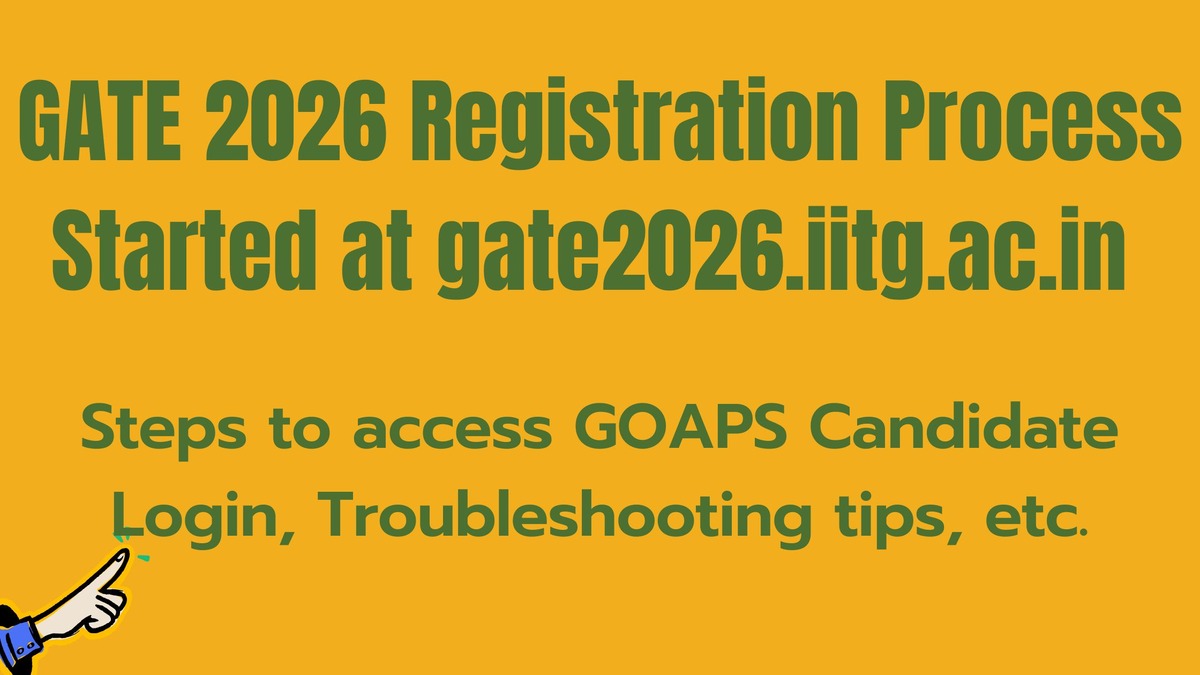
The GATE 2026 registration started on August 28 (revised). The registration link is available and is activated on the GOAPS 2026 portal. The GATE 2026 official website is launched. The GATE 2026 official notification and information brochure has been released.
GATE 2026 Event Particulars
Event Dates
GATE online application processing system (GOAPS) opens
August 28
Closing date of regular online registration without late fees
September 28
Closing date of the extended period of online registration with late fees
October 9
GATE 2026 exam dates
Forenoon - 9:30 am to 12:30 pm
Afternoon - 2:30 pm to 5:30 pm
Here are some major documents that will be required for GATE 2026 registration process -