
KMAT Kerala registration 2026 started on December 22, 2025. The KMAT Kerala exam is conducted in two sessions every year, but the application window for both sessions is short. Students who wish to appear for the KMAT Kerala exam 2026 must register themselves online as soon as the window opens. The KMAT Kerala application form 2026 is available online. The application process includes six steps, i.e. registration, filling up KMAT Kerala 2026 application form, document upload, fee payment, choosing the exam centre and profile verification. The last date of KMAT Kerala application form filling is February 5, 2026. Candidates can file complaints with respect to the profile details, including details such as Name, Gender, Mobile Number, Nationality, Date of Birth and Email ID, if any, may be sent through email. Candidates can read below to know all about the KMAT registration process, application fee, etc.
- KMAT Kerala 2026 Application Form: Highlights
- KMAT Kerala 2026 Exam Dates & Schedule
- How to Fill KMAT Kerala Application Form 2026?
- KMAT Kerala Application Fee 2026
- KMAT Kerala Form Correction: Important Points to Remember
- Important FAQs Related to KMAT Kerala Registration
KMAT Kerala 2026 Application Form: Highlights
Given below are a few important points about the KMAT Kerala application form 2026:
- KMAT Kerala 2026 registration is completely online. There is no provision to fill out the KMAT Kerala application form offline.
- The KMAT Kerala application fee can be paid online using a credit card, debit card, internet banking, or UPI.
- Candidates need to choose the KMAT Kerala exam centre at the time of registration.
Also Read: KMAT Kerala eligibility criteria 2026
Commonly asked questions
KMAT Kerala application form 2026 released on Decmeber 22, 2025. The last date to apply for the exam is February 5, 2026. KMAT Kerala exam is conducted in two sessions. First session will be held on February 22, 2026, and second session is usually held in August/September. Complete schedule of KMAT Kerala exam was announced online. KMAT Kerala exam is conducted twice a year in computer based test mode across various centres in Kerala.
KMAT Kerala application form is available on the official website - cee.kerala.gov.in. The KMAT application form for the first session exam has released on December 22, 2025. Candidates can fill the KMAT Kerala form and pay the application fee online by creating a log ID. The application process for KMAT Kerala exam will continue for approximately two week. The last date ot register for the exam is February 22, 2026. The KMAT Kerala exam date and registration schedule was also announced online. Given below is the brief description of how to fill the KMAT Kerala application form:
Go to cee.kerala.gov. in website
Click on 'New Registration'
Enter name, date of birth, nationality, country, phone number and email ID
Click on submit
Application ID and password will be shared in email which can be used to fill the complete application form with details such as name, date of birth, gender, academic details, test city, course, etc.
Upload recent passport size photo and signature
Pay application fee via debit/credit card, net banking or UPI wallet to complete the form submission process.
KMAT Kerala 2026 Exam Dates & Schedule
Take a look at the table below for the complete schedule of KMAT KERALA 2026 exam
| Dates | Upcoming Exam Dates |
|---|---|
| 05 Feb ' 26 | KMAT Kerala 2026 Registration Form Last Date |
| 22 Feb ' 26 | KMAT Kerala 2026 (Session 1) |
| Dates | Past Exam Dates |
|---|---|
| 22 Dec ' 25 | KMAT Kerala Registration 2026 |
| 23 May ' 25 | KMAT Kerala Admit Card 2025 Release (Session 2) |
| 20 May ' 25 - 23 May ' 25 | KMAT Kerala 2025 Application Form Correction (Session 2) |
How to Fill KMAT Kerala Application Form 2026?
KMAT Kerala registration includes the following:
- Go to the KMAT Kerala website
- Click on the K-MAT 2026 - Online Application Session 1 on the homepage or copy https://cee.kerala.gov.in/kmatonline2026/register
- Now click on the New Registration
- Fill details such as name, date of birth, gender, category, and email ID.
- Click on Submit
- An application number and password will be generated after the registration. These can be used as login detail for future reference.
Filling the KMAT Kerala application form
- Visit the KMAT Kerala website.
- Login using the application number, password and access code.
- Students will be redirected to the KMAT Kerala application form.
- Fill details such as name, gender, date of birth, mobile number, email ID, age, address, etc.
- Click on Save and Continue
Fee payment
- Students can pay the application fee online only using a debit card or credit card or net banking. Offline payments will not be accepted.
- After successfully paying the application fee take a printout of the fee receipt
Document upload
- Upload a live photograph and a coloured passport sized photograph.
- Upload digitally scanned signatures.
Take a look at the table below to know the specifications of the documents that are to be uploaded.
| Document | Specification |
|---|---|
| Photograph | 150X200 pixels, less than 40 KB and in .jpg format |
| Signatures | 150X200 pixels, less than 40 KB and in .jpg format |
Choosing the exam centre
Students can choose up to three exam centres according to their preferences from the options available. They must note that no future changes will be allowed once the form has been submitted. After choosing the centre, click 'Submit'.
Profile verification
Verify the details filled before submitting the KMAT Kerala application form. Students can choose the edit button if any changes are to be made to the KMAT Kerala application form 2026. Once the details are verified, click on 'Confirm Application Details' and finally take a printout of the KMAT Kerala registration form.
Please note: The KMAT application form is to be kept safe for future reference.
Also Read:
Commonly asked questions
The third step in the KMAT Kerala application process is KMAT application fee payment. Candidates who have registered for the KMAT Kerala exam online and filled the KMAT Kerala application form can pay the application fee online using internet banking, credit card or a debit card. The application fee can also be paid through e-Challan. To pay through e-Challan the applicant needs to take printout of eChallan by clicking the link ‘Print e-Challan’. Payment can be made in cash at any of the Head and Sub Post Offices in Kerala. The e-Challan should be handed over to post office counter along with the required cash. The application fee for General and SEBC candidates is INR 1000/- (Rupees Thousand only) and in the case of SC/ST candidates and those eligible for SC/ST benefits is INR 750/- (Rupees Seven Hundred and fifty only). After successfully paying the application fee candidates must take a printout of the fee receipt. If the payment was successful, the ‘Pay Application Fee’ tab in the candidate’s home page turns green. Candidates are advised to login to the website and examine the ‘Pay Application Fee’ tab to make sure that the fee payment status has been updated.
The KMAT Kerala application fee can be paid through two modes:
- Online Payment
- e-Challan
Online Payment: Candidates who have an Internet banking account, Credit card or Debit card can pay the KMAT Kerala application fee online. On successful payment, the candidate will be guided back to the home page wherein he/she will find the ‘Pay application Fee’ tab at the top turned green and can proceed to uploading of photograph and signature. If the payment transaction was unsuccessful, a message to that effect will be displayed on the screen and the candidate would be guided back to the homepage. On the other hand, if the candidate fails to receive the final confirmation (success or failure) message and is uncertain about the outcome of the transaction due to communication failure or otherwise, he/she can re-login to the home page and inspect the ‘Pay Application Fee’ tab at the top to see if it’s green or not. If it has not turned green, the payment has not succeeded and the candidate may try front line payment afresh or resort to the e-Challan payment mode. If the candidate’s account is debited for an unsuccessful transaction, the amount will be reverted to his/her account within five working days.
e-Challan Payment (Post Office): If the mode of payment selected is e-Challan, the applicant needs to take printout of eChallan by clicking the link ‘Print e-Challan’. Payment can be made in cash at any of the Head and Sub Post Offices in Kerala. The e-Challan should be handed over to post office counter along with the required cash. The post office’s official will make necessary entries both in their online portal and e-Challan form. The counter foil of the e-Challan must be collected back from the post office official. It must be ensured that the official has recorded the Transaction ID pertaining to the payment on the counter foil of the e-Challan and put the office stamp and his/her initials at the designated places on the counterfoil. If the payment was successful, the ‘Pay Application Fee’ tab in the candidate’s home page turns green. Candidates are advised to login to the website and examine the ‘Pay Application Fee’ tab to make sure that the fee payment status has been updated by the post office official. If the payment tab has not turned green, the candidate should immediately contact the post office
concerned and get the payment status updated.
KMAT Kerala Application Fee 2026
Take a look at the table below to know the application fee for KMAT Kerala 2026 for various categories.
| Category | Fees in INR |
|---|---|
| General/OBC | 1000 |
| SC | 500 |
| ST | No fee |
Commonly asked questions
KMAT Kerala exam is conducted by Commissioner of Entrance Exams on behalf of Kerala Government. CEE is responsible for organizing exam, setting exam pattern, conducting test, and releasing results.
KMAT Kerala application form is available on the official website - cee.kerala.gov.in. KMAT application form for the first session exam released on December 22, 2025. Candidates can fill the KMAT Kerala form and pay the application fee online by creating a log ID. Given below is the process of how to fill the KMAT Kerala application form:
- Go to cee.kerala.gov. in website
- Click on 'New Registration'
- Enter name, date of birth, nationality, country, phone number and email ID
- Click on submit
- The KMAT application ID and password will be shared on the registered email ID and the candidates can use it to fill the complete KMAT application form with details such as name, date of birth, gender, academic details, test city, course, etc.
- Upload recent passport size photo and signature
- Pay the application fee via debit/credit card, net banking or UPI wallet to complete the form submission process.
KMAT Kerala Form Correction: Important Points to Remember
Candidates can check their profile details by logging in to the Candidate Portal using their login credentials, i.e. Application Number, Password and Access Code. Applicants can check their profile details on the portal. Check a few important points for KMAT Kerala 2026 application form correction:
- Applicants need to login using their Application Number, Password and Access Code.
- Applicants will be able to file the complaints and correct the application forms by sending an email to the Commissioner of Entrance Examinations when the correction window opens. No corrections or complaints will be acknowledged beyond the stipulated time.
- Complaints cannot be filed through fax or post. Candidates must send an email to ceekinfo@cee.kerala.gov.in
- Applicants must clearly mention their name and roll number in the complaint.
- Applicants who have defects in their uploaded signatures or photographs can click the menu item ‘Memo Details’ available on the Home page and upload a clear photograph or signature.
- Those who have paid the application fee but have not uploaded photographs and signatures can also complete the application process at this phase.
Read More:
Commonly asked questions
Yes, you can fill the KMAT Kerala application form on one day and pay the fee on another day as it is not mandatory to register for KMAT Kerala exam and fill the application form or pay the fee in one go. The registration and application window will remain open for the candidate who has registered for the exam and created and ID, until the last date of form submission. The applicant can login in and check/fill/edit the KMAT Kerala application form anytime during the form filling period. Only the phone number and email ID will not be editable once registration is done. However, candidates need to submit the KMAT Kerala form and applicataion fee before the deadline to be eligible to appear for the exam. The KMAT Kerala application form will not be submitted until the fee payment is done. The fee can be paid via debit card, credit card, net banking and UPI wallet.
KMAT Kerala 2026 application form will likely be released in the last week of January 2026. The KMAT Kerala application fee is INR 1000 for all courses. But, the candidates who belong to SC and ST categories are eligible to avail a fee concession. Candidates belonging to the SC category need to pay an application fee of INR 500. Candidates belonging to the ST category do not have to pay any application fee. The candidates applying for the KMAT Kerala exam can pay the application fee online, through internet banking, credit card, debit card or UPI. They can also pay the KMAT Kerala application fee through e-Challan by clicking on the “Print e-Challan” tab while paying the application fee. Payment can be made in cash at any head or sub-post office in Kerala.
Important FAQs Related to KMAT Kerala Registration
Check below the frequently asked questions on KMAT Kerala application form:
Commonly asked questions
KMAT Kerala scores are accepted by many BSchools in Kerala. Students seeking MBA admissions in Kerala can appear for KMAT Kerala exam. They will be shortlisted based on their scores in entrance exam and GDPI rounds.
KMAT Kerala is held in about 14 cities across Kerala. The candidates should choose the test cities in order of their preference. They should choose the test city carefully as the request to change the test city later may or may not be accepted due to non-availability of seats at the centres in that particular city. Given below are the cities where KMAT Kerala exam is usually held.
- Thiruvananthapuram
- Kochi
- Kozhikode
- Thrissur
- Kottayam
- Kannur
- Malappuram
- Alappuzha
- Palakkad
- Pathanamthitta
- Idukki
- Kasargod
- Wayanad
- Ernakulam
The session one KMAT Kerala application form 2026 was released on December 22, 2025. The KMAT Kerala exam is conducted twice a year. The KMAT Kerala application form is available online only and there is no provision of filling the application form offline.
The application process for the second session exam will tentatively begin in the last week of May 2026.
KMAT KERALA Exam
Student Forum
Answered a week ago
KMAT Kerala result 2026 will be released online on website of CEE. KMAT Kerala result 2026 for first session will likely be released in the first week of February 2026. Check below the steps to know how to check the KMAT Kerala result:
Go to the CEE website
Click on 'MBA KMAT 2026: Candidate Portal'
En
R
Beginner-Level 5
139 Institutes accepting KMAT KERALA
Institute of Management in Kerala, University of Kerala
Thiruvananthapuram • Public
- ₹ 36,000
- 2 years
- |
- Full Time
MGU Kerala - Mahatma Gandhi University
Kottayam • Public
- ₹ 37,885
- 2 years
- |
- Full Time
Calicut • Public
- ₹ 1.09 Lakh
- 2 years
- |
- Full Time
Cochin University of Science and Technology, Kochi
Kochi • Public
- ₹ 67,040
- 2 years
- |
- Full Time

 Registration - 5 Feb '26
Registration - 5 Feb '26

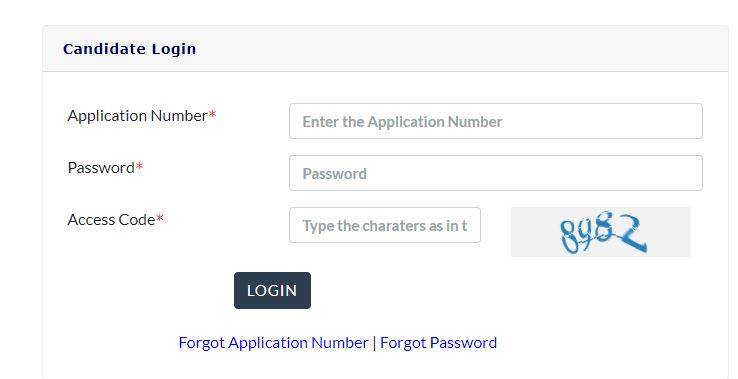

When will KMAT Kerala result 2026 release?