 / Medicine & Health Sciences / Medicine & Health Sciences Exams / Pharmacy Exams / UPCAT / Admit Card
/ Medicine & Health Sciences / Medicine & Health Sciences Exams / Pharmacy Exams / UPCAT / Admit Card
UPCET admit card 2021 has been released by AKTU (Dr APJ Abdul Kalam Technical University) on September 1, 2021. As the dates have been now announced, the admit cards are expected to be released anytime soon. Test takers will be able to download the admit card for UPSEE 2021 from the exam's official website using their application number and password.
UPSEE 2021 admit card is one of the most important documents for the exam. After the exam is concluded, candidates need to produce this document at the time of counselling as well as admission. Therefore, it is important that candidates preserve their UPSEE admit cards till the admission process is over. UPSEE 2021 admit card will consist of candidate details such as name, father's name, photograph, exam centre address and timings etc.
Latest Updates:
September 1, 2021: UPCET 2021 admit card released.
August 28, 2021: UPCET 2021 counselling schedule declared
August 12, 2021: UPCET 2021 exam dates announced
- UPSEE Admit Card 2021 Dates
- UPCET 2022 Exam Dates & Schedule
- How to download UPSEE Admit Card 2021?
- Problems in downloading UPSEE 2021 Admit Card
- Details mentioned in UPSEE Admit Card 2021
- Errors to check-in UPSEE Admit Card 2021
- What to carry along with UPSEE Admit Card?
- UPSEE 2021 exam day instructions
- FAQs regarding UPSEE Admit Card 2021
UPSEE Admit Card 2021 Dates
| UPSEE 2021 Events | UPSEE 2021 Dates |
|---|---|
| Release of admit card |
01-Sep-2021 |
| UPSEE 2021 exam date | 5-Sep-2021 & 5-Sep-2021 |
UPCET 2022 Exam Dates & Schedule
Take a look at the table below for the complete schedule of UPCAT 2022 exam
| Dates | Past Exam Dates |
|---|---|
| 05 Sep ' 21 - 06 Sep ' 21 | UPSEE M Pharm 2021 Entrance Exam |
| 17 Jul ' 21 - 23 Jul ' 21 | Application Correction Window |
| 01 Apr ' 21 - 15 Jul ' 21 | UPSEE M Pharm 2021 Application |
How to download UPSEE Admit Card 2021?
Candidates can follow the below-mentioned steps to download admit card for the UPCET exam:
Step 1: Visit the official website of UPCET
Step 2: Click on the download admit card link given on the homepage
Step 3: Enter the application number and password
Step 4: Click Submit
On clicking Submit, UPSEE hall ticket/ admit card will appear on the screen that candidates can then download as well as print. The official website of the exam states, “Downloaded admit card shall be treated as valid admit card.”
UPSEE 2021 admit card download window will look like the image below:
Problems in downloading UPSEE 2021 Admit Card
A candidate might face issues in downloading UPSEE admit card due to the following reasons:
- Slow internet: Candidates should make sure that the internet is in good working condition at the time of admit card download.
- Incomplete registration: UPSEE 2021 admit card will be available for only those candidates who complete their registration for the exam successfully. Therefore, candidates are advised to fill their UPSEE application form very carefully.
- Wrong credentials: In case, a candidate forgets his/ her application number or password, s/he can regenerate it on the official website of the exam.
In case, a candidate is still unable to download his/ her admit card, s/he should contact exam authorities on the helpline number, 0522 – 2771079 or send an email at upsee2021helpdesk@aktu.ac.in.
Details mentioned in UPSEE Admit Card 2021
UPSEE admit card 2021 will contain all relevant details related to the candidate and exam such as:
- Candidate’s name
- Father’s name
- Gender
- Category
- Sub-category
- Date of birth
- Application number
- Course applied for
- Rural weightage
- Photograph
- Signature
- Date and time of exam
- Exam centre address
- Instructions regarding exam
Errors to check-in UPSEE Admit Card 2021
Once candidates download the admit card, they should check the following details for errors:
- Name
- Father’s name
- Category
- Sub-category
- Gender
- Rural Weightage
In case there is any discrepancy in the information provided on the admit card, candidates can contact exam authorities on their helpline number (0522 – 2771079) to get it corrected. In case of any reported correction, candidates will need to download their final corrected admit card on the official website of UPSEE before the commencement of the exam.
What to carry along with UPSEE Admit Card?
Besides carrying UPSEE admit card 2021, candidates should also carry the following documents to the test centre on the day of the exam:
- ID proof: Candidates should carry a valid and original ID proof with themselves to the UPSEE exam centre. Documents that can be produced as valid ID proof are passport/ ration card/ voter ID card/ Aadhar card/ driving license/ PAN card.
- Photograph: Candidates should carry at least two passport size photographs to the exam centre. It may be noted that the photograph should be the same as uploaded at the time of filling the UPSEE application form.
UPSEE 2021 exam day instructions
- Candidates should reach the test centre at least 30 minutes before the commencement of the exam.
- Do not forget to carry the admit card along with other documents/ things mentioned above.
- Do not carry things like a calculator, mobile phone, log table, iPad inside the exam hall.
- Do not sign the admit card beforehand. The admit card needs to be signed inside the exam hall only.
- Do not carry any extra bag or luggage as there might not be a provision to keep the belongings safely.
FAQs regarding UPSEE Admit Card 2021
UPCAT Exam
Student Forum
Answered a month ago
The Lucknow University accepts the LUMET score for admission to the MBA course specialisations. The LUMET Cutoff 2024 was 330 for admission to the MBA in Finance and Accounting course for the students belonging to the gender-neutral category under the All India quota. For admission to the Master of
N
Contributor-Level 10
Answered a month ago
UPCAT exam is conduced to for admissions to the MBA programme. The UPCATET is a state-level entrance exam which is conducted once a year. The exam is conducted for students who belong to the domicile of Uttar Pradesh State. Students who want to study at Galgotias University need to attain a minimum
N
Contributor-Level 10
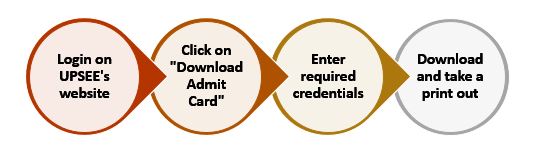
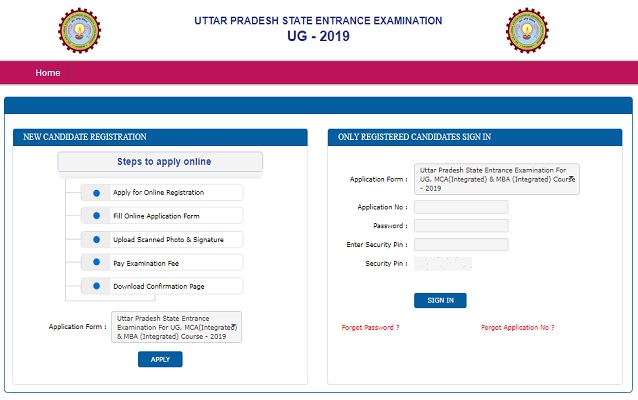
What is the Lucknow University UPCAT Cutoff?