
TS EAMCET Application Form 2026: The Jawaharlal Nehru Technological University, Hyderabad, on behalf of TGCHE, will release the TS EAMCET 2026 application form on February 19, 2026. Students will be able to fill the application form of TS EAMCET 2026 from eamcet.tsche.ac.in or eapcet.tgche.ac.in, till the last daten which is April 4, 2026. There will also be a provision to apply for TS EAMCET application form 2026 with a late fee if students surpass the last date.
The TS EAMCET registration process will comprise filling the forms in detail by adding personal details such as the candidate's name, D.O.B, academic details, along with uploading documents, and paying fees. While completing the TS EAMCET 2026 registrations, if candidates make any mistakes, they can rectify them during the application form correction facility. Students must check the TS EAMCET eligibility criteria 2026 before filling the application form so that their candidature is not rejected at a later stage. The TS EAMCET admit card 2026 will be issued to all the candidates who complete the registration. The TS EAMCET 2026 will be conducted on May 9, 10, and 11, 2026. For more details about the TS EAMCET application form 2026, candidates can refer to the article below.
Also read:
TG EAPCET 2026 Schedule Out: Registration Starts Feb 19; Check Complete Schedule here
- Documents/Details Required to Fill TS EAMCET Application Form 2026
- TS EAMCET 2026 Exam Dates & Schedule
- How to fill TS EAMCET 2026 Application Form?
- Direct link to Fill application form of TS EAMCET 2026
- TS EAMCET Application Fee 2026
- TS EAMCET 2026 Application Correction Window
- How to Check Payment Status of TS EAMCET Application Form 2026?
- Reasons for Rejection of TS EAMCET 2026 Application Form
- TS EAMCET Admit Card 2026
- FAQs on TS EAMCET Application Form 2026
Documents/Details Required to Fill TS EAMCET Application Form 2026
From table below, students can check documents required to complete TS EAMCET 2026 registration. It is advised to arrange these documents in advance and keep them handy before proceeding for the registration of TS EAMCET 2026. The detailed list of documents is also mentioned in the notification PDF.
| Details required |
Documents to be referred |
|---|---|
| TS Online/ AP online transaction ID (if payment is being made through TS Online / AP online) credit or debit card details (if payment is being made through credit card/debit card and net banking user id and password |
Receipt form from TS online /AP online/credit card/debit card
|
| Qualifying examination appeared or passed hall ticket number of the qualifying examination |
marks memo/hall ticket number of intermediate or 10+2 or equivalent |
| Stream Applied for |
Eligibility criteria in the TS EAMCET 2026 website |
| Date of Birth |
birth certificate / SSC or equivalent certificate |
| Hall Ticket Number of Senior Secondary Certificate (SSC) or equivalent examination |
Certificate SSC or equivalent certificate |
| Local Status (Andhra University (AU), Sri Venkateswara University (SVU) and Osmania University (OU) regions/ Non-local) |
The local candidate certificate issued by MRO or competent authority
|
| The Income certificate |
Issued by MRO / Competent Authority
|
| Study details |
Study certificates from class I to intermediate / 10+2 / equivalent
|
| Category (SC, ST, BC, etc.) Application Number of the Caste Certificate |
The caste certificate issued by the MRO / Competent Authority |
| Special Category (National Cadet Corps(NCC) Physically Handicapped (PH), Sports, CAP, etc.) |
The Certificate issued by a Competent Authority |
| Aadhaar Card details |
Aadhaar card issued by UIDAI |
Commonly asked questions
To fill the TS EAMCET application form, candidates to arrange the following documents and keep them handy:
- Government issued ID like aadhar card/voter ID or pan card.
- 10 marksheet
- Domicile certificate
- Passport size photo
- Income certificate
- Category certificate
- Disability certificate
- Medical proof
TS EAMCET 2026 Exam Dates & Schedule
Take a look at the table below for the complete schedule of TS EAMCET 2026 exam
| Dates | Upcoming Exam Dates |
|---|---|
| 19 Feb ' 26 - 04 Apr ' 26 | TS EAMCET Application Form 2026 |
| May ' 26 | TS EAMCET Admit Card 2026 TENTATIVE |
| May ' 26 | Agriculture & Pharmacy TENTATIVE |
| 09 May ' 26 - 11 May ' 26 | TS EAMCET 2026 (Engineering) |
How to fill TS EAMCET 2026 Application Form?
 Registration: 19 Feb ' 26 - 04 Apr ' 26
Registration: 19 Feb ' 26 - 04 Apr ' 26
TS EAMCET application form fee payment
The TS EAMCET registration 2026 will commence online at the exam body's official portal. The first step to apply is to pay the TS EAMCET application fee.
Candidates can pay TS EAMCET 2026 application fee using any of following modes:
- TS Online, AP Online, E-Seva, MEE-Seva
- Debit or Credit Card
If they prefer to pay the fee through TS Online, AP Online, E-Seva, MEE-Seva, then they will have to visit centres with details as enlisted below:
- Name of candidate
- Father’s name
- Hall Ticket number of Qualifying Examination
- Hall Ticket Number of S.S.C (10th Class)
- Date of birth of the candidate
- Stream applying for
Candidates paying through debit, credit card or net banking will have to provide below details:
- Qualifying exam
- Qualifying examination hall ticket number
- Qualifying exam. Year of appearing/passing
- Candidate name
- Candidate Father name
- Stream
- Community
- Mobile number
- Date of birth
- SSC or class 10th hall ticket number
| Planning to study BTech in Telangana? Find useful insights & emerging trends on student preferences for BTech colleges, locations and more. |
Once all these details are submitted click on “Make Payment” tab and proceed towards applying for TS EAMCET 2026.
The “Transaction Id” will be generated and displayed on screen after payment is made through debit card, credit card.
2 Filling out TS EAMCET Application Form 2026
Also read: TS EAMCET Topics and Chapter wise Weightage
After successfully paying the application fees, once candidates have paid the fee, they will have to register by submiting registration form. To fill out the TS EAMCET 2026 application form, candidates will have to enter the following details:
Candidate’s Personal Details:
- Name
- Father's name
- Date of birth
- Birth state and district
- Gender
- Stream
- Community
- Mobile number
- Aadhaar card number/ enrollment number
Qualifying Exam Details:
- Qualifying exam
- Qualifying examination hall ticket number
- Year of appearing/passing
- Bridge course hall ticket no (if any)
- Medium of instruction in qualifying exam
- Medium of language
- 10+2 studies (college type)
Category - Select the category from the one that is mentioned in the application form. In case, seeking admission under special category, they will have to select the same accordingly.
Local Area Status:
- Regional Centre - Candidates will have to select the test centres from the list provided in the application form
- Non-minority or Minority status - Candidates will have to check either of the two options that are provided
- Annual Income - Candidates will have to mention in which salary bracket their parents fall
- If candidates require Urdu translation, they will have to mention the same in the application form
- Place of study - Candidates will have to mention from where they have dome their 10th and 12th i.e rural or urban India
- Address for Correspondence - The address details required are house no. or c/o., village / street / locality, mandal / town / city, district, state, pin code, contact telephone number (mobile), telephone number (landline) and email
- Study details: Candidates must provide their education details with respect to the district. Enter class 1 to 12 district details from where the candidate has completed their studies
Candidates must verify all the entered details thoroughly and go to the declaration page available at the bottom of the application form. Tick Mark the ‘I accept the Terms and Conditions’ checkbox and click the ‘Submit’ button to proceed further.
Also read: IIT vs NIT vs IIIT Salary: Which Engineering College Guarantees Best Packages
Uploading Scanned Documents in TS EAMCET Application Form 2026
Next, candidates will have to upload the scanned images of their photograph and signature in the prescribed format and dimension. The dimensions to upload the images are given below:
Specifications for Photograph and Signature
| Scanned Images |
Dimension |
Format |
|---|---|---|
| Coloured passport-size photograph |
Less than 30 kb |
JPG |
| Signature |
Less than 15 kb |
JPG |
#4 Printout of TS EAMCET 2026 Application Form
All the candidates who have completed the application process must verify all the details entered in the application. For the final submission, candidates must click on ‘Submit’ and then ‘Confirm’.
If there are changes to be made, candidates will have to click on the ‘modify’ and they can rectify any information. However, if everything has been correctly filled, then click on the “ok” button. The application form for TS EAMCET 2026 will be submitted.
After submission, candidates must click on the ‘Print Application’ button to download and take a printout of the submitted application form. Take printouts of the filled-in application form and keep it safe for future use. The registration number will also be displayed on the screen. Candidates must note their registration number for future reference.
Candidates can also take a printout of application form by following the below guidelines:
- Visit the official website of TS EAMCET
- Click on the link named “Print Your Filled in Application Form”
- A log in window will open
- Enter registration number and qualifying exam hall ticket number
- Click on the ‘log In’ button
- The application form will display on the screen
- Now candidates can take a printout of it
The application form of TS EAMCET 2026 will look like the image below:
Commonly asked questions
Visit official URL
On homepage, click TS EAMCET registration
Fill in details
Upload documents in specified format as mentioned in notification PDF.
Pay application fee
Vericy details before final submission
Click submit button.
Direct link to Fill application form of TS EAMCET 2026
Currently, the TS EAMCET dates for the 2026 session are not out; however, candidates can check the past year's links here.
Check the links to fill out the TS EAMCET application form below: (The following links will be activated soon)
- Pay the TS EAMCET application fee: eapcet.tgche.ac.in/TGEAPCET/EAPCET_PaymentGatewaypage.aspx
- Fill out the application form: eapcet.tgche.ac.in/TGEAPCET/EAPCET_ApplicationForm.aspx
- Print filled EAMCET application form: eapcet.tgche.ac.in/TGEAPCET/EAPCET_GetPrintApplication.aspx
- Know payment status: eapcet.tgche.ac.in/TGEAPCET/EAPCET_PaymentStatus.aspx
- TS EAMCET application form correction: eapcet.tgche.ac.in/TGEAPCET/EAPCET_ApplicationCorrections.aspx
TS EAMCET Application Form Statistics
Applicants looking for admissions to various courses often search for How many candidates appeared in the TS EAMCET exam. The authorities release the TS EAMCET form trends and statistics at the time of declaration of the results. Candidates can refer to the table provided below to know the past year's stats:
| Particulars |
2025 |
2024 |
2023 |
|---|---|---|---|
| Total number of candidates registered for TS EAPCET exam |
2,20,327 |
3,55,182 |
1,71,945 |
| Total number of applicants appeared in the exam |
2,07,190 |
3,32,250 |
3,01,789 |
| Percentage of applicants appeared in the exam |
94.04% |
94.45% |
91.24% |
Commonly asked questions
In 2023 1,71,945 students registered, while in 2024 a total of 3,55,182 students registered for the TS EAMCET exam.
TS EAMCET Application Fee 2026
As of now, the TS EAMCET 2026 application fee is not out. We have shared the past year's application fee for reference.
| Stream |
Category |
Application Fee (in INR) |
|---|---|---|
| Engineering |
SC/ST Category |
500 |
| General Category & Others |
900 |
|
| Agriculture | SC/ST Category |
500 |
| General Category & Others | 900 | |
| Engineering & Agriculture |
SC/ST Category | 1000 |
| General Category & Others | 1800 |
Also read: 30 Chapters to Score 180+ Marks in JEE Mains: Important Chapters, Topics, Prep Tips
Commonly asked questions
The TS EAMCET application fee is INR 1800 for general category candidates and INR 1000 for SC/ST category candidates.
TS EAMCET 2026 Application Correction Window
The exam conducting authority releases the TS EAMCET 2026 application form correction facility at the official website. Candidates can rectify their mistakes in the filled-in application form. Candidates who have paid the fee and have not submitted the application can make corrections only after the final submission.
How to Make Corrections in TS EAMCET Application Form 2026?
- Open the TS EAMCET 2026 application form correction link given below
- Only registered candidates who have submitted their form can use this link to make modifications
- Enter login details like TS EAMCET registration number, payment reference ID, qualifying examination hall ticket number, mobile number and date of birth
- After entering all the required details, click on the 'Submit' button
- TS EAMCET application form will open, you can correct mistakes in the filled in application form
Some of the details in the filled-in online TS EAMCET application form that cannot be corrected are:
- Stream
- Qualifying exam hall ticket number
- Candidate’s name
- Father’s name
- Date of birth
- Test zone
- SSC hall ticket details
However, if any candidate still needs to get the above details correct then they have to write a request letter addressing CONVENER, TS EAMCET 2026 or send an e-mail to their helpdesk.
Read More:
Commonly asked questions
Yes, the exam body opens the TS EAMCET application correction window and if candidates have made any mistake in it, they can rectify it. The application correction window is open for a specific period of time only.
How to Check Payment Status of TS EAMCET Application Form 2026?
To check TS EAMCET application fee payment status candidates will have to enter following details:
- Mobile number
- Date of birth (as per SSC or Equivalent)
- Stream
- Qualifying exam hall ticket number
- Once entered, click on ‘check payment status’
Reasons for Rejection of TS EAMCET 2026 Application Form
There are many instances when the exam authority rejects the TS EAMCET application form in case of any errors. Applicants are advised to fill in all the information carefully in the EAMCET application form. The possible reasons for the rejection of the TS EAMCET form 2026 are listed below.
- Payment failure issue.
- Incorrect information filled in the application form.
- Multiple form submission.
- Blurr image or photograph.
Commonly asked questions
Students who meet the minimum eligibility criteria like the academic qualification, age limit, etc. can apply for the TS EAMCET exam.
Candidates must have qualified in 10+2 with PCM for Engineering or PCB for Agri/Pharmacy. Min 45% for General, 40% for reserved categories.
The minimum age limit to apply for TS EAMCET is 16 years. There is no upper age limit for the same.
Yes, for SC, ST, OBC, and local candidates as per state norms.
TS EAMCET Admit Card 2026
 Admit Card: May ' 26
Admit Card: May ' 26
Commonly asked questions
The TS EAMCET is released after the registration window ends. Candidates who have successfully submited their application form will be issued the admit card which they will be able to download from the official website and carry to the exam centre.
The question paper will be in online mode and MCQ format. Here candidates can check the distribution of the questions for Engineering
Subjects | No. of Questions |
|---|---|
Mathematics | 80 |
Physics | 40 |
Chemistry | 40 |
FAQs on TS EAMCET Application Form 2026
Commonly asked questions
The TS EAMCET exam dates for the 2026 session are out. The exam will be held from May 9 to 11, 2026.
The TS EAMCET application form will be out on Feb 19, 2026.
TS EAMCET admission process has following stages
Notification & application form release
Admit card release
Appearing in entrance exam
Result declaration
Counselling process which includes document verification, choice filling, seat allotment
Reporting to the college
The stages in TS EAMCET exam are below -
Application form filling
Downloading Admit Card
Appearing in the entrance exam
Results declaration and Rank card on display
Counselling Process
Seat Allotment and reporting to college.
As the TS EAMCET is an entrance exam, there is not any campus for it. However the campuses of the participating colleges include JNTU Hyderabad, Osmania University, Kakatiya Institute of Technology, etc.
The Telangana State Engineering, Agriculture & Medical Common Entrance Test is a state-level annual entrance test is conducted by Telangana government to shortlist candidates for admission into undergraduate programs in Engineering, Agriculture, and Pharmacy.
The TS EAMCET official website is - eapcet.tgche.ac.in.
TS EAMCET Exam
Student Forum
Answered 3 days ago
JNTUH will publish rank bands based on previous years' trends. Using provisional scores, students can estimate their likely rank range and get an early idea of their admission chances.
N
Contributor-Level 7
Answered 3 days ago
Since exam is conducted in multiple sessions, question paper difficulty can vary. To ensure fairness, marks are normalised.
M
Contributor-Level 7
Answered 3 days ago
No, provisional scores will be displayed immediately after exam. They are calculated using preliminary answer key and may change slightly after objections are reviewed and final key is released.
A
Contributor-Level 7
276 Institutes accepting TS EAMCET
International Institute of Information Technology, H...
Gachibowli, Hyderabad • Private
- ₹ 18.00 Lakh
- 4 years
- |
- Full Time
Gachibowli, Hyderabad • Public
Warangal • Private
JNTUH College of Engineering Hyderabad, Jawaharlal N...
Kukatpally, Hyderabad • Public



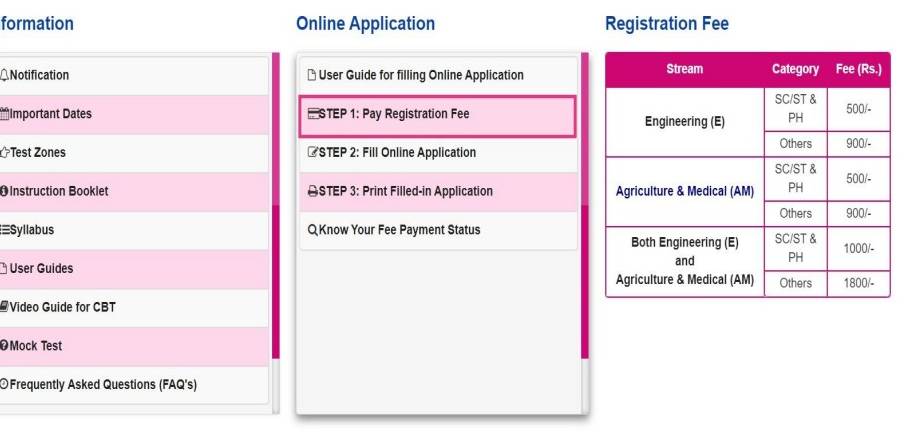


.jpg)


How will rank bands help students this year?