
IISER Entrance Exam 2025 Counselling process has been concluded. As many as nine rounds of counselling were conducted. The IISER Counselling process was conducted from July to September 2025. The number of rounds of counselling will depend on the number of seats remaining for admission.
There is no need for the candidates to visit any IISER in person during the counselling process. Candidates are requested to visit the official website to check whether they have received any offer of a seat by IISERs (The IISER preferences that candidates had earlier frozen). The offer letter that the candidates are getting is purely based on the merit list scores and the IAT 2025 Cut off that they have achieved in the IAT 2025 examination. IISER Aptitude Test takers can read the following page to get all the latest information about the Counselling process and IISER 2025 important dates.
- IISER 2025 Opening and Closing Ranks
- IISER 2026 Important Dates Table
- How to Fill IISER 2025 Decision Making Form
- IISER 2025 Admissions Counselling Process
- How to check IISER 2025 Admissions Seat Allocation Offer
- IISER 2025 Admissions Seat Choosing
- IISER 2025 Admissions Seat Acceptance Fee (SAF)
- IISER 2025 Counselling: Withdrawal Process
- IAT 2024 Cut Off For IISc Banglore
- IISER 2024 Round Closing Ranks
- IISER 2023 Counselling Rounds: Closing Ranks
IISER 2025 Opening and Closing Ranks
The IISER Entrance Exam 2025 Counselling process was conducted for nine rounds. The closing ranks for all 11 IISERs have been announced by the counselling authorities of IISERs. The IISER Entrance Exam 2025 Closing Rank for the final round, or the ninth round, for Unreserved category candidates is 8,789, for admission to the IISER Berhampur campus.
Click here to check the IISER Entrance Exam Closing Ranks for Round 1 to 9
IISER 2025 Round 1 Closing Ranks
Candidates can check out the IAT 2025 seat allotment round 1 closing ranks from here:

IISER 2026 Important Dates Table
Take a look at the table below for the complete schedule of IISER Entrance Exam 2026 exam
| Dates | Upcoming Exam Dates |
|---|---|
| May ' 26 | IISER Aptitude Test 2026 Provisional Answer Key Release TENTATIVE |
| May ' 26 | IISER 2026 Aptitude Test Answer Key Objection Filing TENTATIVE |
| Jun ' 26 | IISER Aptitude Test 2026 Result TENTATIVE |
| Jun ' 26 | IISER Aptitude Test 2026 Display of Final Answer Keys TENTATIVE |
| Jun ' 26 - Sep ' 26 | IISER 2026 Counselling Process TENTATIVE |
How to Fill IISER 2025 Decision Making Form
After the declaration of the IAT 2025 seat allotment list, candidates whose AIR rank falls within the released closing rank list will then have two options: accept or reject the seat. Candidates can check out how to fill out the IISER 2025 decision-making form by following the process:
- Visit the IAT 2025 official website and login to your registered account with the help of login credentials i.e., username and password.
- Click on the submit reference tab present on the left corner of the system.
- Next “Click Here to Submit Your Decision”
- Next, click “OFFER LETTER” to download your offer letter
- You will see this kind of offer letter once you click “Click here to download the offer letter”. This is a sample offer letter.
- Click “DECISION MAKING” and then click “Click Here to View Allotted Seat”
- Click “Generate OTP” to go to the next page
- Enter the captcha to receive the OTP
- Check your registered mobile number and/or email ID for the OTP
- Validate the OTP received on your registered mobile number and/or email address
- Once the OTP is validated successfully this pop-up will come
- After validating the OTP, you need to select one of the options. Candidates who received their 1st choice will not see the FLOAT (I WANT TO ACCEPT AND FLOAT MY SEAT PREFERENCE) option
- Please select the option carefully and click “Proceed”. Once submitted, NO FURTHER CHANGES WILL BE ALLOWED.
- Pay the Seat Acceptance Fee (SAF) of Rs 35000 or Rs 17500 as applicable. Note down the transaction number and other banking details once the SAF has been paid
successfully.
Commonly asked questions
In the event that there is fewer number of seats available under a particular category in an academic programme than the number of
candidates with the same category-wise rank seeking admission to the B.S. (Medical Sciences and Engineering) program, then all those candidates will be offered seats by creating requisite number of supernumerary seats.
The IISER 2025 counselling process for the 2025-26 academic session was entirely online. Candidates who took the IISER 2025 exam and wish to enrol in any of the participating IISER institutes, including IISERs, IISc Bangalore, and IIT Madras, must participate in the counselling process.
The IISER 2025 counselling process involves the following methods:
- Filling out the online registration and counselling form
- Paying the registration fee
- Uploading required documents
- Seat allotment
- Seat acceptance fee payment
- And potentially other steps.
IISER 2025 Admissions Counselling Process
IISER seat allotment in the BS-MS programme for the academic session 2025-26 is done as per the process mentioned below:
Check IISER First-Round Allotment List
Once the IISER result is declared, a seat allotment list is declared containing roll numbers of candidates who are allocated seats in the BS-MS programme. Candidates can check the first round allotment list on the official website of the exam.
Download IISER Offer Letter
All candidates whose roll numbers appear in the first round allotment list need to log in to their application portal to download the offer letters.
Pay IISER Seat Acceptance Fee
Next, candidates can accept the offer sent to them only after they pay the prescribed seat acceptance fee (SAF) by the stipulated date and time. Payment of SAF also confirms that a candidate intends to join one of the IISERs.
Check IISER Second Round Allotment List
After the first list, the institute also releases a second round allotment list containing roll numbers of candidates who are either allocated a seat in any of the IISERs or floated in the SCB second round.
Thereafter, candidates can repeat the process of downloading the offer letter and paying the SAF mentioned above to confirm their admission.
Note: The official website states, “If your application number was there in the first round and not here, then it means that you are not floated and your original offer is valid. If your application number appears both in the first and second rounds, it means that you have been floated to an IISER of your higher preference, and this allocation is only valid.”
After the confirmation of admission, all candidates can report to their allotted IISERs as per the prescribed schedule along with the prescribed documents.
Commonly asked questions
The Seat Acceptance Fee is to be paid only after an offer of admission has been made to the candidate. The SAF will have to be paid as per the category entered by the candidate in the application.
- INR 35,000(INR 25,000 + INR 10,000, Non-refundable administrative fee) for General, EWS, OBC, OBC-NCL, PwD, KM/Kashmiri Pandit/Kashmiri Hindu Families (Non-Migrants) categories.
- INR 17,500 (INR12,500 + INR 5,000 (Non-refundable administrative fee) for SC/ST categories.
- Failure to deposit the SAF within the stipulated time will result in the cancellation of the order. Furthermore, you will not be considered in any subsequent rounds of seat allotment during admission.
- Once you register in your allotted IISER, this amount will be adjusted against your? First semester fee.
How to check IISER 2025 Admissions Seat Allocation Offer
 Counselling: Jun ' 26 - Sep ' 26
Counselling: Jun ' 26 - Sep ' 26
Candidates can follow the below steps while checking the seat offer at IISERs:
- Login to your account.
- Click on the respective channel tab.
If you have applied via multiple channels, please check each channel tab separately. A candidate might receive an admission offer via more than one admission channel simultaneously. Therefore, please check each channel tab separately.
- Click on the Edit/View tab.
- You should now see a Decision-Making tab. Click on it.
Note: Read all the instructions carefully before proceeding. Note down the web ID where you have to submit proof of payment.
IISER 2025 Admissions Seat Choosing
In the IISER 2025 Seat allotment process, candidates need to check the offer letter first, and if they have received any offer by any of the IISERs, then they have two options.
- If a candidate receives an admission offer, he/she can either choose to accept the seat OR reject it by not taking any action. If the candidate rejects the offered seat or if no action is taken by the candidate before the deadline, then candidate will not be able to participate in further rounds of counselling. The candidate will be eliminated from the counselling process.
- If a candidate receives an offer, then to "Accept & Float" or to "Accept & Freeze", the student must pay a seat acceptance fee through online mode before the prescribed deadline. If the seat acceptance fee is not paid, the candidate will not be considered for admission in subsequent allocation rounds.
Seat Acceptance Fee (SAF) is to be paid only after an offer of admission has been made to the candidate. The SAF will have to be paid as per the category entered by the candidate in the application.
The candidate can exercise two options:
- candidate can FREEZE the seat (They will be allotted to the IISER shown in the offer. They will not participate in further rounds of counselling.).
- candidate can FLOAT (they will participate in further rounds of counselling to get their higher preferences of IISERs).
VERY IMPORTANT : The candidate must take action on their choices every single round (ie choose FREEZE/FLOAT every single round). They must confirm in every round if they want to FLOAT or FREEZE. If a candidate DOES NOT TAKE ACTION (ie choose FLOAT/FREEZE) in a given round, they will NOT be able to participate in subsequent rounds of counselling. Their candidature will be considered as having been WITHDRAWN. They will be eliminated from the counselling process and will not be able to get back into the counselling process.
IISER 2025 Counselling Process: Freezing & Floating of Seat
A student who has chosen to FLOAT will be again considered for seat allocation in the next round. If they are eligible to secure a seat in an IISER that is higher in their preference list than the currently accepted one, they will be offered that seat.
PLEASE NOTE: Upon excersing the float option, if a candidate is offered a seat in an IISER of thier higher preference, the seat previously alloted stands cancelled.
If seats in preferred IISERs are filled, then candidate will not be considered in further rounds of counselling. For example, if a candidate had given only two preferences as IISER-X and IISER-Y, and if the seats in these IISERs are filled, then the candidate will not be considered for seat allocation anymore. This process happens even if the student has not been allocated any seat in previous counselling rounds.
Admission offers given are provisional. They will be confirmed only after the candidates report at the IISER where they have secured admission and provide all the required documents in original. Requests for extension of date or time for seat acceptance will not be entertained under any circumstances. Published deadlines will be strictly followed. All the announcements related to the admission process will appear on this website.
IISER 2025 Admissions Seat Acceptance Fee (SAF)
- Seat Acceptance Fee is to be paid only after an offer of admission has been made to the candidate. The SAF will have to be paid as per the category entered by the candidate in the application.
- INR 35,000/- (INR 25,000/- + INR 10,000/- (Non refundable administrative fee)) for General/EWS/OBC-NCL categories
- INR 17,500/- (INR 12,500/- + INR 5000/- (Non refundable administrative fee)) for SC/ST categories.
- Failure to deposit the SAF within the stipulated time will result in the cancellation of the offer. Furthermore, you will not be considered in any subsequent rounds of seat allotment during admission 2024.
- Once you register in your allotted IISER, this amount will be adjusted against your first semester fee.
IISER 2025 Counselling: Withdrawal Process
Below are the rules related to withdrawal/ refund of fees:
- The application fee is not refundable.
- Refund policy for the Seat Acceptance Fee is given below :
- The candidate can withdraw his/her seat/offer by pressing the button “WITHDRAW OFFER” in the application portal. No other form/method of withdrawal is accepted. Email or phone communication in this regard is not entertained.
- Once candidate has withdrawn, he/she will not be considered for further rounds of admission process. A withdrawn candidate cannot re-enter the admission process again under any circumstances.
- There are two important withdrawl dates :
- Round-wise withdrawal (RW) date, and
- Final withdrawal (FW) date. RW and FW dates can be found below.
- If a candidate withdraws from the counselling process before RW deadline, then no cancellation fee will be applicable.
- If a candidate withdraws after the RW deadline, but on or before FW, then the non-refundable amount will be deducted.
- IISERs and JAC are not liable for losses incurred if your application is not withdrawn in the above manner and on or before the stipulated date and time.
- Once a candidate has withdrawn the offer through the counselling portal, the amount due will be returned through the same channel (credit/debit card, bank account etc.) used to pay the SAF. Such candidates do not have to take any additional steps towards their SAF refund. Refund process will start only after three weeks of the completion of the admission process.
- If the candidate does not withdraw on or before FW deadline, then the SAF will be transferred to the allotted IISER. Any further withdrawal will be taken care by that particular IISER following the instructions given below.
- If the candidate fails to join in-person at the offered IISER on the joining date as per the offer letter of the respective IISER, the cancellation fee decided by the concerned IISER will be applicable.
- Further, candidate who have paid SAF but fail to show up by the last date of admission fee payment at the concerned IISER will not be considered for further rounds of admission.
- If the candidate decides to discontinue after joining any particular IISER, the refund policy of that IISER will be applicable. The Seat Acceptance Fee will be eventually transferred to the IISER which the candidate finally registers at, and the respective IISER will collect the remainder of the fees that may be applicable locally from the candidate upon registration at the particular IISER.
IAT 2024 Cut Off For IISc Banglore
IISER 2024 Round Closing Ranks
Commonly asked questions
The following rules for reallocation of seats will be applicable in every round of seat allocation:
Unfilled OPEN PwD category seats for an academic program will be reallocated and treated as OPEN category seats for allocation.
Unfilled GEN EWS PwD category seats for an academic program will be reallocated and treated as GEN-EWS category seats for allocation.
Unfilled OBC NCL PwD category seats for an academic program will be reallocated and treated as OBC-NCL category seats for allocation.
Unfilled SC PwD category seats for an academic programme will be reallocated and treated as SC category seats for allocation.
Unfilled ST PwD category seats for an academic programme will be reallocated and treated as ST category seats for allocation.
IISER 2023 Counselling Rounds: Closing Ranks
IISER Entrance Exam Exam
Student Forum
Answered Yesterday
No, the IISER Entrance Exam result can be checked only in online mode. The exam authorities will release the result or rankcard on the exam website. Students have to login with their registration credentials to download the IISER Aptitude Test result.
V
Beginner-Level 5
Answered Yesterday
IISER Entrance Exam centres are located in cities across India. The exam is not conducted outside India. In case there is a change this year, it will be updated here.
L
Beginner-Level 5
Answered Yesterday
No, there is no option to apply for the IISER Entrance Exam in offline mode. Students have to go to the exam website, which is iiseradmission.in to apply for the exam. The fee has to be also paid in online mode, through Credit/Debit Card or Net Banking.
P
Beginner-Level 5
Answered Yesterday
If you are planning to appear for the IISER Entrance Exam 2026, and you will write your Board exam in the same year, you will be eligible. In case you are slated to appear for the exam in 2027, you cannot take the IISER Entrance Exam 2026. The exam is expected to be conducted in May. If you do not c
N
Beginner-Level 5
Answered Yesterday
No, IISER Entrance Exam is conducted in a single day and slot. The total duration of the exam is three hours. There is no break in between the test. IISER Aptitude Test is conducted in computer based mode.
M
Beginner-Level 5
Answered 3 days ago
The IISER Entrance Exam Mock Test can be taken from the exam website for free. There is no fee involved for this. Neither is it necessary to register for the IISER Aptitude Test. Students can take the mock test as many times as they wish to.
A
Beginner-Level 5
Answered 3 days ago
Yes, it is mandatory to attempt all questions of the IISER Entrance Exam Mock Test at one go. The mock test gets disabled within a few minutes of inactivity. Hence, students should solve all questions within 180 minutes of starting the test. If you are unable to complete the IAT mock test in one sit
Answered 3 days ago
Yes, the questions of the official IISER Entrance Exam Mock Test are from the syllabus. The total duration of the mock test is 3 hours. It will provide familiarity with the IISER Aptitude Test and help in preparation.
A
Beginner-Level 5
Answered a week ago
Total marks of the IISER Entrance Exam are 240. The total number of questions in the exam is 60, each carrying four marks. Marks in each section are 15, making the sectional weightage 60. Questions are asked on Physics, Chemistry, Biology and Mathematics. In case of a wrong answer, there will be a d
M
Beginner-Level 5
Answered a week ago
There is no age limit to apply or appear for the IISER Entrance Exam 2026. However, applicants must have appeared for their Board examination in 2024, 2025 or 2026. Based on this, applicants must apply for the exam. Apart from this, students should have studied Physics, Chemistry, Biology and Mathe
A
Beginner-Level 5
 IISER Entrance Exam Notifications
IISER Entrance Exam Notifications
10 Institutes accepting IISER Entrance Exam
IIT Madras - Indian Institute of Technology
Adyar, Chennai • Public
- ₹ 8.00 Lakh
- 4 years
- |
- Full Time
IISER Pune - Indian Institute of Science Education &...
Pashan, Pune • Public
- ₹ 3.56 Lakh
- 5 years
- |
- Full Time
IISER Kolkata - Indian Institute of Science Educatio...
Nadia • Public
- ₹ 4.45 Lakh
- 5 years
- |
- Full Time
IISER Bhopal - Indian Institute of Science Education...
Bhopal • Public
- ₹ 3.23 Lakh
- 4 years
- |
- Full Time





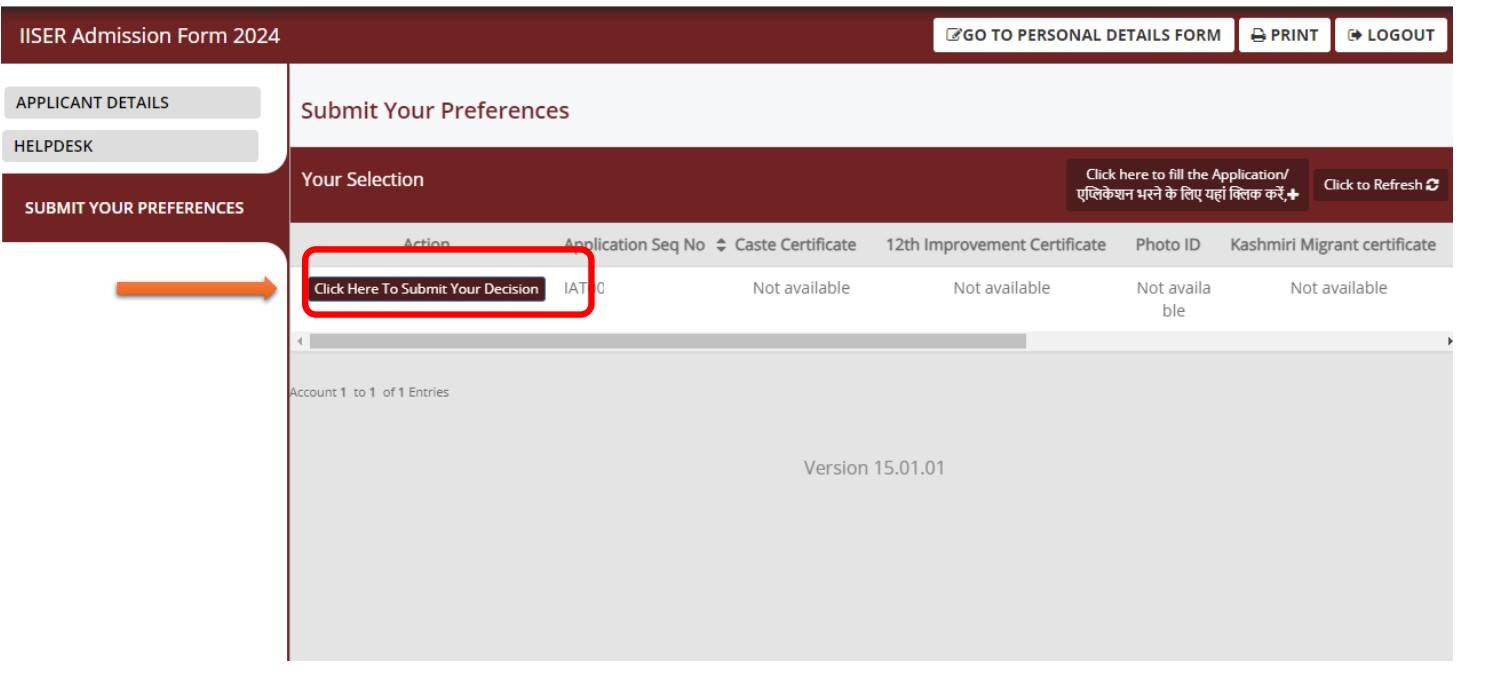
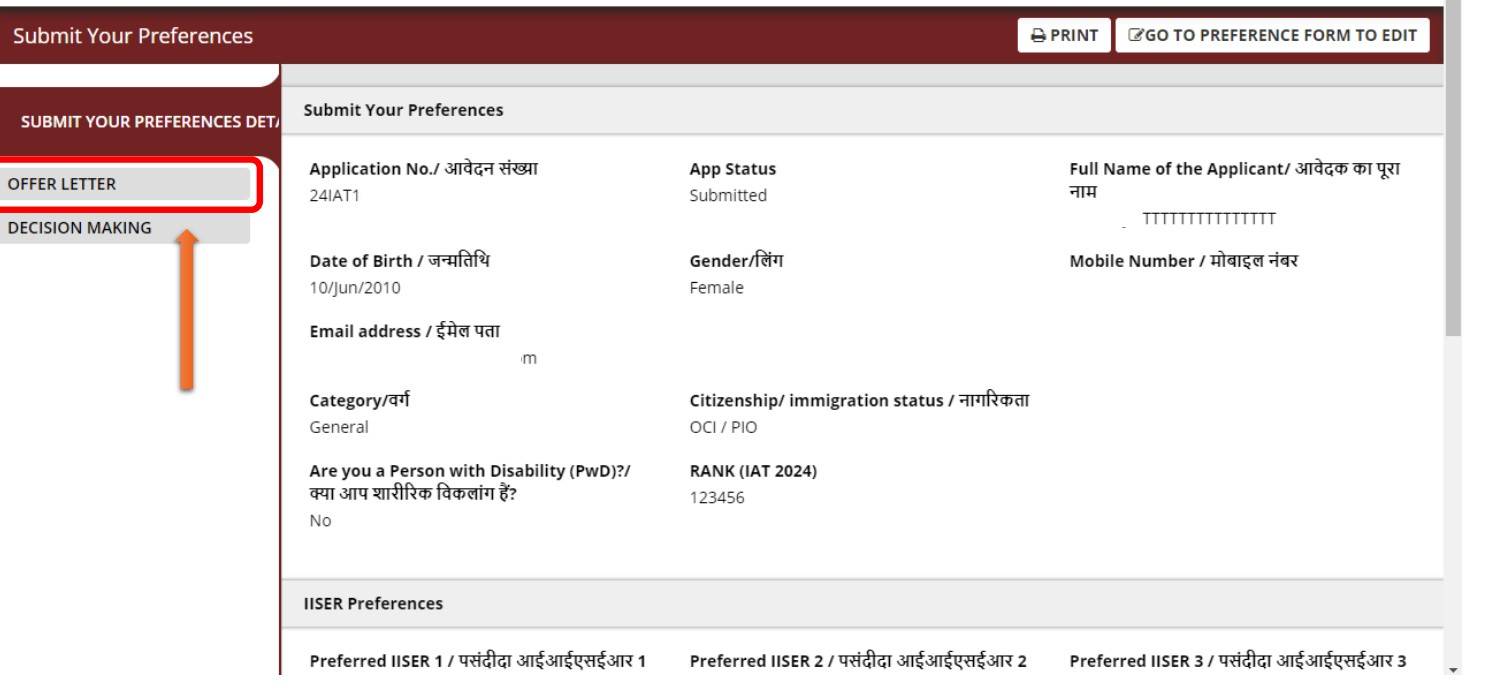
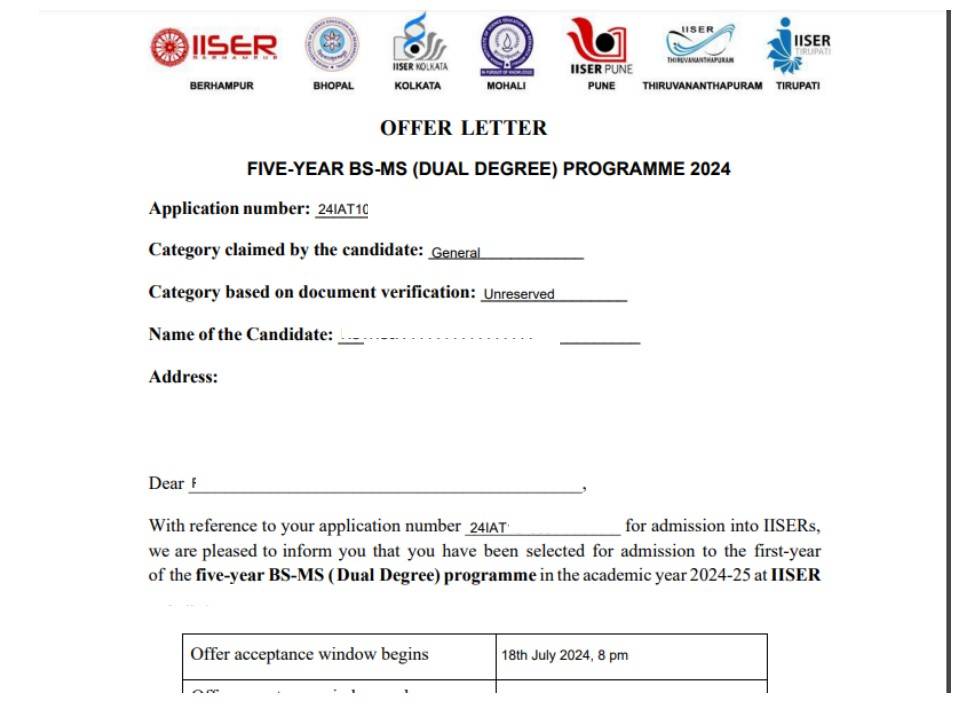
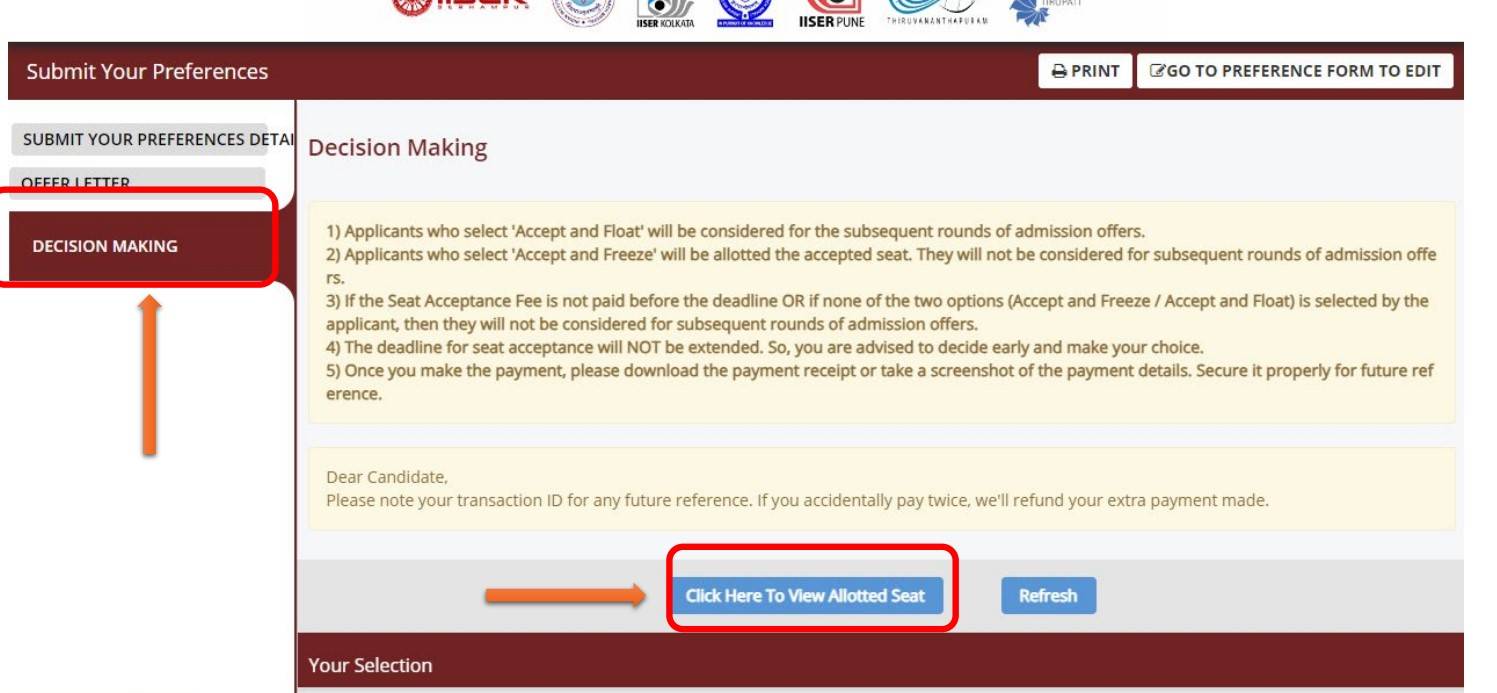
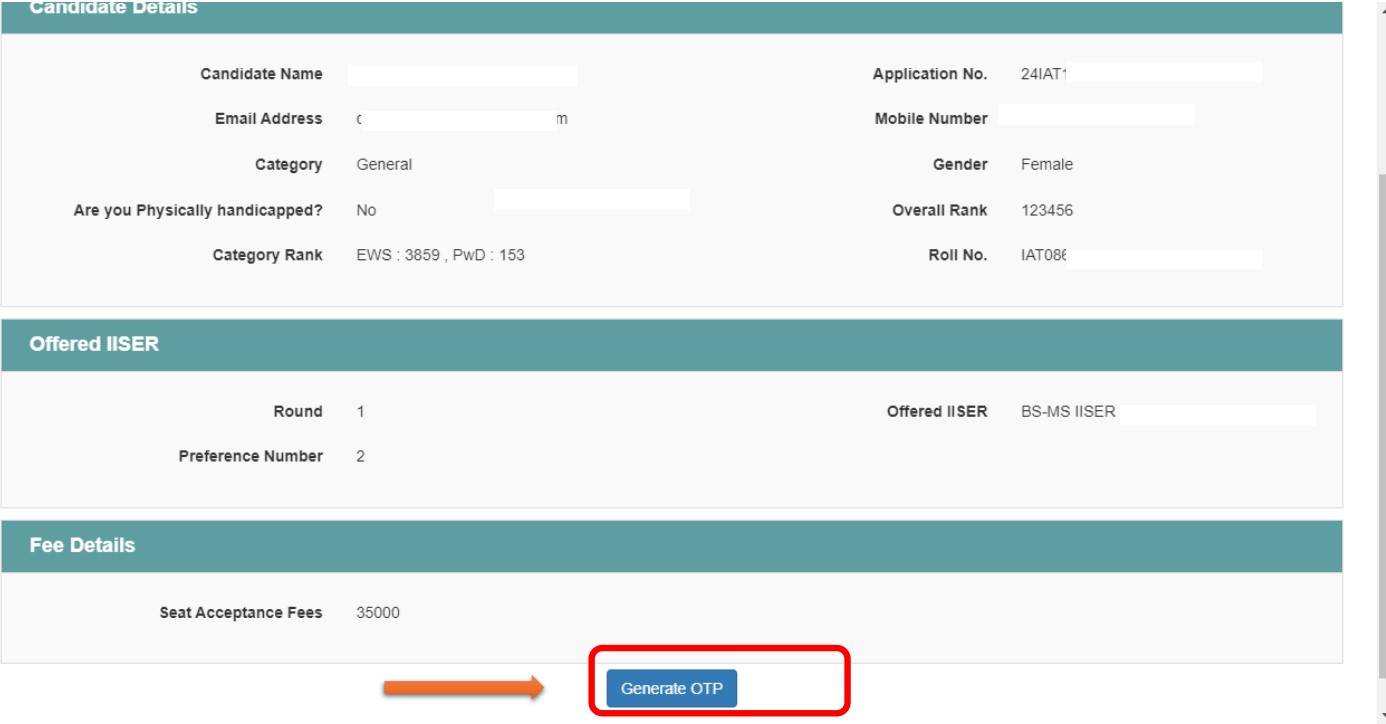
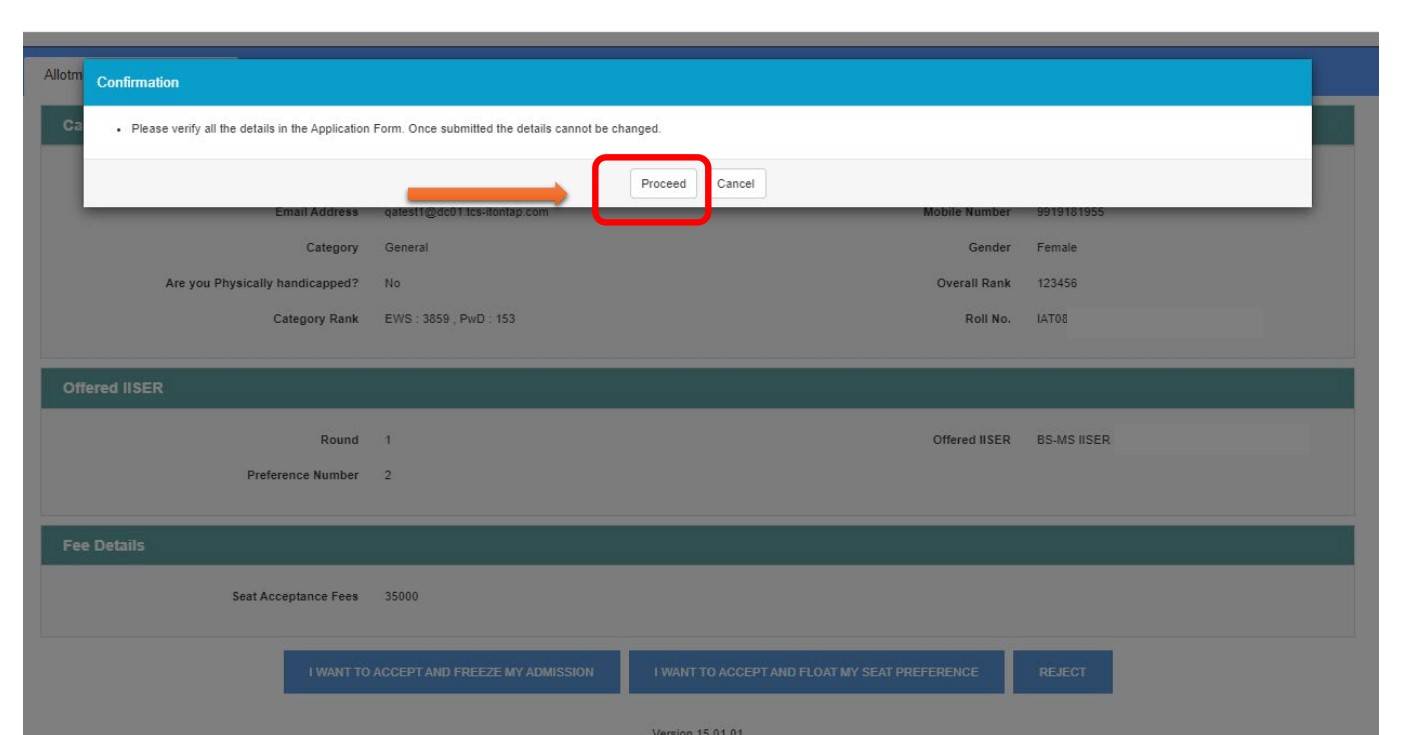
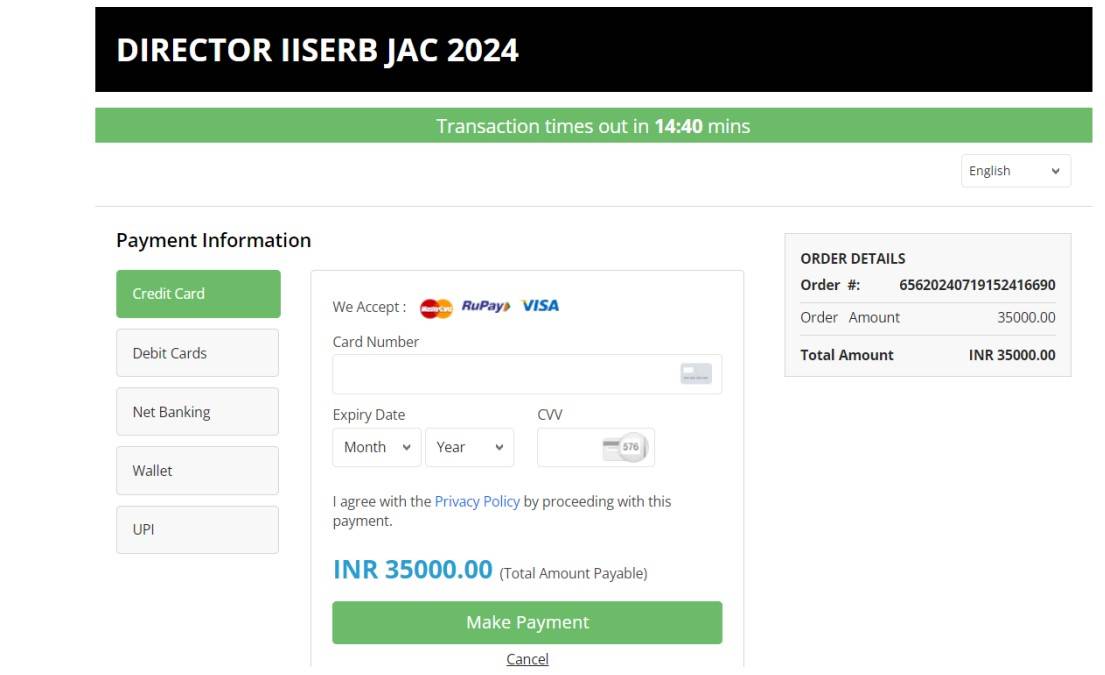


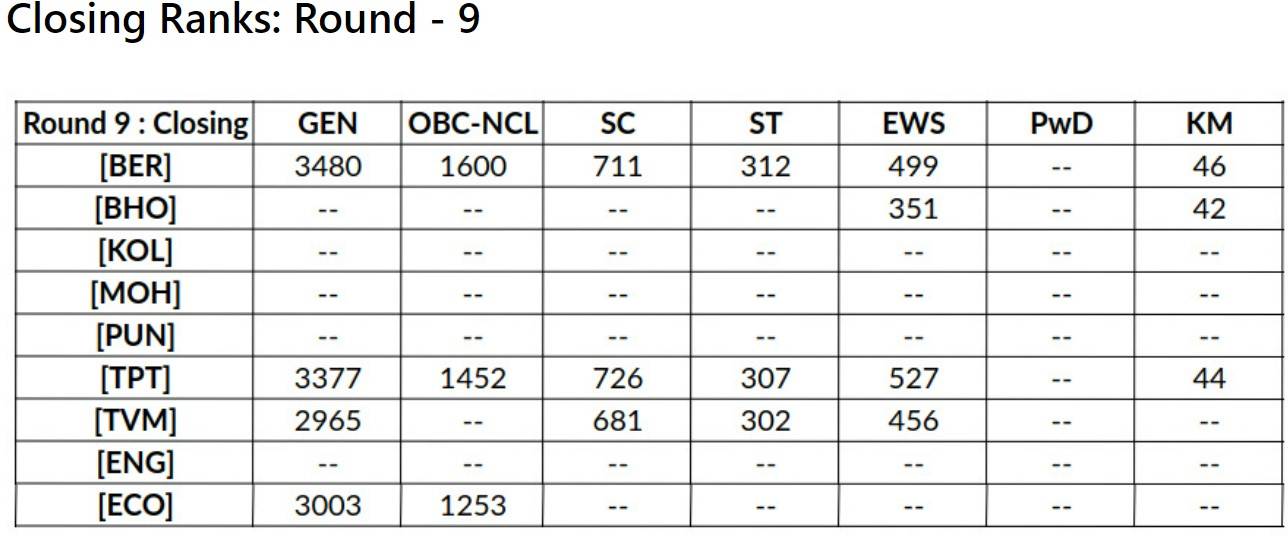
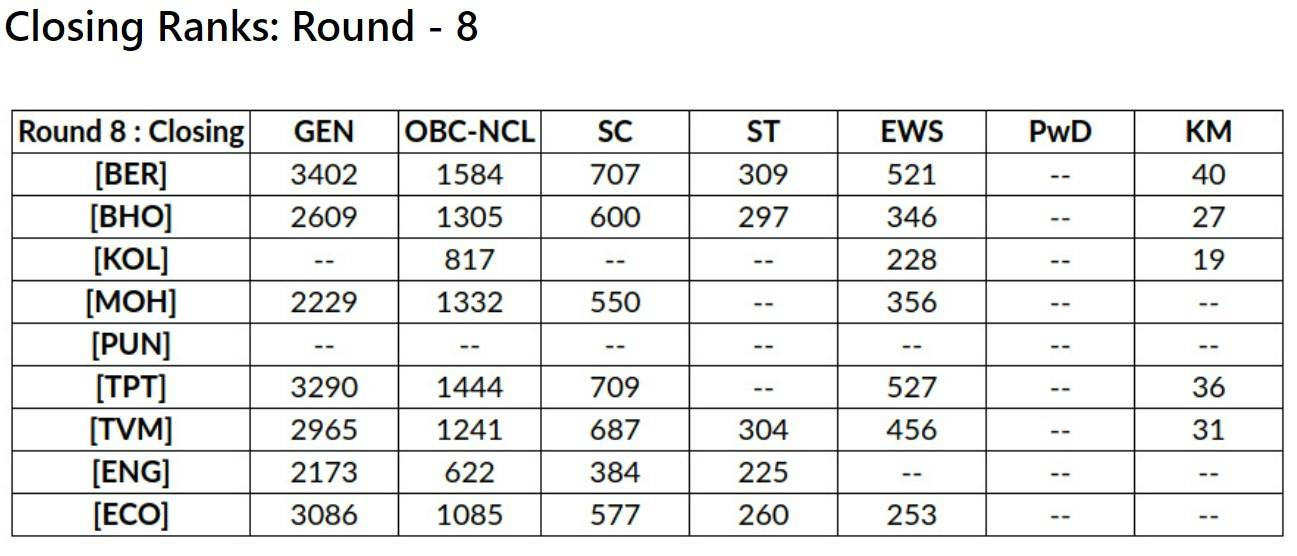
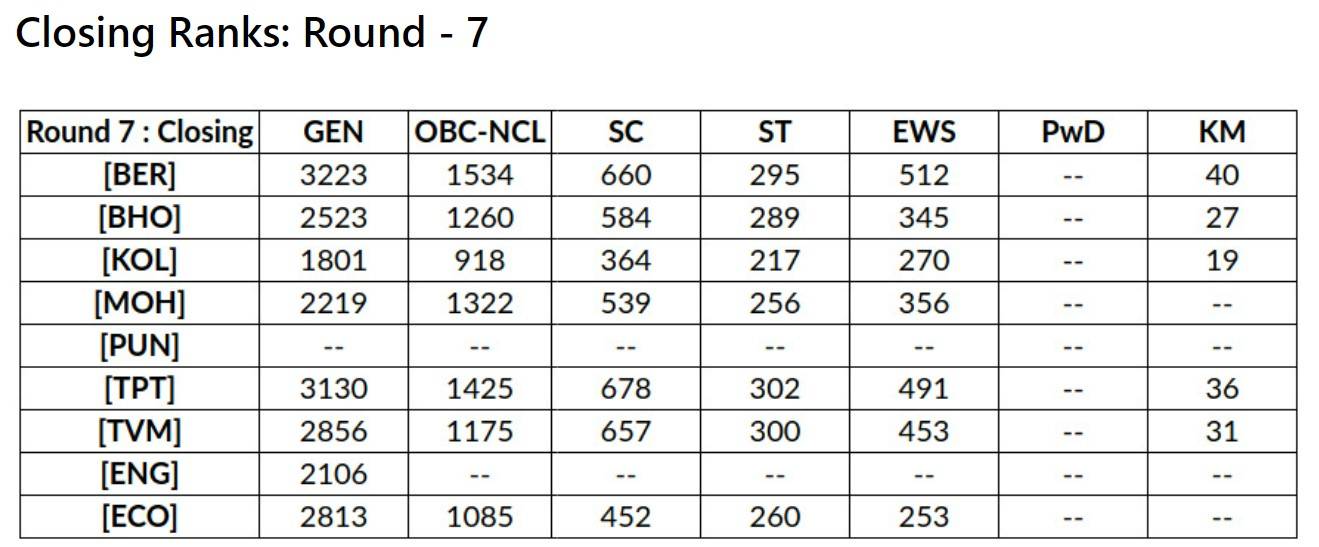
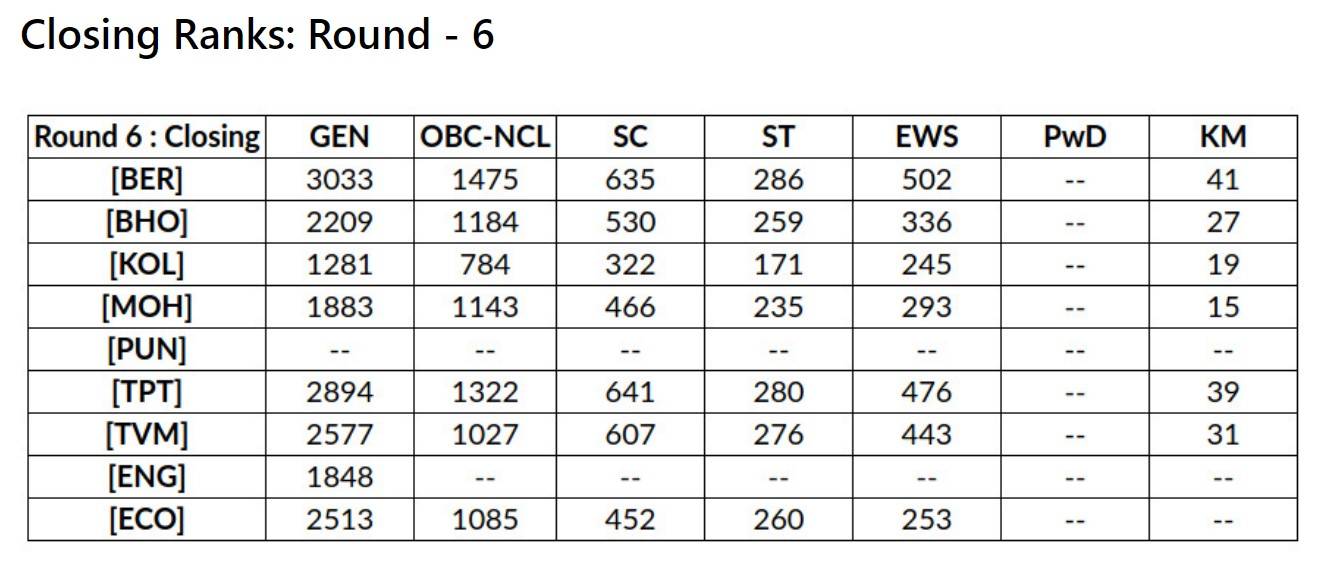
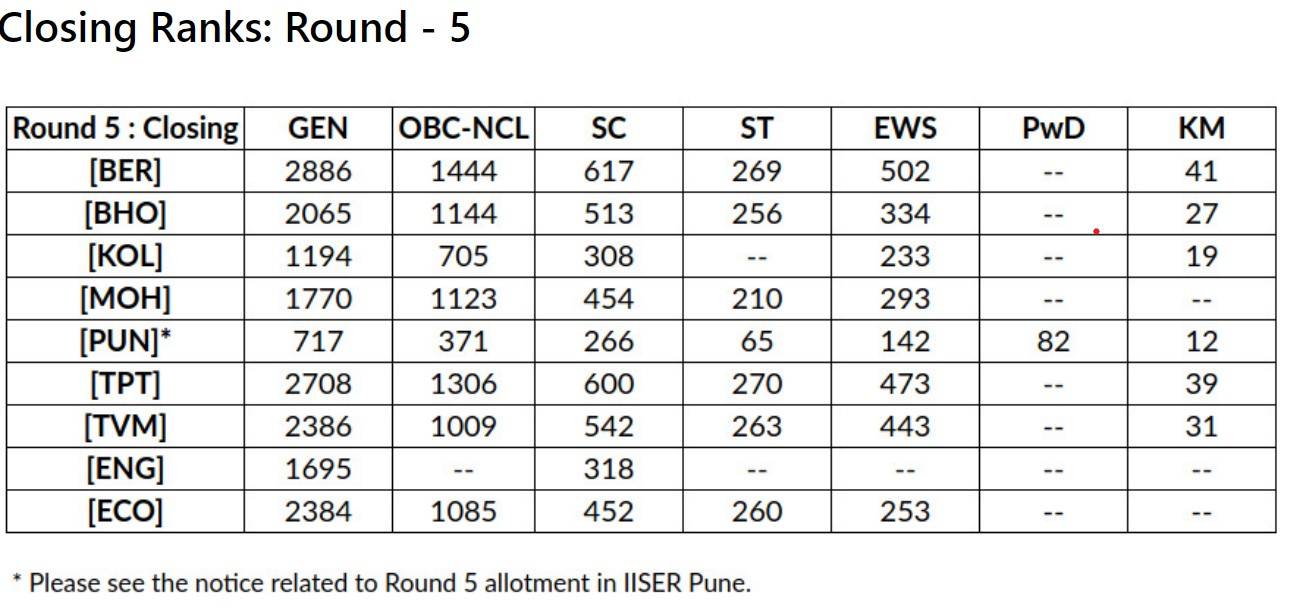
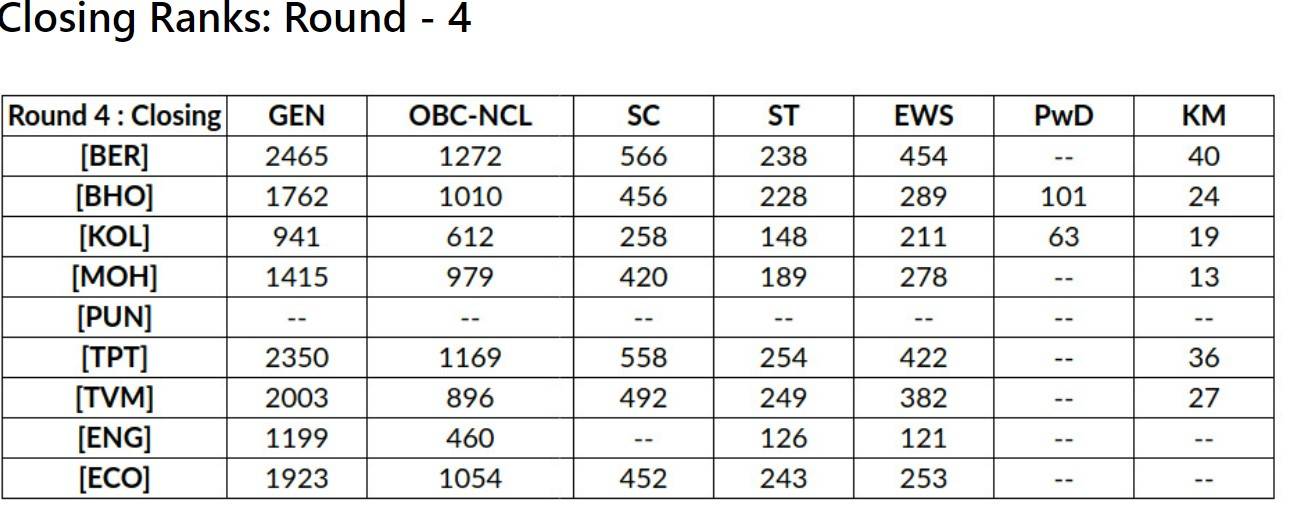
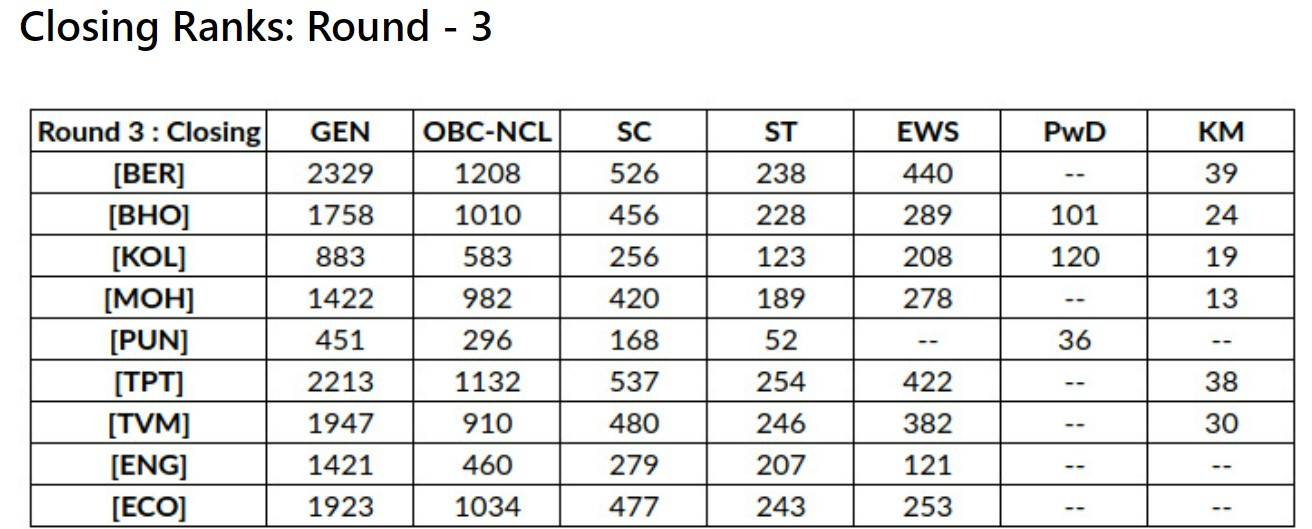
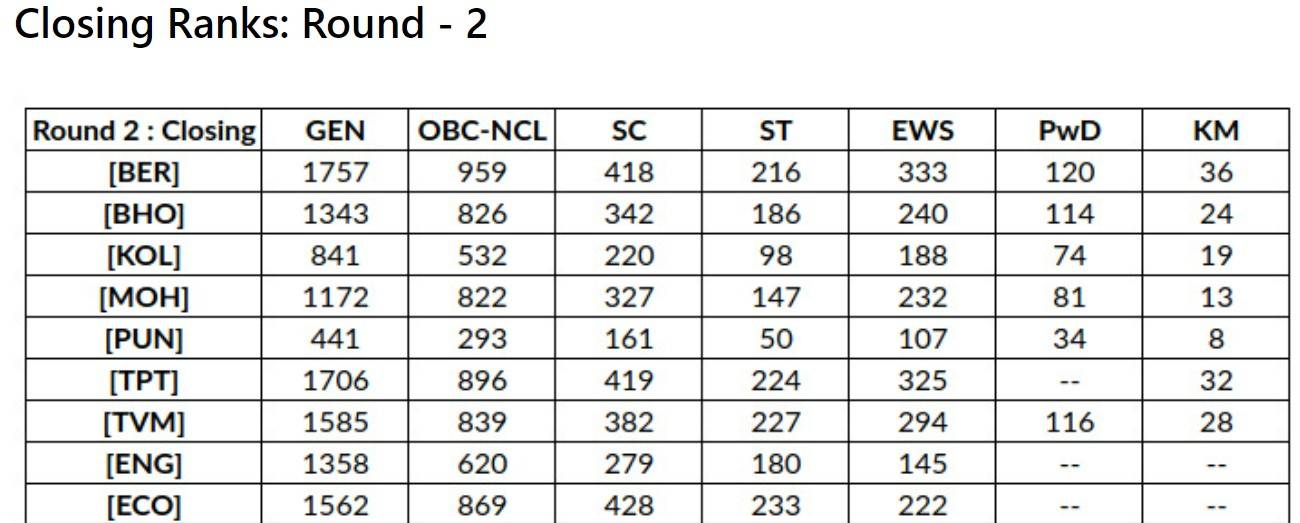

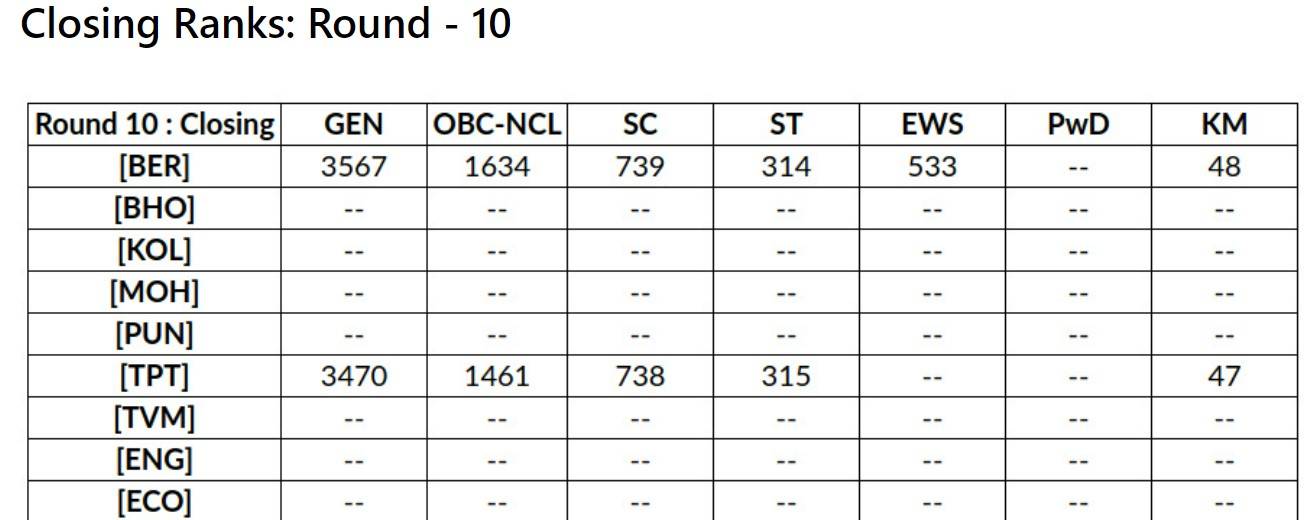
Can I check my IISER Entrance Exam result in offline mode?