
NDA Application Form 2026: The Union Public Service Commission (UPSC) will release NDA 1 registration form on December 10, 2025. According to NDA apply date, the online form can be filled till December 30, 2025. UPSC NDA 2 online form will be released on May 20, 2026 along with the NDA notification. The last date to register for the exam is June 8, 2026.
NDA application form correction window will be made available after the closure of the application process. NDA application form fees are INR 100 and SC/ST candidates/female candidates / Wards of JCOs/NCOs/ORs are exempted from fee payment.
NDA exam date was announced by UPSC. NDA I 2026 exam will be conducted on April 12, 2026. UPSC NDA & NA II exam will be conducted on September 13, 2026. Read below for more details on the NDA application form 2026.
- How to fill NDA Online Form 2026?
- NDA Dates
- Revised NDA Application Form Correction Window
- NDA Application Form 2026 FAQs
How to fill NDA Online Form 2026?
Pre-Requisites to Apply Online for NDA Exam
Applicants are required to fill in the details in the NDA application form. They need to fill in details such as name, educational qualification, communication address, NDA age limit, etc. Candidates need to enter the details carefully or else their application forms will be rejected. According to NDA eligibility 2026, the age limit of candidates should be between 16 and 19 years. Candidates who have passed or are appearing in Class 12 can apply for the exam. The documents that candidates need to upload are given below:
- Scanned images of photograph and signature
- Photo-identity card in PDF format (Aadhar Card / Voter Card/PAN Card/ Passport/ Driving License/ School Photo ID/Any other photo ID Card issued by the State / Central Government)
- Marksheet and admit card of Class 10 and 12
NDA Revised Application Process
The revised registration process primarily comprises the following:
- Create Account and Login
- Universal Registration
- Common Application Form
- Applying for various examinations
How to Fill NDA Application Form 2026?
As the registration process has been revised, candidates must read the application process given below before filling the online form.
1. Home Page
- Visit the homepage-upsconline.nic.in. This is the first page
- On the top right corner of UPSC home page, you can see the current date and time, below which you will see the UPSC logo. Below the logo comes the Navigation Bar.
- In the navigation bar, you will find the 'Account Creation', Examination drop-down (which contains a set of links such as view examination notices, apply for exam, my applications) and Instruction and FAQs
-
At the right corner of the Navigation bar, you can find the 'Login' Button, which takes you to the login page. Below the navigation bar, there is a section of four cards which is called the homepage cards.
- The home page cards comprise Account Creation, Universal Registration are common to all examination applications and can be filled out anytime by the candidates. The fourth part i.e. Examination, displays the examination notices as and when notified, the examination application link, and application status
2. Account Creation
- To apply for the NDA exam, you first need to create an account on UPSC online portal, which can be done by clicking on “Account Creation” link on the navigation bar, or select “Create Account” from the first card
- Read the instructions mentioned on the page before checking the declaration box and clicking Proceed for Account Creation button to continue
- Below the navigation bar, you can see the status of your account creation. The completed step will be marked in green
-
The next step, you enter your email ID. An OTP will be sent to this email, which you have to enter to verify the email ID
- Similarly, in the next step, you have to enter your mobile number and verify it using an OTP
-
You need to create a password for your account as per the given instructions
- After a successful account success message will be shown, and also an email and SMS will be sent regarding the same
3. Login
- After completing the account creation process, you can login using three following methods:
- Mobile Number and OTP
- URN and Password (URN will be available after completion of Universal Registration)
- Email ID and Password
- Click on the Login link, which is on the first card of the homepage
- Click on the Login button located on the top-right corner of the navigation bar
- On the login page, you need to either enter your Mobile Number and OTP, Universal Registration Number (URN) and Password or Email ID and Password along with the captcha verification, and then click the Sign In button to proceed
4. Universal Registration
- Once you successfully log into the portal, you will land on the landing page, i.e., the home page, where you can see the link to Universal Registration either on the navigation bar or in the second card.
- On clicking the Universal Registration link, you will first see the instructions. You must carefully read the instructions before proceeding for the next step. Click the “Proceed for Universal Registration” button to continue
- After acknowledging the instructions, you will begin the Universal Registration (UR ) Process
Provided in the table below the steps for UR process.
| Parameters | Details |
|---|---|
| Identity Profile |
|
| Matriculation Board Profile |
|
| Aadhaar / Photo ID |
|
Universal Registration Number (URN) Generation
- Before submitting the Universal Registration, carefully verify the data entered in all three modules/profiles
- Before the URN is generated, you can edit all three profiles any number of times. However, once the URN is generated, no further changes will be allowed in any of these profiles. Therefore, ensure that all information is accurate before proceeding to generate the URN
- Once you have verified all the data, you can click the 'Lock and Submit' button to complete your Universal Registration and generate the URN
5. Common Application Form (CAF)
The CAF comprises 10 profiles/modules. Candidates can fill the profiles/modules as per their choice except the last one-Photo and Signature profile. The details are given below:
| Parameters | Details |
|---|---|
| Personal Profile | You have to enter your basic personal information such as Nationality, Religion, Mother Tongue, State of Domicile, Marital Status, Place of Birth: Country, State, District and other related details |
| Parents' Profile | You are required to provide the details of your father, mother, or guardian (if applicable) in this profile of CAF |
| Social Category Profile | Category to which you belong: General / SC / ST / OBC / EWS, along with supporting certificate and details |
| Disability Profile | Information regarding any Disability (PwD) or Benchmark disability (PwBD), along with Type of Disability, Percentage, and Disability Certificate details |
| Address | Permanent Address and Correspondence Address along with State, District, and PIN Code. Option to mark both addresses as the same. Along with this Father’s and Mother’s Address also required in this module. |
| Educational Profile | Choose the origin of your education:
Academic qualifications starting from 12th / Diploma / equivalent qualification onwards:
|
| Employment Experience Profile | Details of self employment and employment details, if any:
|
| Achievements |
|
| Previous UPSC Examination Profile | Information about any prior attempts in UPSC examinations:
|
| Upload passport-sized photograph and signature | Upload photograph and signature as per prescribed format and size |
Once you complete the CAF, you can fill the NDA application form.
6. Apply for NDA Exam
To apply for NDA exam, you need to go to the 'Examinations' dropdown and click on the 'Apply for Examination' link after completing the CAF
Lock-Common Application Form (CAF)
After clicking the 'Apply' button, you will need to lock your CAF data for UPSC NDA & NA exam. Once locked, you will not be able to make any changes to your data for that the exam. Therefore, on the next page, carefully verify all your details. If you notice any errors up to this point, please update them. Otherwise, once you lock the data, you will not be able to edit it under any circumstances for that examination
- The button to lock the CAF will be enabled only after you have viewed all the profiles/modules and checked the consent box given below
- Once you have successfully locked the Common Application Form (CAF), verifying and submitting all required modules, the system will automatically enable access to the NDA exam form
- Fill the NDA application form which is a dynamic form that will open based on your CAF and Universal Registration data. You must fill in all the mandatory fields
- Pay the examination fees using debit/credit card, UPI, net banking
- Upon successful payment, a Payment Acknowledgment is
- Choose a preferred examination centre from the available list of test centres
- Submit the final NDA online form
-
Confirm and Submit the Examination Form. A Confirmation Page/PDF is generated and available for download and you can see the submitted applications in the Examinations drop down in the navigation bar
- After clicking the 'Apply' button in the Common Application Form part, candidates are required to lock the CAF data for that particular examination. Once locked, candidates are not able to make any changes in the data. Therefore, on the next page, carefully verify all your details. If candidates notice any errors, they should update them. Otherwise, once they lock the data, editing of the data is not allowed. Candidates are advised to review and verify all information provided in the Common Application Form before locking it. Once locked, the form will be considered final and will be used for NDA exam.
NDA Application Form 2025 Video
Commonly asked questions
NDA Dates
Take a look at the table below for the complete schedule of NDA 2025 exam
| Dates | Upcoming Exam Dates |
|---|---|
| 10 Dec ' 25 | NDA 1 Notification 2026 |
| 10 Dec ' 25 - 30 Dec ' 25 | NDA 1 Application Form 2026 |
| 12 Apr ' 26 | NDA 1 2026 Exam Date |
| 20 May ' 26 | NDA 2 2026 notification |
| 20 May ' 26 - 09 Jun ' 26 | NDA 2 2026 application |
| 13 Sep ' 26 | NDA 2 2026 Exam |
| Dates | Past Exam Dates |
|---|---|
| 14 Sep ' 25 | NDA 2 2025 exam |
| 04 Sep ' 25 - 14 Sep ' 25 | NDA 2 Admit Card 2025 |
| 28 May ' 25 - 20 Jun ' 25 | NDA 2 Application Form 2025 |
Revised NDA Application Form Correction Window
UPSC NDA application form correction window is made available by the examination authority so that candidates can edit the details provided in the registration form. Candidates who have completed the final submission of NDA application form are eligible to avail this facility. Incomplete or draft submissions are not eligible for editing. Candidates may be allowed to edit all fields as per the rules during the edit /correction window. After pressing the “Edit Examination Application” button under the Examination tab, candidates are required to open, review, and edit all modules of the Common Application Form (CAF), if necessary.
After making the necessary updates, candidates must lock the CAF in order to proceed further. Once the CAF is locked, candidates must proceed to the exam-specific section. Here also, candidates are required to open, review, and edit all relevant modules, if needed. It is mandatory to Revisit the Fee Payment Section (if applicable), Examination Centre selection and the Declaration section. After completing all the above-mentioned required steps, candidates must submit (by pressing the final submit button) the application form again.
How to Edit NDA Application Form?
The steps to edit the application form are given below:
- Visit the official UPSC online portal (https://upsconline.nic.in)
- Log in using your Mobile and OTP or URN ID and Password Or Email and Password
- Navigate to the ‘Examination’ tab in the navigation bar, then proceed to the ‘Edit
- Examination Application’ section
- Make the required changes
- Review the form carefully before resubmitting
- Submit the updated form. A confirmation message will be shown upon successful submission
Commonly asked questions
NDA Application Form 2026 FAQs
Candidates can check below NDA application form FAQs.
Commonly asked questions
NDA Exam
Student Forum
Answered 3 days ago
NDA apply online link is acrivated on the official website of the exam conducting body. However, we will provide the direct link to register online for the exam. Only online applications are accepted for the exam.
B
Contributor-Level 7
Answered a month ago
NDA 1 application form 2026 will be released on December 10, 2025. Interested candidates can fill the application form till December 30, 2025. The NDA 2 online form will be released on May 20, 2026. The last date to fill the application form is June 8, 2026.
R
Contributor-Level 7

 Registration - 10 Dec '25 - 30 Dec '25
Registration - 10 Dec '25 - 30 Dec '25


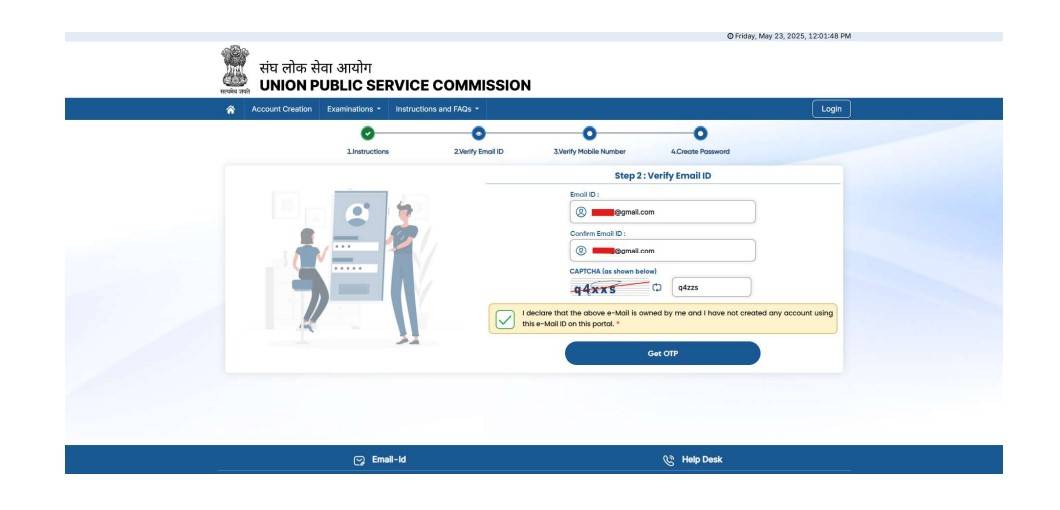


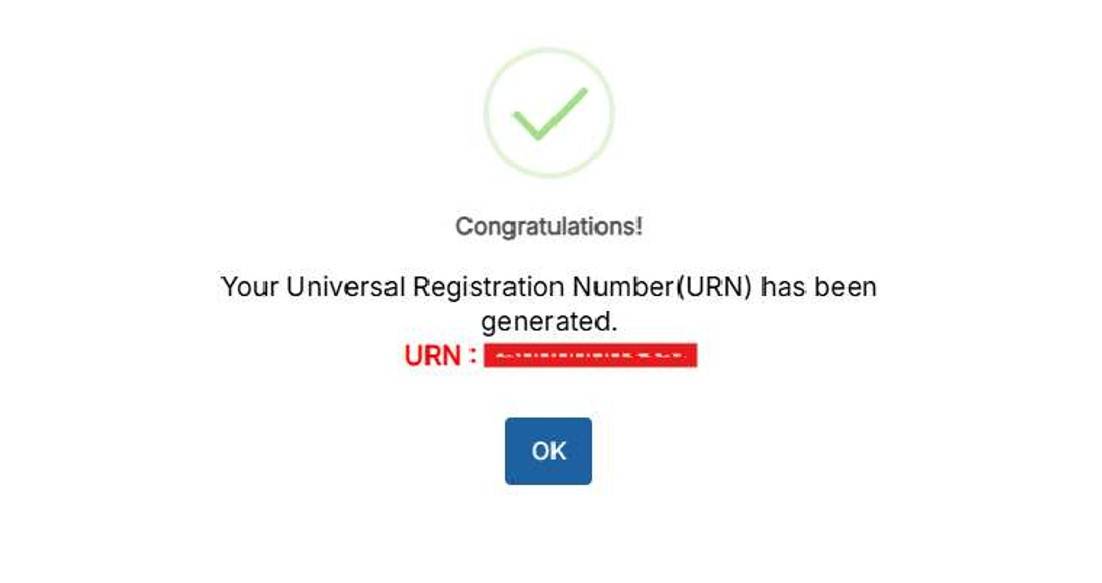
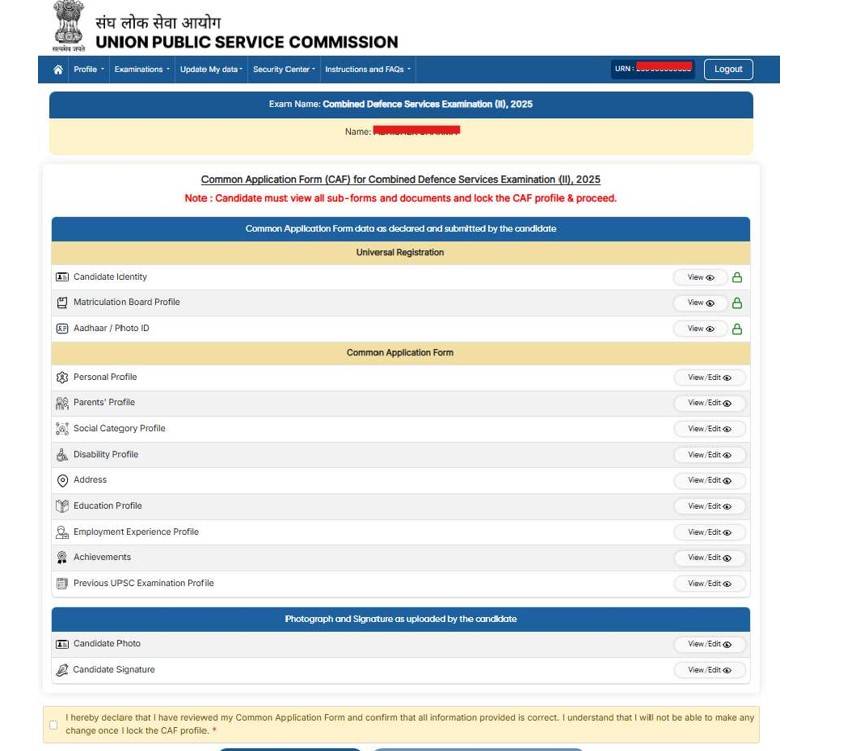
Where will I get NDA apply online link?