
SRMJEEE 2026: The application form for SRM Joint Engineering Entrance Exam 2026 is open. Interested candidates can apply online from the institute website or using the direct link provided on this page. SRMJEEE 2026 will be conducted in three phases in April, June and July. SRMJEEE 2026 dates for all three phases have been announced. The exam will be held as online remote proctored test which candidates can take from their home using their desktop/laptop.
Candidates must check the eligibility criteria before filling the SRMJEEE application form 2026. To apply for SRMJEEE 2026, students will have to register at the website - applications.srmist.edu.in, fill form, upload required documents and pay SRMJEEE application fee. Studnets successfully submitting the application form will be issued the SRMJEEE hall ticket to appear in the exam.
According to SRMJEEE exam pattern, the test will have a total of 130 questions, and each question will carry 1 mark. The questions will be asked from Physics, Chemistry, Mathematics/Biology, English & Aptitude sections of class 11 and 12 level. Students can check here all the details related to the SRMJEEE 2026, such as the exam dates for all three phases, syllabus, pattern, results, counselling, cutoff, fees, scholarships, and admission process.
- SRMJEEE 2026 Highlights
- SRMJEEE 2026 Dates - Registration, Exam & Other Events Schedule
- What is SRMJEEE?
- SRMJEEE Application Form 2026 - How to apply?
- SRMJEEE Admission Process
- SRMJEEE 2026 Courses and Campuses
- SRMJEEE 2026 Syllabus - Subjects, Topics and Sub-Topics
- SRMJEEE Exam Pattern 2026 - Time Duration & Marking Scheme
- How to Prepare for SRMJEEE 2026?
- SRMJEEE Mock Test 2026 - Mock test links
- SRMJEEE Admit Card 2026
- SRMJEEE Result 2026
- SRMJEEE Cutoff 2026
- SRMJEEE 2026 Counselling
- SRMJEEE 2025 FAQs
SRMJEEE 2026 Highlights
Check important highlights related to SRMJEEE exam here.
| Exam Particulars |
Exam Details |
|---|---|
| Exam Name |
SRM Joint Engineering Entrance Examination (SRMJEEE) |
| Conducting Body |
|
| Exam Level |
National level |
| Exam Frequency |
Three times a year |
| Mode of Exam |
Remote proctored online exam |
| Exam Fees |
INR 1400 |
| Exam Duration |
2:30 Hours |
| No. of Papers |
One |
| Language/Medium of Exam |
English only |
| Colleges Accepting Exam Score |
|
| Official Website |
srmist.edu.in |
| Contact Details |
|
| Important downloads |
Also Read:
SRMJEEE 2026 Dates - Registration, Exam & Other Events Schedule
Take a look at the table below for the complete schedule of SRMJEEE 2026 exam
| Dates | Upcoming Exam Dates |
|---|---|
| 03 Nov ' 25 - 16 Apr ' 26 | SRMJEEE 2026 Registration (Phase 1) ONGOING |
| 03 Nov ' 25 - 04 Jun ' 26 | SRMJEEE 2026 Registration (Phase 2) ONGOING |
| 03 Nov ' 25 - 30 Jun ' 26 | SRMJEEE 2026 Registration (Phase 3) ONGOING |
| 23 Apr ' 26 - 28 Apr ' 26 | SRMJEEE 2026 Exam (Phase 1) |
| 10 Jun ' 26 - 15 Jun ' 26 | SRMJEEE 2026 Exam (Phase 2) |
| 04 Jul ' 26 - 05 Jul ' 26 | SRMJEEE 2026 Exam (Phase 3) |
| Dates | Past Exam Dates |
|---|---|
| 30 Oct ' 25 | SRMJEEE 2026 Notification |
What is SRMJEEE?
SRMJEEE is an entrance exam conducted to shortlist candidates for B.Tech courses at SRMIST campuses located in Chennai (Kattankulathur, Vada Palani, Rama Puram, Tiruchirappalli), Delhi NCR (Ghaziabad, UP), SRM University - Sonipat (Haryana), and SRM University, AP (Andhra Pradesh).
The exam is conducted as home-based remote proctored test. Candidates can appear in SRMJEEE from their home using their laptop/desktop. The questions will be based on Physics, Chemistry, Maths/Biology, Aptitude, and English, based on the 10+2 level. Admission decisions are made solely on SRMJEEE ranks and seat availability, with candidates choosing courses during counselling.
SRMJEEE 2026 Eligibility
Candidates can check the eligibility below for SRMJEEE 2026:
Nationality: Resident Indian or Non-Resident Indian (NRI), holder of a PIO or OCI card issued by the Government of India, is eligible to apply for SRMJEEE.
- Note: NRIs, holders of PIO or OCI cards issued by the Government of India who have not taken the SRMJEEE (UG) must apply under the International student category only.
Age: Should have attained the age of 16 years and 6 months on the 31st of July of the calendar year in which the 12th Board examination is to be held.
Qualifying Examination For all B.Tech. Courses:
- Minimum 60% aggregate in Physics, Mathematics, and Chemistry /Biotechnology/ Biology/ Computer Science/ Information Technology/ Informatics Practices/ Engineering Graphics.
- Passed in Higher secondary examination (10+2 pattern ) or appearing in Higher Secondary examination in the current academic year with Physics and Mathematics as compulsory subjects along with any one of the subjects, Chemistry/ Biotechnology/ Biology/ Computer Science/ Information Technology/ Informatics Practices/ Engineering Graphics as major subjects in regular stream from any state board within India, CBSE, ISCE, Matriculation, or NIOS.
| Note 1: For BTech Biotechnology, Biotechnology w/s in Genetic Engineering, Biotechnology w/s in Regenerative Medicine, and Biomedical Engineering, a minimum 60% aggregate in PCM/PMB/PCB is needed. For all other courses, Chemistry will be taken for eligibility. Note 2: If Computer Science/ Information Technology/ Informatics Practices are considered for eligibility, then the candidate will be eligible only for BTech Computer Science and specializations in Computer Science. Note 3: Students who have completed +2 under NIOS must have completed the 10th standard from regular schooling or vice versa. |
Direct Admission to SRMIST
To encourage and support students of exemplary talent, SRM Institute of Science and Technology (formerly known as SRM University) offers direct admission (exemption from SRMJEEE) and scholarships to first-rank students of all the central and state boards in India, top 10,000 rankers in IIT JEE, top rankers in each district of Tamil Nadu and exemplary sports persons at National and International level.
Read More:
Commonly asked questions
According to the SRMJEEE eligibility criteria, candidates who have qualified 10+2 or have appeared in the exam and are awaiting the results can apply for the SRMJEEE exam. As far as the age is concerned, candidates must be at least 16 years of age.
Students who are in their 10+2 awaiting results, or those who have qualified in the exam can appear in the SRMJEEE exam. The minimum marks is 60 percent in PCM and students' age must be 16 years minimum to apply for SRMJEEE.
The age limit to apply for SRMJEEE is 16 years. There is no upper age limit to apply for the SRMJEEE exam.
SRMJEEE Application Form 2026 - How to apply?
 Registration: 03 Nov ' 25 - 16 Apr ' 26
Registration: 03 Nov ' 25 - 16 Apr ' 26
The registration for SRMJEEE 2026 is open. Candidates can fill SRMJEEE application form 2026 online using link given here or from SRMIST website. Check steps to apply below:
- Register Yourself
- Verify the email ID
- Fill out the online application form
- Upload the required documents
- Pay the SRMJEEE application fee
⇒ Fill SRMJEEE Application Form 2026
While filling the online application form, candidates will have to upload the following scanned images:
- Photograph Image: Size should be 200 X 230 pixels, 5 MB
- Signature Image: Size should be 140 X 60 pixels, 5 MB
After the successful submission of the application form, an application number will be generated. Save that number for future reference and communications. Course/Campus preference selected at the time of application is only for statistical purposes, the actual course preference can be selected at the time of counselling based on SRMJEEE - All India Rank and availability of seats.
Application Fee: INR 1400
Also read:
Commonly asked questions
Visit SRMJEEE website click on SRMJEEE application form link. Fill name, date of birth, qualification details, parents information, address, upload scanned photograph, signature and pay application fee and click on submit.
To fill the SRMJEEE application form, candidates don't need to arrange a lot of documents, they just have to arrange their photo image and signature image in the prescribed format. However, during the SRMJEEE counselling process candidates will have to arrange all their documents such as ID proof, qualification certificates, medical certificates etc.
The SRMJEEE application fee is INR 1400 for each of the SRMJEE exams. This fee can be paid online to successfully submit the application form.
To fill the application form, visit official website and fill all details, submit documents and pay non-refundable application fee in online mode.
SRMJEEE Admission Process
Here is the admission process of SRM Joint Engineering Entrance Exam:
- Register for SRMJEEE 2026
- SRMJEEE 2026 Slot booking.
- Download SRMJEEE 2026 Admit Card
- Appear for the SRMJEEE entrance exam 2026
- Check SRMJEEE 2026 exam result
- Appear for SRMJEEE 2026 Counselling
SRMJEEE Scholarships
The SRM University scholarship policy considers SRMJEEE ranks, JEE Main ranks, and board exam performances to determine eligibility for scholarships, which can cover up to 100% of tuition fees, application fees, and registration fees. Scholarships like the Founder’s Scholarship and SRM Merit Scholarship are awarded based on performance in the SRMJEEE and other criteria. Scholarships are available to SRMJEEE rank holders up to rank 30,000.
Commonly asked questions
The question paper will be in multiple choice format. Questions will be based on Physics, Chemistry, Mathematics (or Biology), English and Aptitude.
The stages in the SRMJEEE exam include
Online application registration from the official website
Attending the remote proctored entrance tests, which is held across multiple phases
Appearing in the counselling session where candidates will have to pay the fee to confirm their admission.
As per the SRMJEEE admisison process, first students must visit official website - applications.srmist.edu.in/btech. Fill in the application form, pay application fee and download the admit card to appear in the exam in home based proctored mode.
After that, results are declared and candidates qualified in the exam will have to appear for the counselling process, post which they will be allotted the courses and the colleges.
SRMJEEE 2026 Courses and Campuses
The SRMJEEE notification 2026 is out. Candidates can check below SRMIST campuses, courses available, seat intake, and annual fees based on past year stats for reference:
SRM Kattankulathur - Chennai
| Course |
Duration | Annual Fees | Seat Intake |
|---|---|
| B.Tech - Aerospace Engineering |
Duration : 4 Years | Annual Fees : ₹ 4,00,000 | Intake : (To be updated soon) |
| B.Tech - Automobile Engineering |
Duration : 4 Years | Annual Fees : ₹ 2,75,000 | Intake : (To be updated soon) |
| B.Tech - Automobile Engineering with Specialization in Vehicles Testing (GARC) |
Duration : 4 Years | Annual Fees : ₹ 2,75,000 | Intake : (To be updated soon) |
| B.Tech - Automobile Engineering with Specialization in Automotive Electronics |
Duration : 4 Years | Annual Fees : ₹ 2,75,000 | Intake : (To be updated soon) |
| B.Tech - Computer Science And Engineering with Specialization in Cloud Computing |
Duration : 4 Years | Annual Fees : ₹ 4,25,000 | Intake : (To be updated soon) |
| B.Tech - Computer Science And Engineering with Specialization in Computer Networking |
Duration : 4 Years | Annual Fees : ₹ 3,75,000 | Intake : (To be updated soon) |
| B.Tech - Computer Science And Engineering with Specialization in Information Technology |
Duration : 4 Years | Annual Fees : ₹ 4,25,000 | Intake : (To be updated soon) |
| B.Tech - Computer Science And Engineering with Specialization in Internet of Things |
Duration : 4 Years | Annual Fees : ₹ 3,75,000 | Intake : (To be updated soon) |
| B.Tech - Nanotechnology |
Duration : 4 Years | Annual Fees : ₹ 4,00,000 | Intake : (To be updated soon) |
| B.Tech - Computer Science And Engineering with Specialization in Cyber Security |
Duration : 4 Years | Annual Fees : ₹ 4,25,000 | Intake : (To be updated soon) |
| B.Tech - Biomedical Engineering |
Duration : 4 Years | Annual Fees : ₹ 2,75,000 | Intake : (To be updated soon) |
| B.Tech - Biomedical Engineering with Specialization in Machine Intelligence |
Duration : 4 Years | Annual Fees : ₹ 2,75,000 | Intake : (To be updated soon) |
| B.Tech - Biotechnology |
Duration : 4 Years | Annual Fees : ₹ 2,75,000 | Intake : (To be updated soon) |
| B.Tech - Biotechnology with Specialization in Food Technology |
Duration : 4 Years | Annual Fees : ₹ 2,75,000 | Intake : (To be updated soon) |
| B.Tech - Biotechnology with specialization in Regenerative Medicine |
Duration : 4 Years | Annual Fees : ₹ 2,75,000 | Intake : (To be updated soon) |
| B.Tech - Chemical Engineering |
Duration : 4 Years | Annual Fees : ₹ 2,75,000 | Intake : (To be updated soon) |
| B.Tech - Civil Engineering |
Duration : 4 Years | Annual Fees : ₹ 2,75,000 | Intake : (To be updated soon) |
| B.Tech - Civil Engineering with Computer Applications |
Duration : 4 Years | Annual Fees : ₹ 2,75,000 | Intake : (To be updated soon) |
| B.Tech - Computer Science and Engineering |
Duration : 4 Years | Annual Fees : ₹ 4,75,000 | Intake : (To be updated soon) |
| B.Tech - Computer Science And Engineering with Specialization in Artificial Intelligence and Machine Learning |
Duration : 4 Years | Annual Fees : ₹ 4,75,000 | Intake : (To be updated soon) |
| B.Tech - Computer Science And Engineering with Specialization in Big Data Analytics |
Duration : 4 Years | Annual Fees : ₹ 4,25,000 | Intake : (To be updated soon) |
| B.Tech - Computer Science And Engineering with Specialization in Blockchain Technology |
Duration : 4 Years | Annual Fees : ₹ 3,75,000 | Intake : (To be updated soon) |
| B.Tech - Computer Science And Engineering with Specialization in Gaming Technology |
Duration : 4 Years | Annual Fees : ₹ 3,75,000 | Intake : (To be updated soon) |
| B.Tech - Computer Science And Engineering with Specialization in Software Engineering |
Duration : 4 Years | Annual Fees : ₹ 4,25,000 | Intake : (To be updated soon) |
| B.Tech - Electrical & Electronics Engineering |
Duration : 4 Years | Annual Fees : ₹ 2,75,000 | Intake : (To be updated soon) |
| B.Tech - Electronics & Communication Engineering |
Duration : 4 Years | Annual Fees : ₹ 2,75,000 | Intake : (To be updated soon) |
| B.Tech - Electronics And Communication And Engineering with Specialization in Data Sciences |
Duration : 4 Years | Annual Fees : ₹ 2,75,000 | Intake : (To be updated soon) |
| B.Tech - Electronics And Communication Engineering with Specialization in Cyber Physical Systems |
Duration : 4 Years | Annual Fees : ₹ 2,75,000 | Intake : (To be updated soon) |
| B.Tech - Electronics And Computer Engineering |
Duration : 4 Years | Annual Fees : ₹ 2,75,000 | Intake : (To be updated soon) |
| B.Tech - Electronics And Instrumentation Engineering |
Duration : 4 Years | Annual Fees : ₹ 2,75,000 | Intake : (To be updated soon) |
| B.Tech - Mechanical Engineering |
Duration : 4 Years | Annual Fees : ₹ 2,75,000 | Intake : (To be updated soon) |
| B.Tech - Mechanical Engineering (Automation and Robotics) |
Duration : 4 | Annual Fees : ₹ 2,75,000 | Intake : (To be updated soon) |
| B.Tech - Mechanical Engineering with specialization in Artificial Intelligence and Machine Learning |
Duration : 4 Years | Annual Fees : ₹ 2,75,000 | Intake : (To be updated soon) |
| B.Tech - Mechatronics Engineering |
Duration : 4 Years | Annual Fees : ₹ 2,75,000 | Intake : (To be updated soon) |
| B.Tech - Mechatronics Engineering (Autonomous Driving Technology) |
Duration : 4 Years | Annual Fees : ₹ 2,75,000 | Intake : (To be updated soon) |
| B.Tech - Mechatronics Engineering (Immersive Technologies) |
Duration : 4 Years | Annual Fees : ₹ 2,75,000 | Intake : (To be updated soon) |
| B.Tech - Mechatronics Engineering (Industrial IoT and Systems Engineering) |
Duration : 4 Years | Annual Fees : ₹ 2,75,000 | Intake : (To be updated soon) |
| B.Tech - Mechatronics Engineering with Specialization in Robotics |
Duration : 4 Years | Annual Fees : ₹ 2,75,000 | Intake : (To be updated soon) |
| B.Tech. Computer Science And Engineering (Data Science) |
Duration : 4 Years | Annual Fees : ₹ 4,25,000 | Intake : (To be updated soon) |
| B.Tech. Electronics Engineering (VLSI Design and Technology) |
Duration : 4 Years | Annual Fees : ₹ 2,75,000 | Intake : (To be updated soon) |
| B.Tech. in Automation & Robotics |
Duration : 4 Years | Annual Fees : ₹ 2,75,000 | Intake : (To be updated soon) |
| B.Tech. in Biotechnology with specialization in Genetic Engineering |
Duration : 4 Years | Annual Fees : ₹ 2,75,000 | Intake : (To be updated soon) |
| B.Tech. in Computer Science and Business Systems (In Collaboration with TCS) |
Duration : 4 Years | Annual Fees : ₹ 3,75,000 | Intake : (To be updated soon) |
SRM AP
SRM University, (also known as SRM Amravati), Andhra Pradesh, offers a range of undergraduate, postgraduate, and doctoral courses in various streams, such as BTech, MTech, BA, BSc, BCom, and MBA. Established in 2017, SRM University AP is a part of the SRM Group of Institutions.
| Artificial Intelligence |
Computer science and Engineering with specialization in Gaming Technology |
| Civil Engineering |
Computer science and Engineering with specialization in Cloud computing |
| Computer Science & Engineering |
Biotechnology |
| Computer Science & Engineering with specialization in Artificial Intelligence & Machine Learning |
Biomedical Engineering |
| Computer Science & Engineering with specialization in Big Data Analytics |
Electrical & Electronics Engineering |
| Computer Science & Engineering with specialization in Internet of Things |
Electronics & Communication Engineering |
| Computer Science & Engineering with specialization in Cyber Security |
Electronics & Communications with specialization in Data science |
| Computer Science & Business Systems |
Information Technology |
| Mechanical Engineering |
-- |
SRM Vadapalani
| Computer Science & Engineering |
Electronics and Communication Engineering |
| Computer Science & Engineering with Specialisation in Artificial Intelligence & Machine Learning |
Electronics and Communication Engineering with specialization in Data Science |
| Computer Science & Business System |
Electronics Engineering (VLSI Design and Technology) |
| Computer Science & Engineering with specialiation in Big Data Analytics |
Mechanical Engineering |
| Computer Science & Engineering with Specialisation in Cyber Security |
Mechanical Engineering with specialization in Artificial Intelligence & Machine Learning |
SRM Trichy
| B.Tech Computer Science And Engineering |
B.Tech in Computer Science and Business Systems (In Collaboration with TCS) |
| B.Tech Electronics and Communication Engineering |
B.Tech Computer Science and Engineering (Data Science) |
| B.Tech CSE with Specialization in Artificial Intelligence & Machine Learning |
B.Tech Biotechnology with Specialization in Food Technology |
| B.Tech CSE with Cyber Security |
B.Tech Biomedical Engineering |
| B.Tech Information Technology |
B.Tech – Electronics and Communication Engineering with Specialization in Data Sciences |
| B.Tech CSE with Big Data Analytics |
B.Tech Computer Science and Engineering with Specialization in Medical Engineering |
| B.Tech Biotechnology |
B.Tech – Computer Science And Engineering with Specialization in Internet of Things |
| B.Tech Electrical and Electronics Engineering |
B.Tech CSE with Specialization in Blockchain Technology |
| B.Tech Artificial Intelligence |
-- |
SRM Delhi NCR
| B.Tech in Computer Science & Engineering |
B.Tech in Computer Science and Engineering (CSE) with Specialization in Cloud Computing |
| B.Tech in Computer Science and Engineering (CSE) with Specialization in Data Science |
B.Tech in Electronics & Communication Engineering |
| B.Tech in Electrical and Electronics Engineering |
B.Tech In Mechanical Engineering |
| B.Tech in Computer Science and Engineering (CSE) with Specialization in Artificial Intelligence & Machine learning |
B.Tech Electronics & Communication Engineering with Specialization in Data Science |
| B.Tech in Computer Science and Engineering (CSE) with Specialization in Cyber Security |
B.Tech in Automobile Engineering |
| B.Tech in Computer Science and Business Systems (in collaboration with TCS) |
-- |
Commonly asked questions
The exam body SRM Institute of Science and Technology) has multiple campuses which are situated in Rama Puram (Chennai), Vada Palani (Chennai), Ghaziabad (Delhi-NCR), and Sonipat (Haryana). Their main branch is in Kattankulathur (Chennai). There are also associated university campuses in Gangtok (Sikkim) and Amravati (AP).
SRMJEEE is an entrance exam conducted to shortlist candidates for admission into Engineering and Technology (B.Tech/B.E., M.Tech), Computer Applications (BCA, MCA), Management (BBA, MBA), and Science and Humanities programs.
Courses offered
- B.Tech course which comes under Engineering and Technology
- BCA and MCA courses which comes under Computer Applications
- BA, BSc and MSc courses which comes under Science and Humanities
- BBA and MBA courses which comes under Management
The SRMJEEE application form for the 2026-27 session is out on November 3, 2025. Candidates meeting the mi imum eligibility criteria can visit the official website to apply till the last date which is April 16, 2026.
SRMJEEE 2026 Syllabus - Subjects, Topics and Sub-Topics
The SRMJEEE syllabus is based on 10+2 level and the topics are from Maths, Biology, Physics, Chemistry, Aptitude, and English. Through the syllabus of SRMJEEE, candidates can get an idea of topics, subtopics, chapters, and units on which the question paper will be based.
Commonly asked questions
The syllabus of SRMJEEE is mostly based on 10 and 10+2 level and the questions are based on Science subjects predominantly PCM or PCB. Here we have share shared the SRMJEEE B.Tech syllabus -
Part 1 - Physics (35 questions) - Units and Measurement, Gravitation, Mechanics of Solids and Fluids Gravitation, Current Electricity, Magnetism and Effects of current, Electrostatics, Electromagnetic induction, Alternating currents and Electromagnetic waves, Optics, Dual nature of radiation and matter and atomic physics, Nuclear Physics, Electronic devices.
Part 2 - Chemistry (35 questions) - Solutions, Electrochemistry, Chemical Kinetics, Surface Chemistry, p-Block Elements, Alcohols, Phenols and Ethers, Aldehydes, Ketones and Carboxylic Acids, 'D' and 'F' block elements, Organic compounds containing Nitrogen, Coordination Compounds, Biomolecules, Haloalkanes and Haloarenes.
Part 3 - Mathematics (40 questions) - Sets, relations and functions, Algebra, Differential calculus and its applications, complex numbers and quadratic equations, matrices, determinants and their applications, integral calculus and its applications, combinatorics permutations and combinations, analytical geometry, Trigonometry.
Part 4 - Biology (40 questions) - Diversity of living world, Structural organisation in animals and plants, cell structure and function, human physiology, plant physiology, sexual reproduction in flowering plants, human reproduction, genetics and evolution, reproduction, molecular basis of inheritance, ecology and environment organisms and populations, biology and human welfare, Biotechnology and its applications.
Part 5 - English and Aptitude (20 questions) - Numerical ability, Data interpretation, Comprehension, Vocabulary and analytical reasoning.
There are a total of 130 questions in the exam and the time duration will be 2.30 hours. There will be no negative marking in the exam.
As per the official syllabus of SRMJEEE exam, the subjects on which the question paper will be based are Physics, Chemistry, Mathematics/Biology and Aptitude and English. The topics are majorly from these subjects taught in classes 10 to 12.
The questions are asked in MCQ based format. The difficulty level of the question papers is moderate level. Candidates who have prepared for the 10+2 board exam will easily be able to qualify in the exam.
SRMJEEE Exam Pattern 2026 - Time Duration & Marking Scheme
Students can check the SRMJEEE exam pattern below:
- The question paper will be based on SRMJEEE syllabus in Class 11th & Class 12th.
- All questions will be of Multiple-Choice type and will have four options.
- Students can choose most appropriate answer for each question.
- 1 mark is awarded for each correct answer and there will be no negative marking.
- The time duration will be 2 hours 30 mins.
Number of questions and distribution of marks:
| Subject |
No. of questions |
Marks |
|---|---|---|
| Maths |
40 |
40 |
| Physics |
35 |
35 |
| Chemistry |
35 |
35 |
| English and Aptitude |
20 |
20 |
| Total |
130 |
130 |
Commonly asked questions
No, there is no negative marking in the SRMJEEE exam. This means students have complete freedom to attempt all the questions without the fear of losing marks.
SRMJEEE has one question paper which is conducted in home-based proctored mode. It has 130 questions of 130 marks and total time duration is 2:30 hours. The questions are based on Physics, Chemistry, Mathematics/Biology, Aptitude & English. There is no negative marking in the exam.
As per the exam pattern of SRMJEEE, there are 130 questions in the exam and each question carries 1 mark each. There is no negative marking in the exam giving candidates complete freedom to attempt as many questions as they can.
How to Prepare for SRMJEEE 2026?
Commonly asked questions
The difficulty level of the SRMJEEE exam is of moderate level. It is neither very easy nor tough. If students have given attention during 10+2 studies, they will be able to crack the exam easily.
The SRMJEEE exam is not that difficult and if you have prepared for 10+2 effectively you will be able to qualify. Although it is a competitive exam as a lot of candidates apply for it every year, with a solid preparation strategy you will be able to crack it. Here are some of the SRMJEEE preparation tips for your reference -
- Refer to the official SRMJEEE syllabus and the exam pattern.
- Stick to the NCERT and the supplementary books which you have referred while studying for the 10+2 exam.
- Solve mock tests and arrange for at least 5 year previous year question papers and solve them rigorously.
- Create mnemonics and keep them handy. Revise them to strengthen your preparations.
Yes the SRMJEEE paper pattern is similar to JEE Main however, the difficulty level is not equivalent to JEE main and the question paper is adjusted to moderate level difficulty level which will be easy for most students.
SRMJEEE Mock Test 2026 - Mock test links
Commonly asked questions
The mock tests give candidates a real exam-like feel and environment. By solving the mock tests daily they will be able to get acquainted with the exam look and feel. It will also help them in increasing their question solving ability, time management and know about the difficulty level of the exam.
No, the exam body SRMJEEE doesn't release the mock tests. To prepare for the SRMJEEE exam, candidates can refer to the third party websites and login to access their mock tests.
SRMJEEE mock tests is available via third party edutech websites. Candidates can refer to these mock tests specially when the exam is just a few days left. It will help them strengthen their preparations.
SRMJEEE Admit Card 2026
Commonly asked questions
The SRMJEEE admit card is not released seperately. Candidates who successfully submit the application form by filling all their details and paying the application fee can book their slot for the exam. Once they book their slot, they can downloads the admit card/hall ticket to appear in the exam.
The SRMJEEE admit card will be issued to candidates who submit the application form. To download they will have to book the slot to appear in the exam and an option to download the hall ticket will appear. One thing to note is that the exam is conducted in home based proctored mode and candidates don't have to visit any exam centre to appear in the exam.
To download the SRMJEEE admit card candidates will have to login at the official website using their login credentials.
SRMJEEE Result 2026
Commonly asked questions
As of now there are no dates as to when the SRMJEEE result will be declared. However, the results are generally declared after the exam is successfully conducted for the specific phase.
Candidates will be able to find the SRMJEEE result from the official website. They can also check their registered email address for any emails regarding the SRMJEEE result declaration.
To check SRMJEEE results follow below steps -
Visit the official website.
Login using the credentials.
Check SRMJEEE results and download a copy for future reference, specially the counseling.
SRMJEEE Cutoff 2026
Commonly asked questions
The SRMJEEE cut off marks are minimum marks which candidates need to score qualify in the exam. Candidates must score equal to or more than specified cut off marks.
SRMJEEE cut off varies college wise and course wise. For example - In 2020 students who obtained marks above 250 had an expected rank range below 2000, while those who obtained marks between 230-250 had an expected rank range of 2001-5000 etc. Similarly marks reduced, their rankings to be reduced. Top ranked students received best college and course which they applied during their choice filling.
SRMJEEE cut off is calculated on the basis of following factors -
- Number of candidates who appeared in exam
- Difficulty level
- Phases in which SRMJEEE exam was conducted
SRMJEEE 2026 Counselling
Commonly asked questions
The SRMJEEE counselling process is a method through which qualified candidates can select the courses and colleges they are interested in. The counselling is conducted until all students get the course which they intend for. It is conducted through a mix of online and offline means after the results are declared.
As of now the dates for the SRMJEEE counselling are not out yet. As and when the dates are released we will be sharing it here.
The SRMJEEE counselling stages consists of the following step -
- Registration
- Choice filling
- Document verification
- Seat allotment
- Fee payment
The counselling can be conducted across multiple phases depending upon the phase of the exam, seat availability, and candidate preferences.
SRMJEEE 2025 FAQs
Commonly asked questions
SRMJEEE course fees vary as per the course candidates join, for example, if you get selected for B.Tech course from Delhi-NCR, your fees will range from 7 to 12 lakh. You can add another 4-5 Lacs for hostel charges. The fees also depend on specialisation of course as well as branch.
Yes, the exam body releases the model question papers on its official website. Candidates preparing for the SRMJEEE exam can visit the official website to find the question papers. They can also refer to the 3rd party websites for the question papers.
No, there is no minus marking in the SRMJEEE exam. This gives students the freedom to attempt as many questions as they can without the fear of missing on scoring.
Yes, there is campus placement in the SRMJEEE exam. There is a dedicated campus placement cell and candidates in their final year can register for it.
No, there is no such provision to apply for the SRMJEEE in offline mode. Candidates can only apply for the exam in online mode that too from its official website by paying the prescribed application fee.
The SRMJEEE 2026 exam date has been released at the official website srmist.edu. The dates are mentioned here.
| SRMJEEE 2026 Exam Dates | Slots | Start time | End time |
|---|---|---|---|
Phase 1: April 23 - 28, 2026 | SRMJEEE slot 1 | 10 AM | 12:30 PM |
| SRMJEEE slot 2 | 2 PM | 4:30 PM | |
| Phase 2: June 10 - 15, 2026 | SRMJEEE slot 1 | 10 AM | 12:30 PM |
| SRMJEEE slot 2 | 2 PM | 4:30 PM | |
| Phase 3: July 4 - 5, 2026 | SRMJEEE slot 1 | 10 AM | 12:30 PM |
| SRMJEEE slot 2 | 2 PM | 4:30 PM |
The SRMJEEE exam website is srmist.edu.in. Candidates interested to apply for the SRMJEEE exam will have to visit the official website and apply for the same by filling all their details.
No, being a private college there is no reservation in the SRMJEEE exam. Admissions are conducted as per the merit only. However, once the seats are filled normally there is a management quota at some campuses. You will have to contact the officials at the specific branch to explore the opportunity for the management quota.
The exam body SRMIST conducts the SRM Joint Engineering Entrance Examination every year, which is an engineering entrance exam conducted to shortlist candidates for B.Tech courses at SRMJEEE colleges. The entrance exam is conducted every year and is one of the most popular exams among engineering aspirants.
Yes, there is a scholarship provision in the SRMJEEE exam. They have also mentioned this in their official website. As per the scholarships, there is a 25 to 100 percent scholarship available for students. The scholarship differs based on rank based on merit as well as founder's scholarships. For detailed scholarships, students can visit the official website of SRMIST.
Yes, the questions are generally repeated but there is no set pattern for this. The questions might or might not be released. Hence, students must not completely rely on this option.
The SRMJEEE is conducted annually by the SRMIST. The objective of the SRMJEEE is to shortlist candidates for various B.Tech and other UG courses.
SRMJEEE Exam
Student Forum
Answered a month ago
Candidates can retrieve their SRMJEEE PG password online by clicking on "forgot password" option. After clicking on that, enter registered email ID to retrieve password.
U
Contributor-Level 10
Answered a month ago
Candidates can check their SRMJEEE PG exam result for phase 1 on its official website. The dates will be notified to the students. To access result link, students need to provide their application number and password on login page.
A
Contributor-Level 7
Answered a month ago
SRM Institute of Science and Technology will release SRMJEEE PG mock test a few days before the examination. With the help of mock test, students will be able to practice and improve their understanding about fundamentals and concepts. Also, they will get an idea regarding the SRMJEEE M.Tech exam pa
P
Contributor-Level 7
Answered a month ago
The institute do not release SRMJEEE question paper and answer key. However, students can look for unofficial question paper and answer key PDF here. The exam is conducted in three phases in remote-proctor mode.
U
Contributor-Level 10
Answered a month ago
No, as per the official update the authorities do not release SRMJEEE PG answer key. However, some coaching institute may release answer key after the exam. Candidates must check the official website frequently to know if any new changes are made in the SRMJEEE PG examination.
S
Contributor-Level 7
Answered a month ago
For SRMJEEE PG registration, to receive log in credentials, candidates have to give following details-
- Name
- E-mail address
- Mobile number
- State
- City
- Faculty/college
- Degree
- Programme choice
- Captcha code
Students must make sure that they enter all the above information correctly.
S
Contributor-Level 7
Answered a month ago
Students who want to apply for SRMJEEE M.Tech programmes, must have a minimum of 50% qualifying mark in their bachelor's (BTech). Candidates are advised to check SRMJEEE PG eligibility criteria carefully.
I
Contributor-Level 7
7 Institutes accepting SRMJEEE
SRM Institute of Science and Technology, Kattankulathur
Kattankulathur, Chennai • Private
SRM Institute of Science and Technology, Chennai - R...
Ramapuram, Chennai • Private
SRM Institute of Science and Technology, Tiruchirapp...
Tiruchirappalli • Private




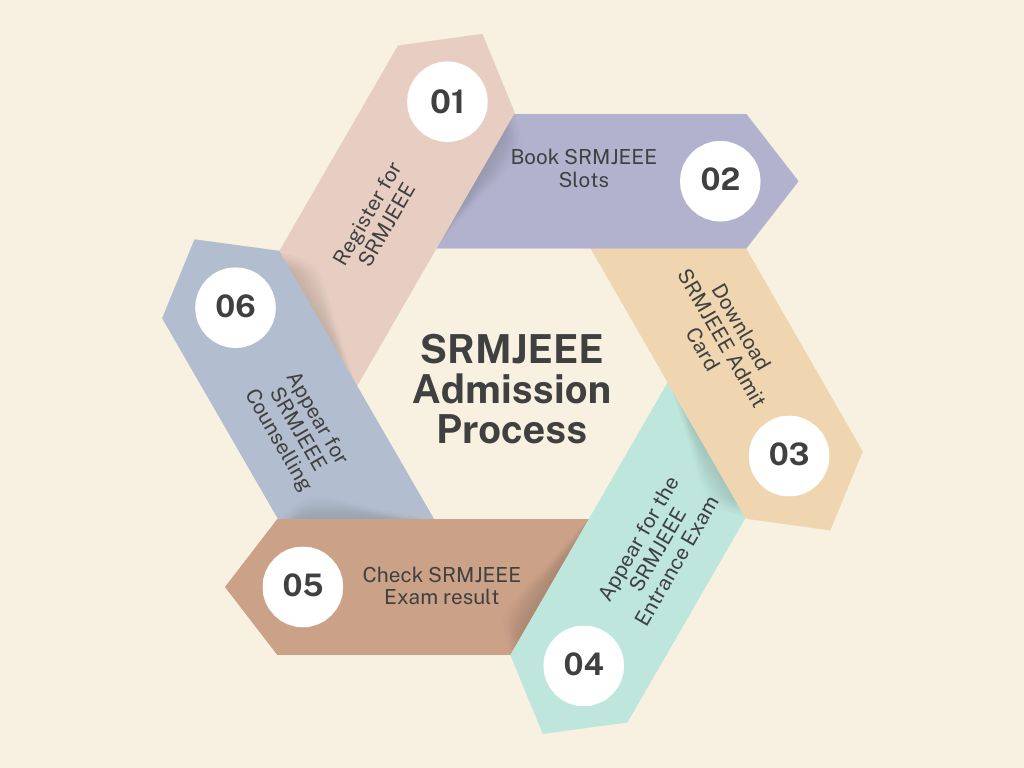

What credentials are required to retrieve SRMJEEE PG password?