UPESMET 2022 will be conducted from January 28 to January 30 in an IBTmode. Know the exam day guidelines, dos and don’ts here.
- UPESMET 2022 Exam Highlights
- UPESMET 2021 System Requirements
- Dos and Don’ts to Follow While Taking UPESMET 2022
UPESMET 2022 Exam Highlights
| Features |
Details |
|---|---|
| Mode of exam |
Online Proctor based |
| Duration of the test |
2 hours |
| Number of sections |
Four |
| Total Number of Questions |
140 |
| Number of Questions in Each Section |
35 |
| Total marks |
140 |
Each question carries one mark and there is no negative marking scheme for wrong or unattempted questions.
Now let us check the system requirements for taking UPESMET 2022.
UPESMET 2021 System Requirements
Candidates must ensure that they fulfil the following system requirements:
-
A properly functioning desktop or laptop computer
-
The computer operating system should be Windows 7, Windows 8 or 8.1 or Windows 10
-
An uninterrupted internet connection –broadband wired or wireless
-
An uninterrupted power supply (UPS) system
-
Speakers and a microphone –built-in or USB plug-in or wireless Bluetooth
-
A webcam or HD webcam -built-in or USB plug-in or an HD cam or HD camcorder with a video capture card
-
The browser should be Google Chrome or Mozilla Firefox
Dos and Don’ts to Follow While Taking UPESMET 2022
Candidates must follow the instructions given below while taking the test.
Dos
-
Candidates should log in at least an hour in advance by clicking on the given link
-
They should confirm their attendance by displaying their photo identity card
-
They must ensure that they keep their computer’s camera and microphone switched on throughout the test-taking duration
-
The web camera should be placed in such a way that the invigilators can view the candidate as well as the entire room or area where the candidates are taking the test
-
The desk area must be neat and clean
-
In case of lost internet connection or any other technical difficulties, candidates should contact the invigilators or exam conducting authorities
-
Candidates should read all the questions carefully and answer within the two-hour duration. In case they complete the test early, they should thoroughly revise before final submission
Don’ts
-
There should not be anyone else in the room apart from the candidate
-
Mobile hotspot is not recommended as it might not provide stable internet connectivity
-
There should not be any electronic gadgets apart from the desktop or laptop computer such as mobile phones, calculators, or books, notebooks, etc. on the desk.
-
Candidates should not use headphones or earphones during the test
-
Candidates should remain seated throughout the duration even if they complete the test before the stipulated time
-
Candidates should not involve in any kind of malpractice during the test, or else their candidature will be disqualified
It is expected that the candidates will be able to download the UPESMET scorecard within seven to 10 days of taking the test.
Read More:

News & Updates
Explore Other Exams
Jan '26 | TANCET registration window |
Mar '26 | TANCET admit card download |
25 Jan '26 | X-GMT Exam Date 2026 |
21 Jan '26 - 25 Jan '26 | Issuance of X-GMT Admit Card |
29 Jan '26 | XAT 2026 Cut Offs Release |
16 Jan '26 | XAT 2026 result |
9 Jan '26 | SNAP 2025 result announcement |
20 Dec '25 | SNAP 2025 session 3 |
10 Jan '26 - 12 Feb '26 | MAH MBA CET 2026 registration |
7 Apr '26 - 8 Apr '26 | MAH MBA CET 2026 exam |
13 Jan '26 - 17 Jan '26 | NMAT 2025 Exam Date (Additiona... |
5 Jan '26 - 10 Jan '26 | NMAT 2025 Scheduling (Addition... |
17 Oct '24 - 5 Dec '24 | IIFT 2025 registration and app... |
8 May '20 - 11 May '20 | REVA MAT Exam dates |
15 Apr '20 | REVA MAT Admit Card Release |
24 Dec '25 | CAT 2025 result announcement |
8 Dec '25 - 10 Dec '25 | CAT 2025 answer key challenge |
 Registration - 15 Oct '25 - 30 Apr '26
Registration - 15 Oct '25 - 30 Apr '26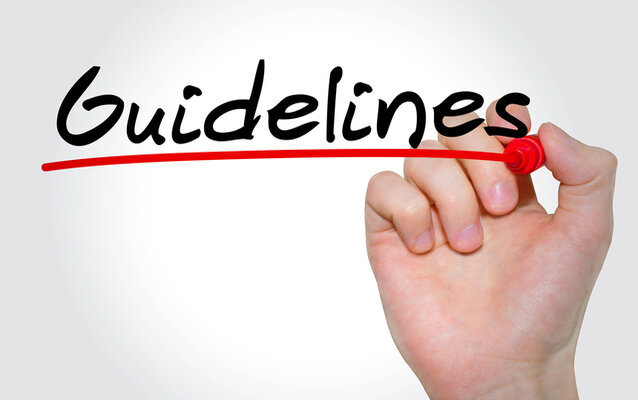
Shruti Garg is a graduate in English and Education with over 7 years of experience in content writing/editing and education journalism. At Shiksha.com, Shruti covers UG and PG entrance exams like MBA entrance exams,
Read Full Bio