SRMIST will conduct SRMJEEE 2025 in an online remote proctored mode. The candidates who are aspiring to appear for SRMJEEE 2025 must prepare themselves with the format and requirements of the SRMJEEE remote proctored online test model. This article provides a detailed guide for the SRMJEEE online exam and all the requirements, read below.
SRMJEEE 2025 Remote Proctored Exam Requirements, Instructions, Guidelines: SRMIST holds SRMJEEE exam in a Remote proctored online exam. Candidates can take the exam from their home, but they need to download SRMJEEE 2025 Safe Examination Browser (SEB). Check all details on SRMJEEE remote proctored exam requirements below.
Explore popular B.Tech colleges for you
Based on ,B.Tech
- Download SRMJEEE 2025 Safe Exam Browser
- SRMJEEE 2025 RPOM Exam Requirements
- How to Start SRMJEEE 2025 Remote Proctored Online Test?
- SRMJEEE 2025 Exam Day Guidelines
Download SRMJEEE 2025 Safe Exam Browser
As of now, there is no intimation as to when the SRMJEEE exam dates will be released however, we can expect the exam dates to be released in mid week of October. We will be sharing all the details here as and when it is released.
Yes, SRM IST Tiruchirappalli admissions are open. Interested candidates can register themselves through the official college website. SRM IST Trichy (Deemed-To-Be-University) admission is both merit and entrance-based. The university conducts SRMJEEE for admission to BTech programme. Besides, it also accepts national-level entrance exams such as JEE Main/ SAT for BTech admission.
A safe exam browser is important to take the exam. Without this application, candidates will not be able to take the exam.
Download SRMJEEE 2025 safe exam browser: https://srmjee.srmist.edu.in/AdminPanel/Instructions/Exam.aspx
If facing any issue in installation, contact the SRMIST Technical Support Team (Only installation query will be attended):
- Technical Helpdesk: 9741116884
SRM Helpline (For other queries)
- Helpdesk:080 6908 7000
- Email: admissions.india@srmist.edu.in
SRMJEEE 2025 RPOM Exam Requirements
Candidates need to prepare their systems before they start the exam. System requirements for the SRMJEEE online proctored exam is as follows:
- Laptop witha functional camera and microphone.
- Intel i3 (4TH Gen) equivalent CPU or above.
- 4 GB RAM or above.
- Internet Speed – Minimum 1 MBPS.
- 2 GB free hard disk space.
- Windows 8 or above Mac 10.14 Mojave and above.
Candidates cannot take the SRMJEEE 2025 online remote proctored exam from a phone or tab. Only a laptop or a computer can be used.
How to Start SRMJEEE 2025 Remote Proctored Online Test?
Check steps to be followed on exam day of SRMJEEE:
Step 1: Download the SRMJEEE 2025 safe exam browser: Using the link on this page above, download the SRMJEEE browser.
Step 2: Install the browser: Candidates must install the browser (srmug.exe) after they download it on the system in which they want to take the SRMJEEE exam. Once installed the browser will be available on the desktop.
SRMJEEE exam day guidelines:
The exam is conducted in home based proctored mode hence students must follow these guidelines -
- Log in to exam using details provided in admit card (Password).
- The examination will be of 120 minutes.
- Log in least 60 minutes before the exam to take a photograph of themselves and their ID proof and to read instructions.
- Candidates can't end the exam before the prescribed time limit.
- Only one question will appear on the screen, and candidates must answer the question or skip. Once moved to next question, they will not ber able to go back to answered/skipped questions.
- On completion students must follow the instructions provided to close the exam.
- At last there will be declaration appearing on the screen 'I want to submit the exam' button.
- The quit password needs to be entered to EXIT THE EXAM (WHICH IS MANDATORY), which will be available in the Instruction Manual for taking the exam.
- The exam also closes automatically once the scheduled exam time elapses.
The SRMJEEE exam is conducted acros multiple phases. In the previous year, the examination was held in 3 phases. While filling the online application, candidates can fill in their details and select their preferred slot.
To appear in the SRMJEEE exam, candidates NEET to follow the below:
They must have a functioning laptop with camera and microphone feature along with the below specifications -
- Intel i3 (4TH Gen) equivalent CPU or above.
- 4gb RAM or above.
- Internet Speed - Minimum 1 MBPS
- 2 Gb free hard disk space
- Windows 8 or above Mac 10.14 Mojave and above
Step 3: Open the SRMJEEE browser and login: Access the browser from the desktop and login with the username and password as given on the SRMJEEE admit card.
Step 4: After login, take a photo of yourself and the government ID proof: Once logged in, candidates have to take a photo of themselves and their ID proof.
Step 5: Select the question paper: candidates have to select the question paper as per their choice of course in the next step.
Step 6: Confirm photo: In the next step candidates have to confirm their photo taken with one that was uploaded in the SRMJEEE application form.
Step 7: Read exam instructions: Once confirmed, on the next page, candidates will find exam instructions. Read them and click on the ‘I agree’ button.
Step 8: Start the exam: Candidates can then start the exam by selecting the section they wish to start first. Once they click the ‘start’ button, the exam will start. The timer will be available on the screen which will run as soon as the candidates click on the start button.
SRMJEEE 2025 Exam Day Guidelines
Students can appear for the SRMJEEE mock tests from their laptop or desktop. They can check SRMJEEE exam guidelines below.
Do's
- Ensure you have a computer in working condition with minimum specifications as mentioned here:
- Computer - Pentium IV/Dual Core, 1GB RAM or higher
- 80 GB HDD or higher
- 15″ colour Monitor, Keyboard, Mouse
- Microsoft Windows 10 and Antivirus
- Webcam and microphone
- Internet connection of at least 1 MBPS along with a private room without external noise and disturbance
- Place computer on a table, with your back facing the wall.
- Ensure there are no devices placed in background.
- The room must be quiet, with no background noise and only the student must be present, for the entire duration of the entrance exam.
- Keep computer table, clear of any objects, paper, books and any other electronic material like Mobile phones, tablets, laptops etc.
- Ensure proper lighting (no backlight) so that your face is visible on the webcam.
- Ensure that you are dressed formally
- You are advised to tie your hair in case you are having long hairs
Dont’s
- Do not take help from others during the exam
- Do not wear Bluetooth devices
- Do not use mobile devices during the entrance exam
- Do not read out anything loudly.
- Do not leave workstation during the complete duration of the exam.
- Do not wear glare glasses when taking the test.
- Do not play the radio/TV/ Music in the background.
- Do not look to the left, right or top when taking the test.
- Do not let anyone enter the room while you are taking the test.
Read More:

News & Updates
Explore Other Exams
Oct '25 | AEEE 2026 Phase 1 Registration |
Oct '25 | AEEE 2026 Phase 2 Registration |
Apr '26 | JEE Advanced 2026 registration... |
Apr '26 | JEE Advanced 2026 practice tes... |
Jan '26 | BITSAT 2026 application form -... |
May '26 | BITSAT 2026 application form -... |
Oct '25 | JEE Main 2026 Registration Ses... |
Jan '26 | JEE Main Admit Card 2025 Sessi... |
Feb '26 | COMEDK application form 2026 |
May '26 | COMEDK exam date 2026 |
Nov '25 | VITEEE 2026 application form |
Apr '26 | VITEEE 2026 slot booking |
Feb '26 | TS EAMCET 2026 notification |
Mar '26 | TS EAMCET 2026 application for... |
Feb '26 | KEAM 2026 registration |
Mar '26 | KEAM 2026 last date to pay app... |
Student Forum
Answered a week ago
To book your SRMJEEE 2026 exam slot, visit the official SRMIST admissions portal: Log in using your application number and date of birth (DDMMYYYY). Once logged in, select the “Book Exam Slot” option. Choose your preferred exam date, time, and venue from the available slots. After confirming your se
D
Contributor-Level 6
Answered a month ago
For the SRMJEEE document verification, candidates need to arrange the following documents -
- BTech Counseling call letter
- SRMJEE Rank card
- Admit Card/Hall ticket of the +2 board examination
- Mark sheet of Class 10th as proof of date of birth
- Mark sheet of Class 12th or its equivalent (if results are annou
A
Contributor-Level 7
Answered a month ago
Candidates must follow the below instructions to appear in the remote proctored exam:
- Do not move from your seats.
- Don't take bio breaks during the exam.
- Sit facing the screen throughout the exam.
- Do not use mobile phones, digital watches, or any other electronic devices.
- Do not wear sunglasses or headph
M
Contributor-Level 7
Answered a month ago
While attempting the SRMJEEE question papers, candidates need to know that only one question will appear on the screen and either the candidate should answer the question or skip. Once moved to next question, they will not be able to come back to answered/skipped questions. On completion, they will
C
Contributor-Level 7
Answered a month ago
While appearing for the exam candidates need to login using details the provided credentials in the admit card (Password). The exam will be of 120 minutes. Candidates must login at least 60 minutes before and photograph of themselves and ID proof along with reading the instructions. No student will
S
Contributor-Level 7
Answered a month ago
To appear in the SRMJEEE exam, candidates NEET to follow the below:
They must have a functioning laptop with camera and microphone feature along with the below specifications -
- Intel i3 (4TH Gen) equivalent CPU or above.
- 4gb RAM or above.
- Internet Speed - Minimum 1 MBPS
- 2 Gb free hard disk space
- Windows
M
Contributor-Level 7
Answered a month ago
To book the slots, candidates will have to access the Admission Portal button under their respective SRMJEEE logins from the official page. They can then proceed to book the slots as per their convenience as well as availability on the particular date. After slot booking of SRMJEEE, candidates will
L
Contributor-Level 7
Answered a month ago
The SRMJEEE slot booking is a procedure through which candidates can book their preferred exam date and time for the remote proctored test.
V
Contributor-Level 10
Answered a month ago
Yes, you don't have to buy specific books seperately for SRMJEEE preparations. You can refer to your 10+2 NCERT books from classes 10 to 12. However, you can purchase practice papers for solve past year question papers and strengthen your preparations.
N
Contributor-Level 7
Answered a month ago
There are specific books for SRMJEEE preparation exclusively, candidates are advised to refer to the course books, NCERT, and supplementary books to crack the entrance exam.
M
Contributor-Level 7






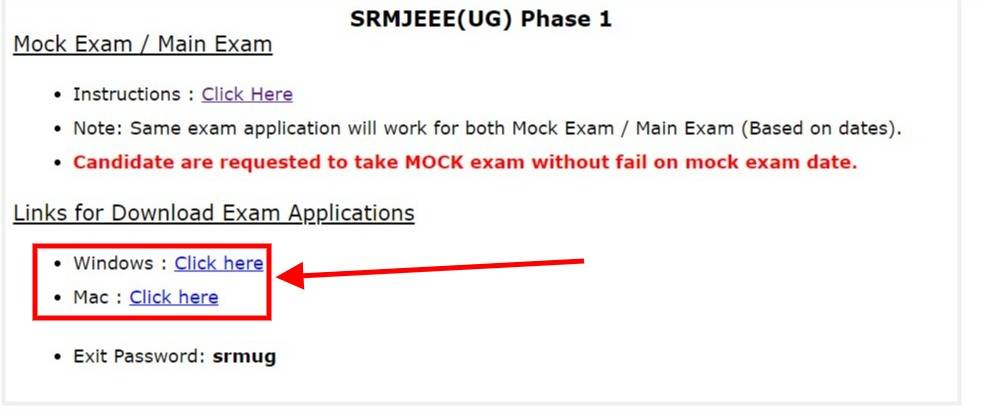
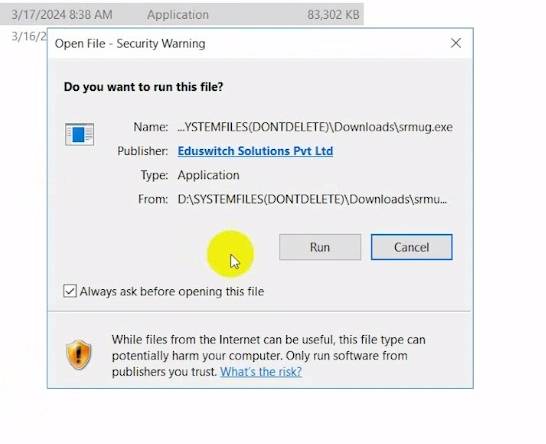
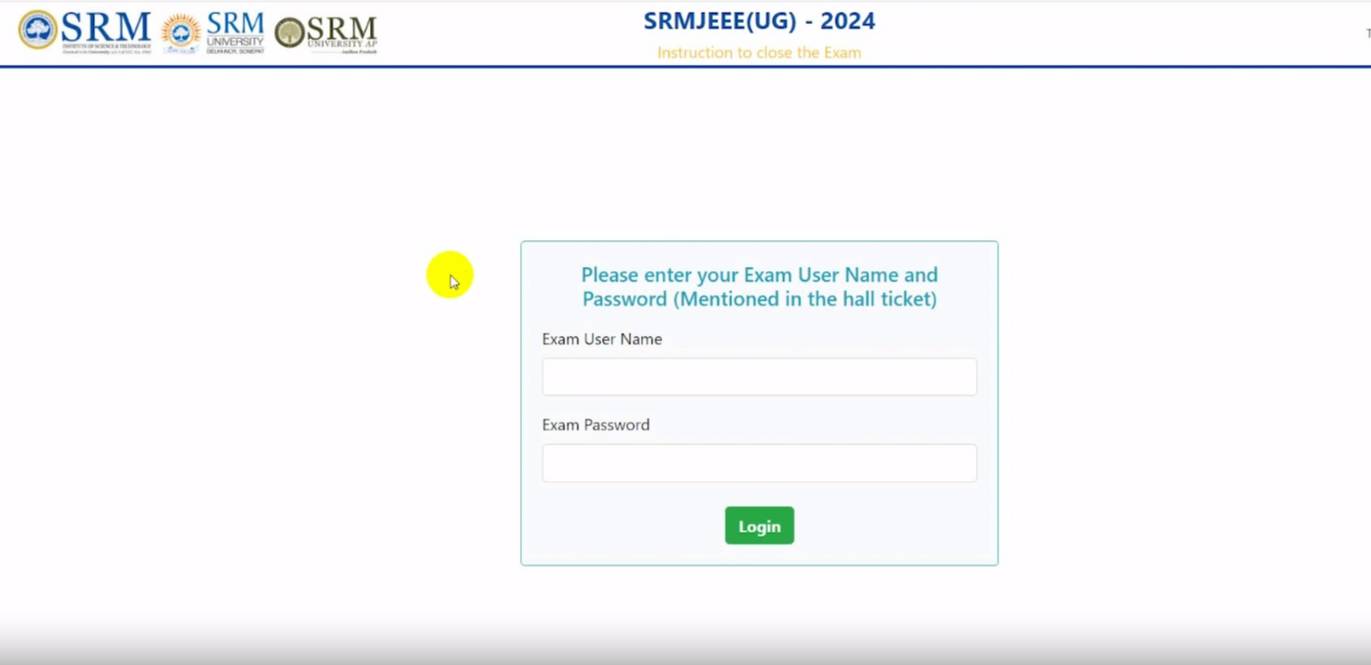
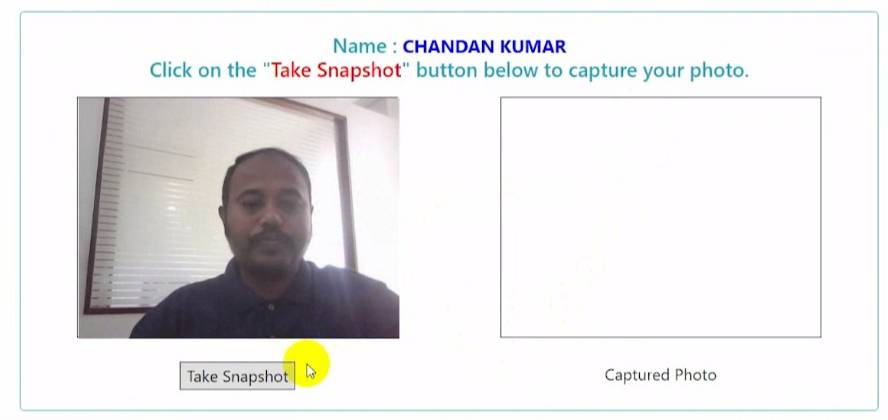

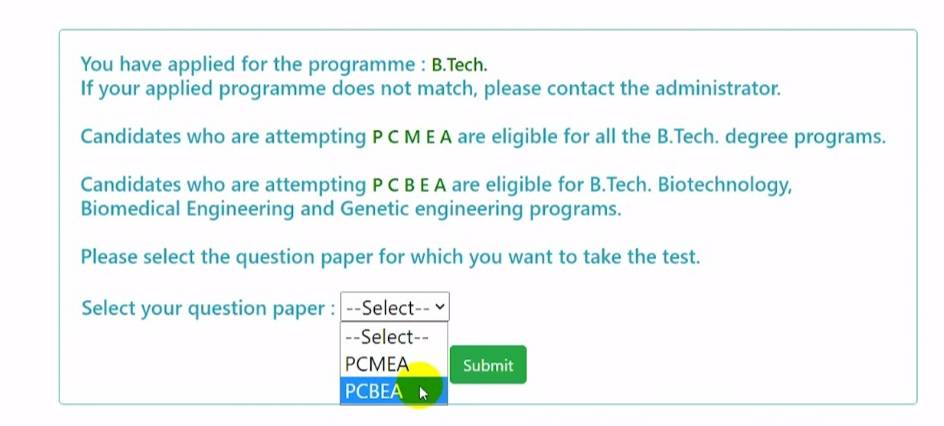
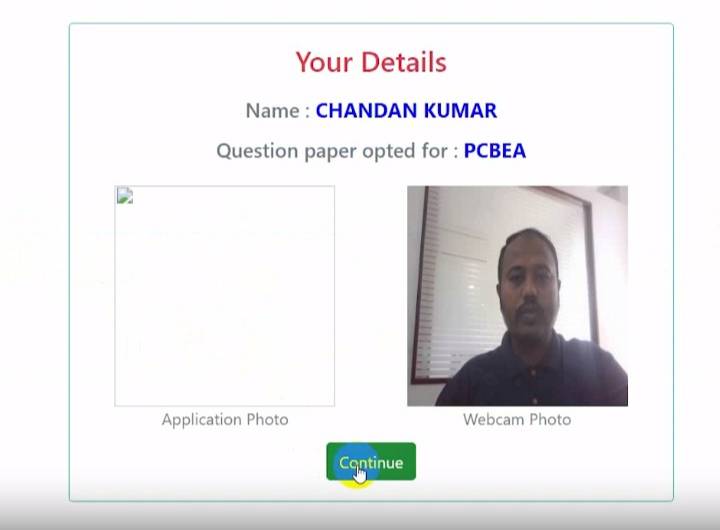
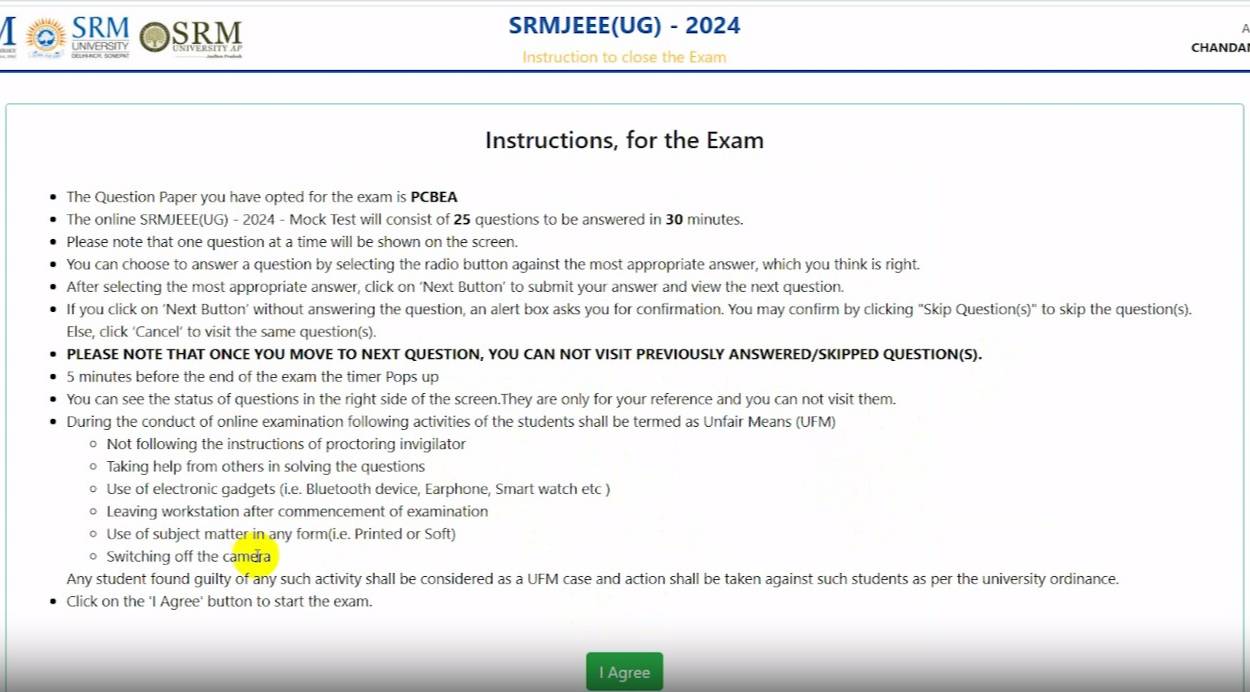
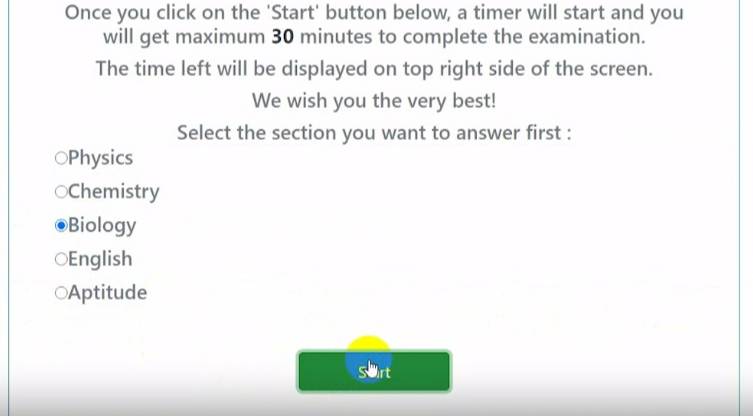
SRM University conducts SRM JEE exam for admission to Engineering courses. The university does not accept scores for any other entrance exams. Also, direct admission is not valid either. Candidates are shortlisted for BTech and M.Tech based on their past academic records and scores obtained in the entrance exam.
To sit for the respective exams, candidates must apply for the exams priorly and make a preparation strategy to ace the exam.