
UGC NET 2025: The National Testing Agency (NTA) is conducting the December session exam. UGC NET January 2 Shift 1 is Over. After the conclusion of each Shift, the UGC NET exam analysis is provided below based on the student reactions.The admit card was released for all exam dates. Earlier, the authority released the City Initmation Slip on December 20 at ugcnet.nta.nic.in. The detailed subject-wise exam schedule for the December session was also released and provided here as well. The UGC NET 2025 is conducted in a Computer Based Test (CBT) mode. The examination dates are December 31, January 2, January 3, January 5, January 6 and January 7, 2026.
The notification was released in the form of PDF on October 7. The UGC NET Notification comprises details including application process, eligibility criteria, exam pattern, and more. Candidates should regularly visit this page for regular updates about the exam dates, application form, admit card, pattern, syllabus, answer key, result, qualifying marks, etc.
Latest News & Updates:
UGC NET 2025 December Session Subject-Wise Exam Schedule Released: Check Details Here
Important Links
| UGC NET 2025 Dec Admit Card Download Link | Click Here |
| UGC NET 2025 December Exam Schedule PDF | Download Here |
- UGC NET Exam Analysis 2025
- UGC NET Exam Dates 2025
- UGC NET City Slip, Admit Card & Exam Schedule 2025
- UGC NET Syllabus & Pattern 2025
- What is UGC NET?
- UGC NET Eligibility Criteria 2025
- UGC NET Preparation Tips 2025
- UGC NET Notification & Application Form 2025
- UGC NET Question Paper & Mock Test 2025
- UGC NET Answer Key 2025
- UGC NET Result, Certificate & Cut Off 2025
- UGC NET Selection Process 2025
- UGC NET FAQs 2025
UGC NET Exam Analysis 2025
Candidates can check the UGC NET Dec exam analysis for different subjects here after the conduction of an exam based on the students' feedback. The exam analysis helps candidates to check the reviews by the aspirants who appeared for the exam, memory-based questions, expected cut-off, and more. Candidates can check below the UGC NET Dec session 2025 exam analysis.
UGC NET 2025-26 January 2 Exam Analysis (Shift 1) OUT: Student Reactions & Topics Asked
In January 2, in the first shift subjects catered are Computer Science and Applications, Library and Information Science, Urdu, Forensic Science, Bengali, Arabic, Bodo and Human Rights and Duties.
As per the students' Paper 1 was Moderate some students felt Assertion & Reasoning part was difficult. Indian Logic questions were asked more. Also, some students felt that the Paper 1 was easy. DI was easy and calculative. RC was also easy.
In Paper 2 assertion reasoning questions were asked more. It was Moderate. It was lengthy.
Topics asked:
- Formal Fallacy
- Hydro power
- Type of Validity
- Number series (1 Question)
- Blooms Taxonomy
- Black foot syndrome
- Input out put devise
- Hydropower
- NEP
- Sampling (Matching question asked in which situations were given)
- RAM/ROM
- Group Communication
- Ratio
- Python programming language
- Operating System
- Input/output device
- USB
- Swayam Year
- Teaching Modal, Post teaching
- Chronology (TV, Radio, Newspaper)
- Volatile Memory
- Protocol
- NAAC GEC (MTC)
- USB fulform
- Function of councils
- Validity of Argument
- External Validity
- Friction, etc.
UGC NET 2025 Dec 31 Exam Analysis (Shift 1): Student Reactions & Topics Asked
As per the student reactions, the overall difficulty level of the UGC NET 2025 Shift 1 exam is Moderate.
Topics asked:
- Syllogism- Mode & Fig
- Square of opposition
- NCRF, ABC
- Number series
- Green House Gas effect
- DI, Table related to admission
- Film City
- Traditional Square of opposition
- Commission
- DI asked Ratio Based, etc.
UGC NET 2025 June Session Analysis
Candidates can check below in detail day and shift-wise analysis:
| UGC NET (Session-Wise) Exam | Question Paper Analysis |
|---|---|
| June 2025 | June 25 Analysis for all Shifts June 26 Analysis for all ShiftsJune 27 Analysis for all ShiftsJune 28 Analysis for all ShiftsJune 29 Analysis for all Shifts |
Commonly asked questions
Candidates can check below the important books that can be used for the preparation for UGC NET paper 2 Commerce and English.
Commerce: Some of the books are Trueman's UGC NET Commerce, CB Gupta's Business Organisation, etc.
English: Some of the books are Arihant UGC NET English Literature, History of English Literature by Edward Albert, etc.
Analysis is important for candidate in NTA NET exam. It helps in preparation, understand paper structure, difficulty level, topics asked or high weightage areas, expected cutoff. By analyzing mock tests and previous years papers students can prepare well.
There is no upper age limit to apply for the Assistant Professor positions. But for the Junior Research Fellowship (JRF), the maximum age limit is 30 years as of June 1 of the exam year. There is also an ahe relaxation provided to the candidates from reserved categories including OBC, SC and ST
The UGC NET December session exam is ongoing. As per the students' feedback UGC NET January 2 Paper 1 was Moderate some felt that Assertion & Reasoning part was a bit difficult. Paper 1 was lengthy.
UGC NET Exam Dates 2025
Take a look at the table below for the complete schedule of UGC NET 2025 exam
| Dates | Upcoming Exam Dates |
|---|---|
| 31 Dec ' 25 - 07 Jan ' 26 | UGC NET 2025 Dec Exam Date ONGOING |
| Dates | Past Exam Dates |
|---|---|
| 27 Dec ' 25 | UGC NET 2025 Dec Admit Card Out |
| 17 Dec ' 25 | UGC NET 2025 Dec Exam Schedule Out |
| 10 Nov ' 25 - 12 Nov ' 25 | UGC NET 2025 Dec Application Correction window |
UGC NET City Slip, Admit Card & Exam Schedule 2025
The NTA UGC NET Dec admit card released at ugcnet.nta.nic.in. The authority released the hall ticket fall exam dates. See below the methods:
- Visit at ugcnet.nta.nic.in
- Click on the ‘Download Admit Card for UGC-NET Dec 2025' link
- Log in using the 'Application Number', 'Date of Birth', and 'Security Pin'
- Download the UGC NET Admit Card 2025
- Take the printout for future use
Direct Link to Download the UGC NET Dec Admit Card 2025 ( for all exam dates)
The NTA released the whole schedule for the examination. The schedule was released subject and date-wise. The exam dates are December 31, January 2, January 3, January 5, January 6 and January 7. On December 31, the exam was conducted for law, social work, Telugu, Tourism Administration and Management, Spanish, Prakrit, Kashmiri, Konkani, etc. in the first shift from 9 AM to 12 PM. Candidates can check below the UGC NET Dec 2025 exam schedule.
UGC NET Dec 2025 Exam Schedule (Subject-Wise)
The whole exam schedule for the December session is mentioned below:
Download UGC NET 2025 Dec Exam Schedule PDF: Download Here
UGC NET City Intimation Slip 2025
The National Testing Agency released the UGC NET city intimation slip 2025 for December (all exam dates) at ugcnet.nta.nic.in. The candidates will get their exam date and exam centre in the following manner:
- Go to ugcnet.nta.nic.in
- Click on the UGC NET 2025 Advanced City Intimation link
- Fill out the credentials asked for login- application number, date of birth, security pin, etc.
- Press the submit button
- The city slip 2025 will appear on the screen
- Check the exam city for the exam
Commonly asked questions
The UGC NET City Intimation Slip or City Slip is a document released by the NTA to inform candidates about the city where the exam center is located. Basically, it is not the admit card but provides advance information to help candidates make travel arrangements in advance.
Yes. The NTA released the UGC NET 2025 December session admit card for all exam dates. Candidates can download their UGC NET 2025 admit card by using their login credentials. The details mentioned on the UGC NET admit card are the name of the candidate, roll number, application number, exam date and time, exam centre address, etc.
The NTA released the UGC NET 2025 December session exam schedule subject-wise at ugcnet.nta.nic.in on December 17. The detailed schedule is provided here on this page as well.
The NTA released the UGC NETadmit card 2025 for the December session exam. It was released on the official portal at ugcnet.nta.nic.in. The admit card is a mandatory document thata needs to be carried at the examination centre by the candidate.
UGC NET Syllabus & Pattern 2025
UGC NET Syllabus is prescribed by the University Grants Commission (UGC). The Syllabus is different for Paper 1 and Paper 2. The Paper 1 syllabus is common for all candidates. On the other hand, the Paper 2 syllabus varies for all 85 subjects. Candidates need to choose the subject for Paper 2 while submitting the UGC NET application form.
| UGC NET Exam 2025 | Syllabus |
|---|---|
| Paper 1 |
|
| Paper 2 | It is subject-specific and the candidates have to choose paper 2 in accordance with their specialisation. Total subjects are 85 including History, Commerce, Environmental Science, Geography, Sociology, English, Hindi, Computer Application, Ayurveda Biology, and more. |
Note:
Paper 1 comprises 50 questions from 10 units that hold a total weightage of 100 marks.
Paper 2 holds a weightage of 200 marks for 100 questions.
The Commission introduced 'Ayurveda Biology' as an additional subject in the exam.
Download UGC NET Paper 2 PDF Syllabus: Click Here
UGC NET Exam Pattern 2025
The UGC NET is conducted in CBT mode (Computer Based Test mode). UGC NET exam pattern comprises two papers- Paper 1 and 2. As per the prescribed NTA NET 2025 exam pattern, both papers contain multiple-choice questions (MCQs). Candidates need to complete both papers in a single duration of three hours. Have a look at the detailed UGC NET exam pattern 2025 below.
| UGC NET Paper |
Number of Questions |
Marks |
|---|---|---|
| Paper 1 |
50 |
100 |
| Paper 2 |
100 |
200 |
| Total |
150 |
300 |
UGC NET 2025 Reservation Policy
The UGC NET reservation policy is applicable for the candidates according to the norms of the reservation policy of India. Candidates can check the reservation policy according to the category in the table below:
| Category | Reservation of seats (In %) |
|---|---|
| Scheduled Castes (SC) | 15 |
| Scheduled Tribes (ST) | 7.5 |
| Other Backward Classes (OBC) Non-Creamy Layer (NCL) | 27 |
| General-Economically Weaker Sections (General- EWS) | 10 |
| Persons with Disability (PwD) with 40% or more disability | 5 |
Commonly asked questions
Candidates can check the UGC NET syllabus at ugcnetonline.in. It was released along with the notification. The Paper 1 includes topics on teaching aptitude, research, development, environment, and more. Paper 2 is subject-specific. A thorough understanding of the NTA NET syllabus is important for all the candidates aiming to clear the exam. It is important to appear for both papers to qualify for the NET exam.
Authority is expected to revise UGC NET syllabus as per NEP 2020 and will be updated on official website. Syllabus of UGC NET is divided into two sections: Paper 1 and Paper 2. UGC NET Paper 1 syllabus is common for all candidates who are going to take UGC NET. However, UGC NET Paper 2 syllabus varies for different subjects. Paper 2 carries subject-specific questions in which candidates specialise.
The NTA UGC NET exam consists of two papers and candidates need to complete it in a duration of three hours. Candidates can check below the exam pattern for both papers.
UGC NET Paper | Number of Questions | Total Marks |
|---|---|---|
UGC NET Paper 1 | 50 | 100 |
UGC NET Paper 2 | 100 | 200 |
Total | 150 | 300 |
The questions asked in the NTA UGC NET Paper 1 exam are generic and intend to assess the teaching or research aptitude of the candidate. Details are provided below:
UGC NET Paper 1 Sections | No. of Questions | Total Marks |
|---|---|---|
Teaching Aptitude | 5 | 10 |
Research Aptitude | 5 | 10 |
Reading Comprehension | 5 | 10 |
Communication | 5 | 10 |
Reasoning (including Maths) | 5 | 10 |
Logical Reasoning | 5 | 10 |
Data Interpretation | 5 | 10 |
Information & Communication Technology (ICT) | 5 | 10 |
People & Environment | 5 | 10 |
Higher Education System: Governance, Polity & Administration | 5 | 10 |
Total | 50 | 100 |
What is UGC NET?
University Grants Commission National Eligibility Test (UGC NET) or NTA UGC NET is a national-level exam conducted to determine the eligibility of candidates for only Assistant Professor or both Junior Research Fellowship (JRF) and Assistant Professor posts in Indian universities and colleges. The NTA UGC NET 2025 exam will be held for a total of 85 subjects. The syllabus differs for all 85 subjects and is prescribed by the University Grants Commission itself. Until June 2018, the Central Board of Secondary Education (CBSE) conducted the NET exam on behalf of UGC. Now UGC NET exam is being conducted by the NTA.
UGC NET Posts
The candidates who will qualify for the NET JRF and Assistant Professorship through the UGC NET will be offered an assistant professor's position or the position of a research scholar. The candidates can get the difference between these two positions below:
- Junior Research Fellowship (JRF): The candidates who will qualify for the JRF (Junior Research Fellowship) can apply for the position of assistant professor and research scholar. The research scholars will be paid a stipend of 37,000 (for the initial 2 years) and 42,000 (from the 3rd year) to complete their research in a specific field. The candidates qualifying for the JRF can also apply for the position of assistant professor in different universities along with a career as a research scholar.
- Assistant Professors: The candidates qualifying for the eligibility exam for the position of Assistant professor can apply for the position to teach in different universities/colleges. The candidates can also apply for the PhD. However, the candidates qualifying for the PhD will not be eligible to get any stipend from the Government to complete their PhD.
Also Read:
UGC NET Exam Highlights 2025
The highlights of the UGC NET 2025 exam are given below.
| Exam Particulars |
Exam Details |
|---|---|
| Exam Name |
UGC NET (University Grants Commission National Eligibility Test) |
| Conducting Body |
National Testing Agency (NTA) |
| Exam Level |
National |
| Exam Frequency |
Twice a year |
| UGC NET December Notification |
7-Oct-2025 |
| UGC NET Eligibility |
Must Posses Post Graduation Degree or Appearing for the Final Year in the Post Graduation |
| Mode of Exam |
Online (CBT) |
| No. of Applicants Registered |
10,19,751 (June 2025) |
| No. of Test-takers |
7,52,007 (June 2025) |
| Candidates qualified for JRF and Assistant Professor
|
5, 269 (June 2025) |
| Candidates qualified for Assistant Professor and Admission to Ph.D | 54,885 (June 2025) |
| Candidates qualified for Ph.D only | 1,28,179 (June 2025) |
| Exam Fees |
|
| Exam Duration |
180 minutes |
| Exam Time |
|
| No. of Papers and Total Marks |
|
| Total Questions |
50 MCQs in Paper 1 and 100 MCQs in Paper 2 |
| Marking Scheme |
|
| Language/Medium of Exam |
English and Hindi |
| Exam Purpose |
Determine the eligibility of candidates for posts of only Assistant Professor or both Junior Research Fellowship (JRF) and Assistant Professor in Indian universities and colleges |
| No. of Test Cities |
181 |
| Official Website & Helpline No. |
|
Commonly asked questions
Yes. The Commission released the UGC NET notification 2025 for the December session in the form of PDF on October 7 at ugcnet.nta.nic.in. The registration also started for the December sesison along with the notification. The last date to apply was November 7, 2025.
Yes. The UGC NET 2025 December session application form was released on the official website at ugcnet.nta.nic.in. It was released on October 7, 2025. Candidates could apply for the December session by visiting the official website. The last date to apply was November 7.
No. Candidate must possess a Master's degree with a minimum of 55% grade score average from a UGC recognised university to apply for the NTA UGC NET exam. Also, if she or he is in the final year of their Master's programme or hold a four year bachelor's degree in specific subjects.
The questions asked in the NTA UGC NET Paper 1 exam are generic and intend to assess the teaching or research aptitude of the candidate. Details are provided below:
UGC NET Paper 1 Sections | No. of Questions | Total Marks |
|---|---|---|
Teaching Aptitude | 5 | 10 |
Research Aptitude | 5 | 10 |
Reading Comprehension | 5 | 10 |
Communication | 5 | 10 |
Reasoning (including Maths) | 5 | 10 |
Logical Reasoning | 5 | 10 |
Data Interpretation | 5 | 10 |
Information & Communication Technology (ICT) | 5 | 10 |
People & Environment | 5 | 10 |
Higher Education System: Governance, Polity & Administration | 5 | 10 |
Total | 50 | 100 |
UGC NET Eligibility Criteria 2025
The NTA released the UGC NET 2025 December session notification at ugcnet.nta.nic.in on October 7. The eligibility criteria consists of educational qualification, age limit, and relaxation norms for reserved category candidates such as SC, ST, OBC, and PwD. The basic criteria that candidates must fulfill to meet UGC NET Eligibility 2025 are mentioned below in terms of the age limit and qualification:
Age Limit 2025
- Candidates should not be more than 30 years of age to be eligible for UGC NET JRF
- There is no age restriction to applying for the post of Assistant Professor
- A relaxation of five years in age criteria is given to reserved category candidates
Educational Qualification 2025
- Candidates should have completed UG (four-year course) or must be in the final year.
- Candidates should have completed their post-graduation from a UGC-recognised college/university
-
A relaxation of five per cent in educational qualification is given to reserved category candidates
-
Candidates who have cleared the State Eligibility Test (SET) before June 1, 2002, are exempted from taking the exam
EWS Certificate
The candidates who have applied for the exam under economically weaker sections and if they qualify for the exam will get the UGC NET EWS certificate. The candidates falling under the EWS will get a 10 per cent reservation in the recruitment exam. However, the candidates don't have to upload the EWS certificate while submitting the online form for the recruitment exam but the certificate has to be presented in front of the recruitment committee.
Commonly asked questions
No. Candidates are required to appear in both UGC NET Paper 1 and Paper 2 to qualify for the exam. Candidates need to pass both exams separately to be considered for the position. Qualifying marks category-wise are mentioned below:
For General or Unreserved category: 40% aggregate marks in both the papers taken together
For PWD/SC/ST/OBC Non-creamy layer and Transgenders: 35% aggregate marks in both the papers taken together
The NTA released the UGC NET 2025 exam schedule for the December session at ugcnet.nta.nic.in. On December 31 was the first exam in the first shift from 9 am to 12 pm. Subjects are listed below:
- Law
- Social Work
- Tourism Administration
- Prakrit
- Telugu
- Spanish
- Kashmiri
- Konkani
There is no upper age limit to apply for the Assistant Professor positions. But for the Junior Research Fellowship (JRF), the maximum age limit is 30 years as of June 1 of the exam year. There is also an ahe relaxation provided to the candidates from reserved categories including OBC, SC and ST
In the UGC NET exam, two marks are awarded for every correct answer. There is no negative marking in the exam. For every correct answer, two marks are awarded. Scroll down to know the marking scheme.
UGC NET Marking Parameters | Marks Allotted |
|---|---|
Correct answer | +2 |
Incorrect answer | 0 |
Un-attempted question | 0 |
UGC NET Preparation Tips 2025
- Focus on time management
- Read the questions carefully
Also Read:
Commonly asked questions
Candidates can submit their UGC NET application form in an online. No other method is there to fill the form. Without it, candidates will not be able to sit in the examination.
Yes, the NTA UGC NET 2025 paper 1 exam consists of questions related to communication skills. It is a part of a general aptitude test that have the teaching and research topics in which reading comprehension, reasoning, and communication skills also asked.
There are several books available in the market that consist of the UGC NET practice sets. Also, some standard guidebooks include model test papers for the practicing of the UGC NET exam. Online test series are also available for the candidates who are aspiring to prepare for the UGC NET exam.
To crack UGC NET in two months, you really need to work hard. that to in a right direction. Firstly you need to focus on building your basics strong, and need to solve previous years' question papers. Preparation should be in such a manner that you can revise at least 60 - 70% of the syllabus before the exam (as it is very difficult to read complete syllabus).
UGC NET Notification & Application Form 2025
UGC NET 2025 December notification released on October 7, 2025 at ugcnet.nta.nic.in. The candidates can download the NTA UGC NET notification PDF by following manner:
- Go to the ugcnet.nta.nic.in
- Click on UGC NET 2025 Dec Notification link
- UGC NET 2025 notification will appear on the screen
- Download the notification pdf and save it for later use
UGC NET 2025 Dec Cycle Notification PDF: Download Here
UGC NET Notification 2025 Details
The UGC NET notification released by the NTA on the official website as an 'Information Bulletin' for the December Session. The Official Notification PDF contains the following details:
- Application process
- Exam dates and schedule
- Eligibility criteria
- Exam pattern and syllabus
- Qualifying marks and cut-off criteria
- Validity of NTA UGC NET Exam
- Exam centers list
- Admit card
- Verification of eligibility
UGC NET 2025 Exam Events (December Session)
The NTA released UGC NET exam date for the December cycle. The important dates are provided below for the candidates.
| UGC NET Dec Session Events | Release Dates |
|---|---|
| UGC NET Notification | 7-Oct-2025 |
| UGC NET Application Form | 7-Oct to 7-Nov-2025 |
| UGC NET Form Correction Window 2025 | 10-Nov-2025 to 12-Nov-2025 |
| UGC NET City Slip 2025 | 20-Dec-2025 |
| UGC NET Admit Card | 27-Dec-2025 |
| UGC NET Exam Date 2025 | 31-Dec-2025 to 7-Jan-2026 |
| UGC NET Answer Key 2025 | to be updated here |
| UGC NET Dec Result 2025 | to be updated here |
Application online form for the Dec session was released along with the notification 2025. The application dates were October 7 to November 7 (up to 11:50 PM).The methods to apply online are given below:
- Visit at ugcnet.nta.nic.in
- Click on the ‘Application form’ link mentioned at the bottom of the home page
- Click on the ‘New Registration’
- Enter the required details and complete the registration
- Fill out the complete application form
- Upload scanned pictures of passport size photo (10-200 kb) and signature (10-50 kb). Both images should be in JPEG format. It should be noted that the candidate must ensure that the uploaded images are clear and proper.
- Uploading of copy of Pwd/PwBD Disability Certificate/UDID with both side in single pdf. That is candidates are required to upload their Pwd/PwBD Disability Certificate/UDID with both side in same pdf with file size (50kb – 300kb).
- Pay the application fee (Gen - INR 1,150; OBC/EWS - INR 600; SC/ST/PwD/ Transgender - INR 325)
- Save and submit the form
- Download it
What Are The Pre Requisites for Registration Process?
Candidates who wish to apply for the exam must know the pre-requisite information for making an application for the NTA NET Dec exam. The list of the pre-requisite information has been given below for the candidates that they should keep ready before submitting the online form:
Copy of Board/ University Certificate for Name, Mother's Name, Father's Name, etc.
2. Identification Card
3. Degree Certificate or last semester result
4. Active Email ID and Mobile Number
5. Four cities and choice of centres
6. Code of subject
7. Category certificate, PwD certificate (if applicable)
8. Scanned photograph and signature
What IsThe Size of Photo & Signature To Apply For NTA NET 2025?
The dimensions and the size for the exam photo and signature have been given below for the candidate's ease:
- UGC NET photo size and dimensions: The photograph must be in the dimension of 3.5cm x 4.5 cm and between 10kb to 200kb in JPG/JPEG format
- UGC NET signature size: The signature must be in JPG/JPEG 10 kb to 50 kb size
Know About UGC NET Application Correction 2025
The NTA activated the application correction window for the Dec session from November 10 to 12, 2025. The candidates who had filled the application form for the NET exam are allowed to make the corrections in the online form by the following manner:
1. Visit at ugcnet.nta.nic.in
2. Login using the application number and password
3. Click on the link/button available for the application form correction
4. Read the instructions and click on the ‘I Agree' checkbox
5. Click on the Proceed for Application button
6. Make the necessary changes in the application form
7. Click on the Submit button
8. Review the corrections made and click on the checkboxes given at the bottom of the page
9. Pay the additional fee, if any.
10. Click on the Final Submit button
11. Take a printout of the revised Confirmation Page
UGC NET Application Form 2025: Corrections Allowed
The application form particulars in which candidates can make corrections if required include:
- Personal details
- Choice of exam centre
- Educational details
- Scanned photo and signature
Candidates can make corrections in any of the particulars of the online application form, excluding the following fields:
| For candidates who have verified Aadhaar Card |
|
| For candidates who have not verified the Aadhaar for modification |
|
Commonly asked questions
The Commission released the UGC NET 2025 December session examination dates on the official website ugcnet.nta.nic.in. The exam will be conducted from December 31 to January 7, 2025. The detailed schedule will be released later.
The NTA released the UGC NET 2025 Dec session application form along with the notification 2025 on October 7, 2025. The last date to apply was November 7. It was advised to the candidates to fill out the correct details with utmost care in the application form. Any request for change in the particulars after the closure of the correction period will not be considered by NTA under any circumstances.
The NTA opened the UGC NET 2025 Application correction window from November 10 to 12, 2025 at ugcnet.nta.nic.in. The Registration process was closed on November 7.
No. candidate can not submit the UGC NET application form offline. It was released on the official portal at ugcnet.nta.nic.in. The application form was released online on October 7. All the process of the online form including the registration, document upload, fee payment, confirmation, etc. must be completed online by visiting the official website.
UGC NET Question Paper & Mock Test 2025
Commonly asked questions
Candiates can check below the steps to download the UGC NET question papers: Visit at ugcnet.nta.nic.in. Click on the answer key & question paper link. Login using the required details. Download the question paper PDF
To give mock test is important. It helps them to find out strengths and weaknesses. regular practice also improves speed, gain confidence, reduce the exam pressure, helps to understand the exam pattern, improves speed, etc.
Candidates can check the UGC NET syllabus at ugcnetonline.in. It was released along with the notification. The Paper 1 includes topics on teaching aptitude, research, development, environment, and more. Paper 2 is subject-specific. A thorough understanding of the NTA NET syllabus is important for all the candidates aiming to clear the exam. It is important to appear for both papers to qualify for the NET exam.
Yes, the NTA UGC NET 2025 paper 1 exam consists of questions related to communication skills. It is a part of a general aptitude test that have the teaching and research topics in which reading comprehension, reasoning, and communication skills also asked.
UGC NET Answer Key 2025
Commonly asked questions
The National Testing Agency (NTA) will release the final answer key of UGC NET 2025 Dec session on the official website at ugcnet.nta.ac.in. Candidates who will appear for the exam will get the UGC NET final answer key download link online at the official website: ugcnet.nta.ac.in. To download the UGC NET 2025 final answer key, they need to visit the official website or a direct link is provided on our Shiksha page.
The National Testing Agency will release the UGC NET 2025 Final Answer Key for the Dec session on the official website at ugcnet.nta.ac.in. Candidates can check by visiting the official website. The NTA will also release the UGC NET Dec session result 2025 based on the revised answer key.
It is released by the National Testing Agency NTA a few days after the exam is conducted. The answer key helps candidates in calculating their probable scores and checking the accuracy of their responsesThe details provided on the UGC NET answer key are mentioned below: Exam, date, Exam shift, Exam subject name and code, Question ID, Correct option ID
The authority will release the NTA UGC NET provisional answer key after the conclusion of an exam in a few days along with the question paper and response sheet. It will help the candidates to verify their responses, estimate the probable scores and evaluate their performance in the examination.
UGC NET Result, Certificate & Cut Off 2025
Commonly asked questions
The UGC NET 2025 expected cutoff may fall within the range of 216 to 160 for all subjects and categories. The NTA will release the UGC NET 2025 Dec session cutoff marks after the declaration of the result. Candidates who will meet or exceed the cutoff marks will qualify for further recruitment process.
Open the official website of NTA, find the "UGC NET Cut Off" link, now select History and choose the session of that particular year. The UGC NET cut-off marks will be displayed to download.
The UGC NET 2025 Cut off for the December session will be released at ugcnet.nta.nic.in. It is the minimum qualifying marks required by the student to clear the exam. The Cutoff PDF will be released along with the result.
The authority will release the UGC NET 2025 result at ugcnet.nta.nic.in. Candidates can download their scorecard by using their login credentials. It contains the marks of both papers, post applied for, candidates' perssonal details, etc.
UGC NET Selection Process 2025
Commonly asked questions
Candidates can submit their UGC NET application form in an online. No other method is there to fill the form. Without it, candidates will not be able to sit in the examination.
The UGC NET December session exam will be conducted online in Computer-Based Test Mode. It will be held in two shifts. Shift 1 from 9 am to 12 pm and shift 2 from 3 pm to 6 pm.
The UGC NET 2025 English Syllabus is divided into ten unites as mentioned below:
- Drama
- Poetry
- Fiction and Short Story
- Non-Fiction Prose
- Language: Basic Concepts, theories and pedagogy, English in Use
- English in India: history, evolution, and future
- Cultural Studies
- Literary Criticism
- Literary Theory post World War II
- Research Methods and Materials in English
The UGC NET Paper 2 is subject-specific and holds 200 marks for 100 questions. There is no negative marking for the exam. The syllabus for Political Science comprises 10 units and are mentioned below:
- Political Theory
- Political Thought
- Indian Political Thought
- Comparative Political Analysis
- International Relations
- India's Foreign Policy
- Political Institutions in India
- Political Processes in India
- Public Administration
- Governance and Public Policy in India
UGC NET FAQs 2025
Commonly asked questions
Yes. The UGC NET 2025 December session application form was released on the official website at ugcnet.nta.nic.in. It was released on October 7, 2025. Candidates could apply for the December session by visiting the official website. The last date to apply was November 7.
The UGC NET 2025 December session application form correction dates released along with the notification on the official website at ugcnet.nta.nic.in. The application correction dates were November 10 to 12, 2025. Candidates who will made a mistake while filling out the application form will be able to make corrections from a particular period as mentioned in the UGC NET 2025 notification.
To give mock test is important. It helps them to find out strengths and weaknesses. regular practice also improves speed, gain confidence, reduce the exam pressure, helps to understand the exam pattern, improves speed, etc.
Candiates can check below the steps to download the UGC NET question papers: Visit at ugcnet.nta.nic.in. Click on the answer key & question paper link. Login using the required details. Download the question paper PDF
Candidates can submit their UGC NET application form in an online. No other method is there to fill the form. Without it, candidates will not be able to sit in the examination.
The authority will release the UGC NET certificate on the official website at ugcnet.nta.nic.in and also on the e-certificate portal at ecertificate.nta.ac.in. Candidates can download it by using their login credentials including the application number and password or date of birth.
Yes, the NTA UGC NET 2025 paper 1 exam consists of questions related to communication skills. It is a part of a general aptitude test that have the teaching and research topics in which reading comprehension, reasoning, and communication skills also asked.
No. Candidate must possess a Master's degree with a minimum of 55% grade score average from a UGC recognised university to apply for the NTA UGC NET exam. Also, if she or he is in the final year of their Master's programme or hold a four year bachelor's degree in specific subjects.
The UGC NET City Intimation Slip or City Slip is a document released by the NTA to inform candidates about the city where the exam center is located. Basically, it is not the admit card but provides advance information to help candidates make travel arrangements in advance.
UGC NET Exam
Student Forum
Answered 10 hours ago
The authority will release the NTA UGC NET provisional answer key after the conclusion of an exam in a few days along with the question paper and response sheet. It will help the candidates to verify their responses, estimate the probable scores and evaluate their performance in the examination.
G
Contributor-Level 6
Answered 10 hours ago
No. candidate can not submit the UGC NET application form offline. It was released on the official portal at ugcnet.nta.nic.in. The application form was released online on October 7. All the process of the online form including the registration, document upload, fee payment, confirmation, etc. must
K
Contributor-Level 6
Answered 10 hours ago
In the UGC NET exam, two marks are awarded for every correct answer. There is no negative marking in the exam. For every correct answer, two marks are awarded. Scroll down to know the marking scheme.
UGC NET Marking Parameters | Marks Allotted |
|---|---|
Correct answer | +2 |
Incorrect answer | 0 |
Un-attempted question | 0 |
N
Contributor-Level 6
Answered 10 hours ago
The NTA released the UGC NETadmit card 2025 for the December session exam. It was released on the official portal at ugcnet.nta.nic.in. The admit card is a mandatory document thata needs to be carried at the examination centre by the candidate.
J
Contributor-Level 6
Answered 10 hours ago
The UGC NET December session exam is ongoing. As per the students' feedback UGC NET January 2 Paper 1 was Moderate some felt that Assertion & Reasoning part was a bit difficult. Paper 1 was lengthy.
S
Contributor-Level 6
Answered 3 days ago
The questions asked in the NTA UGC NET Paper 1 exam are generic and intend to assess the teaching or research aptitude of the candidate. Details are provided below:
UGC NET Paper 1 Sections | No. of Questions | Total Marks |
|---|---|---|
Teaching Aptitude | 5 | 10 |
Research Aptitude | 5 | 10 |
Reading Comprehension | 5 | 10 |
Communication | 5 | 10 |
Reasoning (including Maths) | 5 | 10 |
Logical Reasoning | 5 | 10 |
Data Interpretation | 5 | 10 |
Information & Communication Technology (ICT) | 5 | 10 |
People & Environment | 5 | 10 |
Higher Education System: Governance, Polity & Administration | 5 | 10 |
Total | 50 | 100 |
M
Contributor-Level 6
Answered 3 days ago
The NTA UGC NET exam consists of two papers and candidates need to complete it in a duration of three hours. Candidates can check below the exam pattern for both papers.
UGC NET Paper | Number of Questions | Total Marks |
|---|---|---|
UGC NET Paper 1 | 50 | 100 |
UGC NET Paper 2 | 100 | 200 |
Total | 150 | 300 |
C
Contributor-Level 6
Answered 4 days ago
Candidates can chech below the methods to downlaod the UGC NET admit card:
- Go to the ugcnet.nta.nic.in
- Click on the hall ticket link for the exam
- Enter the details asked on the login page- application number, date of birth, and security pin
- Click on the submit button
- Download and save it
S
Contributor-Level 6
Answered a week ago
The UGC NET Paper 2 subject specific i.e, Economics, consists of 100 questions worth 2 marks each. The exam will be of 3-hour duration, so there will be no breaks between paper 1 and paper 2. Candidates should cover all significant units of the of the Economics syllabus as mentioned below:
- Micro Econ
S
Contributor-Level 10
Answered a week ago
The UGC NET Paper 2 is subject-specific and holds 200 marks for 100 questions. There is no negative marking for the exam. The syllabus for Political Science comprises 10 units and are mentioned below:
- Political Theory
- Political Thought
- Indian Political Thought
- Comparative Political Analysis
- Intern
V
Contributor-Level 6

 Exam On - 31 Dec '25 - 7 Jan '26
Exam On - 31 Dec '25 - 7 Jan '26
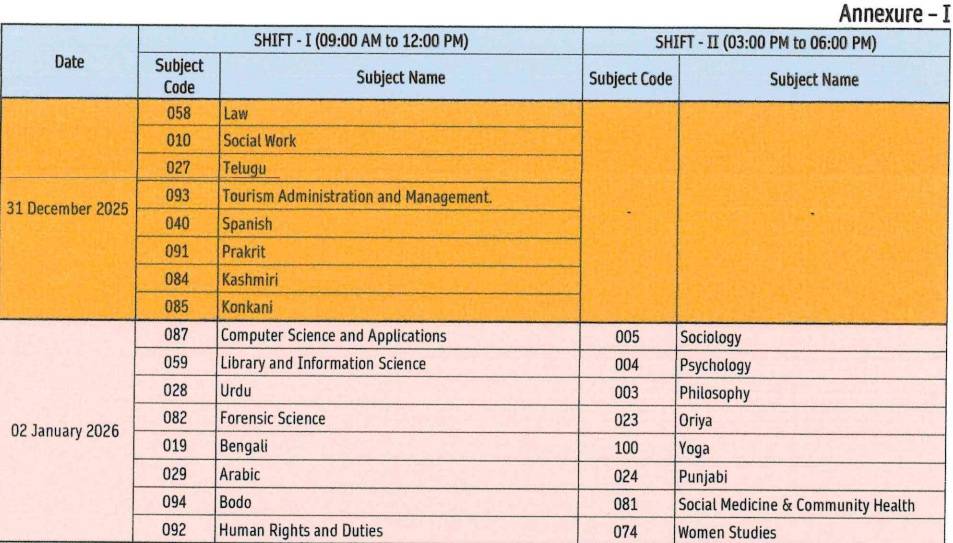
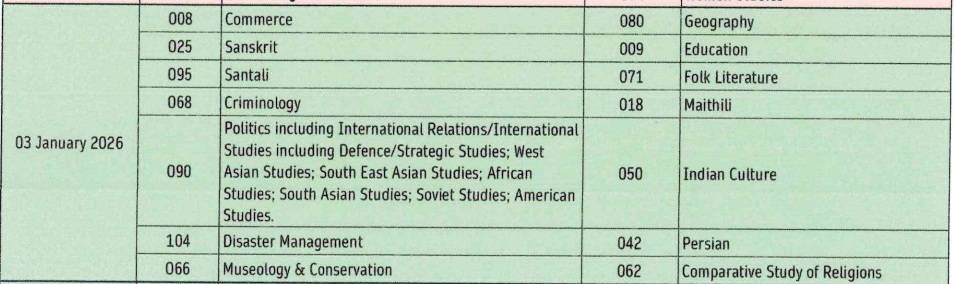
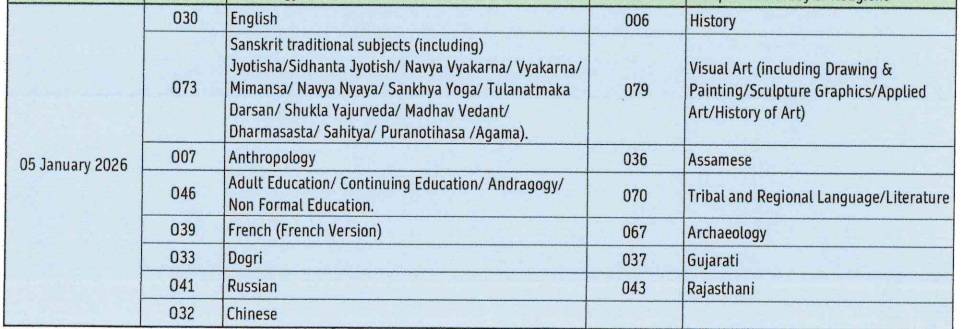
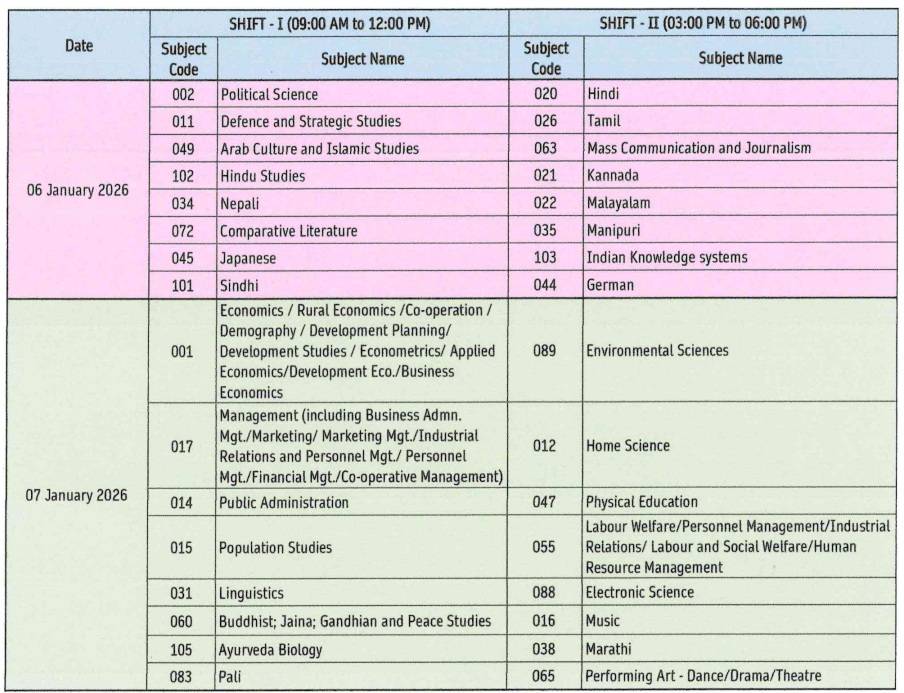
When will the UGC NET Provisional Answer key be released?