UPSC NDA 2 Application Process Revised; Key Changes Candidates Must Know
The UPSC has revised the NDA 2 application process 2025. UPSC has introduced an updated portal, as well as steps and guidelines to apply for NDA 2. Check what's new here
UPSC NDA 2 Application: The Union Public Service Commission released the application form for NDA 2 online. This time, UPSC has introduced some changes in the application portal, steps to apply for NDA 2 and also updated the official website. Now, candidates need to visit upsconline.nic.in to fill up the NDA 2 application form 2025. The last date to complete NDA registration form 2025 is June 17.
Therefore, they must complete the NDA application and upload their documents through the newly introduced portal, as the previous One Time Registration (OTR) module will no longer be applicable. They need to create an account and then log in using their registered email ID and password, mobile number and OTP, or Universal Registration Number (URN), along with the Captcha code to fill NDA 2 application form 2025.
Check Revised UPSC NDA 2 Application Process
Now, the UPSC Online Application Portal has four sections on the homepage, three of which are common to all exams and can be filled anytime. The fourth, specific to each exam, is active only during the notified application period. All applicants must apply and upload documents afresh on the new portal, as the old One Time Registration (OTR) system is no longer valid.
How to register for NDA 2 on the new portal?
To register on the new portal to apply for NDA 2, candidates can follow these steps:
- Visit the official UPSC Online Application Portal: upsconline.nic.in
- On the homepage, scroll down to the “Account Creation” section for new candidates.
- Register by entering email ID, mobile number, and other required details.
- Verify email and mobile number, create a password, and submit.
Once the account is created, candidates can log in using one of the following methods along with the Captcha code shown on the login page:
- Registered email ID and password
- Registered mobile number and OTP
- Universal Registration Number (URN) and password (post Universal Registration)
What's New: Universal Registration
After logging into the portal, applicants are directed to the homepage, where the Universal Registration link is available either in the navigation bar or on the second card. Upon clicking the link, instructions will be displayed.
UPSC Universal Registration Process Overview
Candidates must complete the following three mandatory profiles in sequence:
- Identity Profile: Enter personal details like name, gender, date of birth, and parent/guardian names.
- Matriculation Board Profile: Provide Class 10 (matriculation) details such as board name, roll number, and passing year.
- Aadhaar/Photo ID: Submit Aadhaar or a valid photo ID. Aadhaar is recommended for faster verification and smoother exam centre access.
URN Generation
Before submitting, candidates must carefully verify all data entered. All profiles can be edited multiple times until the Universal Registration Number (URN) is generated.
Complete NDA 2 CAF (Common Application Form)
The Common Application Form (CAF) comprises 10 modules, which can be filled in any order except the final one, Photo & Signature, which must be completed last.
These modules include: Personal Profile, Parents' Profile, Social Category, Disability, Address, Educational Details, Employment Experience, Achievements, Previous UPSC Exams, and Photo & Signature. Once all modules are completed and submitted, candidates can apply for any available examination through the dashboard.
Filling up NDA 2 Application Form 2025
NDA 2 application form 2025 was released on May 28, 2025. The last date to fill the application form has been extended to June 20, 2025. Earlier, the last date to fill the application form was June17, 2025. To apply for NDA 2 2025 exam, candidates need to first register themselves with UPSC. This is a one-time registration process and the credentials are applicable for all the exams. After that candidates can fill the detailed application form.
If your have changed your Name, select "Yes" for "Have your ever changed Name" option while registering in OTR, then mention your Changed Name in the column "Changed Name".
The NDA 2 application can be filled based on CAF and Universal Registration data. All mandatory fields must be completed.
- Payment: Pay the exam fee via Debit/Credit Card, UPI, Net Banking, etc
- Exam Centre: Select your preferred exam centre from the available options.
- Final Submission: Review and confirm all details, then submit the form. A confirmation page/PDF will be available for download, and submitted applications can be viewed under the Examinations tab.
Read More
- HTET 2024 Registration Reopens on 1 June; Revised Time Table Released
- RPF Constable Result 2025 Tentatively in June; Check How To Download Result
| NDA 2 Exam | NDA 2 Notification |
Follow Shiksha.com for latest education news in detail on Exam Results, Dates, Admit Cards, & Schedules, Colleges & Universities news related to Admissions & Courses, Board exams, Scholarships, Careers, Education Events, New education policies & Regulations.
To get in touch with Shiksha news team, please write to us at news@shiksha.com

Comments
(1)
A
4 months ago
Latest News
Next Story
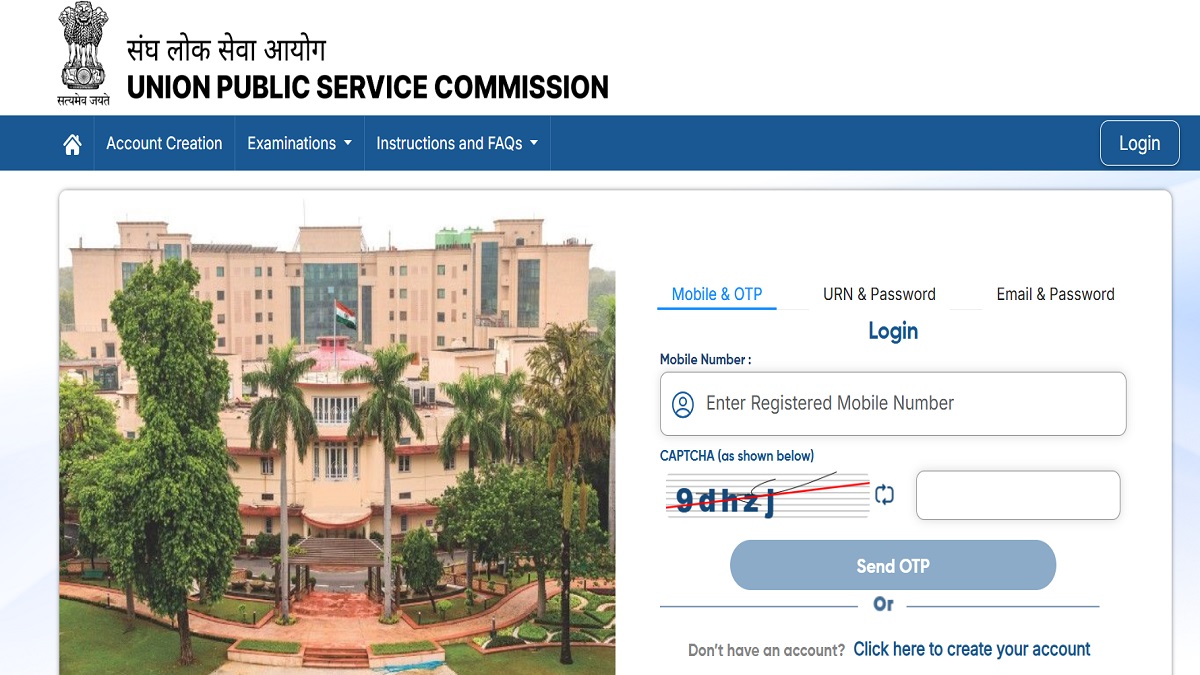
NDA 2 2025 notification was released on May 28, 2025. The application form was available till June 20, 2025. NDA 2 2025 exam will be conducted on September 14, 2025. The official notification for NDA 1 2025 exam along with the application form was released on December 11, 2024. The last date to apply for the exam was extended till January 1, 2025. Candidates need to fill the application form online. The application fees can be paid both online and offline. The steps to fill NDA application form 2025 are given below.